
Honor 20 is an excellent phone that has powerful specs and great features. But, to make sure you always get the best out of it in terms of performance and security, it is very important to update the software. So, whenever there is a new version, you should download and install it. The process is very simple, like on any other Android phone and it will take just a few moments of your time. Here, we are going to show you how to update the software on Honor 20.
See also: How to adjust screen brightness on Honor 20

Reasons to update the software
If you are still uncertain why software updates are so important, here it the explanation.
- Software updates bring fresh features to your phone. In some cases, an update can bring a major visual overhaul.
- In addition, you can expect improvements in terms of security.
- If you have some issues with your phone, chances are an update will help you get rid of it. It is because the updates usually bring bug fixes.
How to prepare for an update
There are a couple of things you should pay attention to.
- First, make sure to connect to a Wi-Fi network and that you have a stable connection
- You will need enough space on your device for an update
- Also, make sure that you have enough battery power (at least 50 %). If needed, charge your phone first.
How to update the software on Honor 20
Usually, when a new version becomes available, you get a notification. But, you can always check for the update manually. Here is how:
- Open the Settings app from the Home screen
- Scroll down and tap System & updates
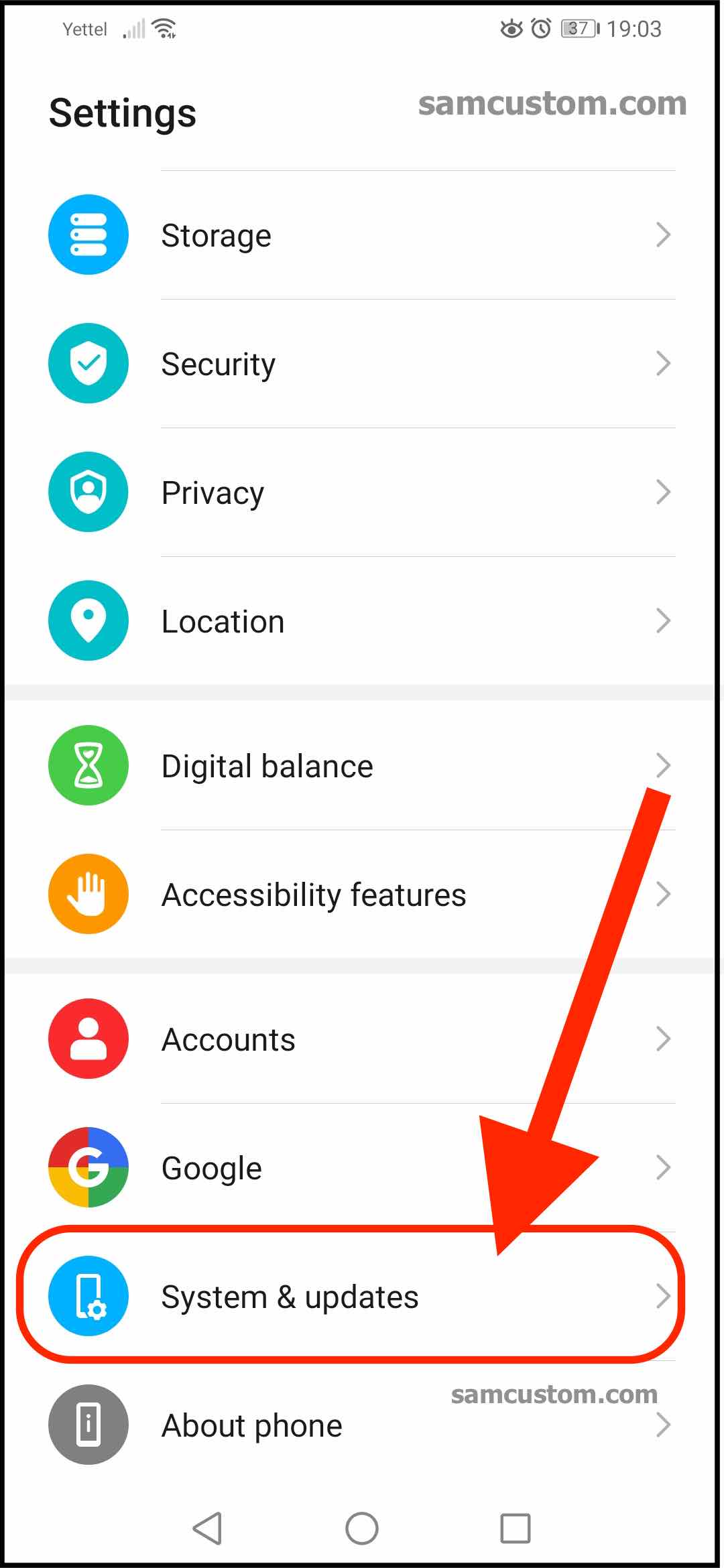
- Next, tap Software update
- Now tap Check for updates
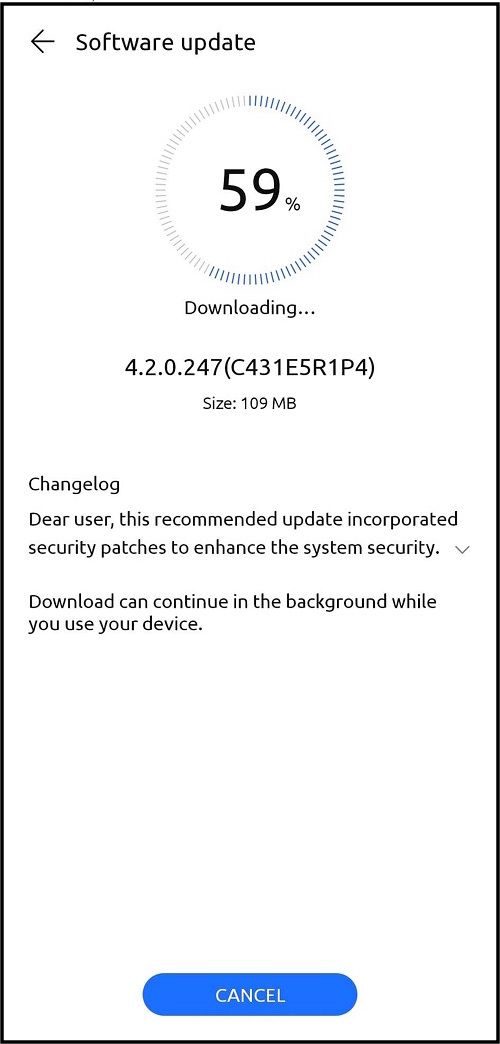
If a new version is out, you will have the option to download and install it. Your device will reboot.
If there is no new version, you will see a message saying Your software is up to date.
How to check the current Android version
To check the current Android version, follow the steps below:
- Navigate to Settings
- Scroll down and tap About phone
- Look for Android version.

