
YouTube Music service lets you focus on the music only – you can listen to your favorite artists and everything is nicely sorted and organized. If you go for the YouTube Music Premium, you will be able to download your favorite music, listen to the songs when the screen is off, and all that without ads. No matter whether you are using the free or paid version, there is a very useful option that allows you to stream music via Wi-Fi only. This is something that everyone who doesn’t have an unlimited data plan should enable. Here, we are going to show you how to stream music via Wi-Fi only in the YouTube Music app.
See also: How to download albums on YouTube Music Premium
How to stream music via Wi-Fi only in YouTube Music app
Enabling this option is quite simple, and we can all agree it is very useful. It will help you avoid additional data costs because apps such as this one can be pretty data-hungry. Let’s see how to turn the option on:
- Open YouTube Music app on your smartphone or tablet
- Next, tap on your avatar image or your profile photo
- In the menu that will show up, tap on Settings
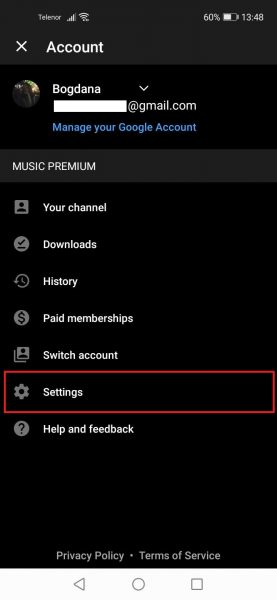
- You will see “Stream via Wi-Fi only” at the top. The option is turned on by default.
- To enable it, just tap on the switch right next to it
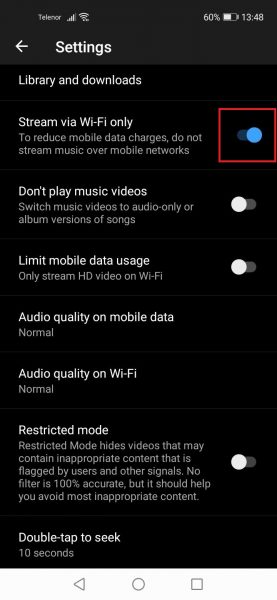
- The switch will turn into blue color meaning the option is turned on now
That’s it! From now on, you will be able to stream the music only when you are on a Wi-Fi network. If you switch to an unlimited data plan, you can always disable this option by following the steps we have just listed.

