In the era of smartphones, it is getting hard to put the phone down, especially for kids. They love playing games, using various apps, and watching videos and cartoons on their phone. Android 9 came with Digital Wellbeing, which offers tools to help users unplug from their phones.
Digital Wellbeing has made some improvements with Android 10. If you installed the latest Android version on your Honor 20, you might not be able to find Digital Wellbeing. It is there, but it has a different name – Digital balance.
In one of our previous guides, we have shown you how to use it, and in this one, we will focus on the kids. Here is how to set up Digital Balance for your kids on Honor 20.
See also: How to undo app removal in Android 10
How to set up Digital Balance for your kids on Honor 20
You can set up Digital Balance for your kids and make sure they are not spending too much time using the phone. Here's how to do that:
- Open the Settings app on your phone.
- Scroll down until you reach Digital Balance. Tap on it.
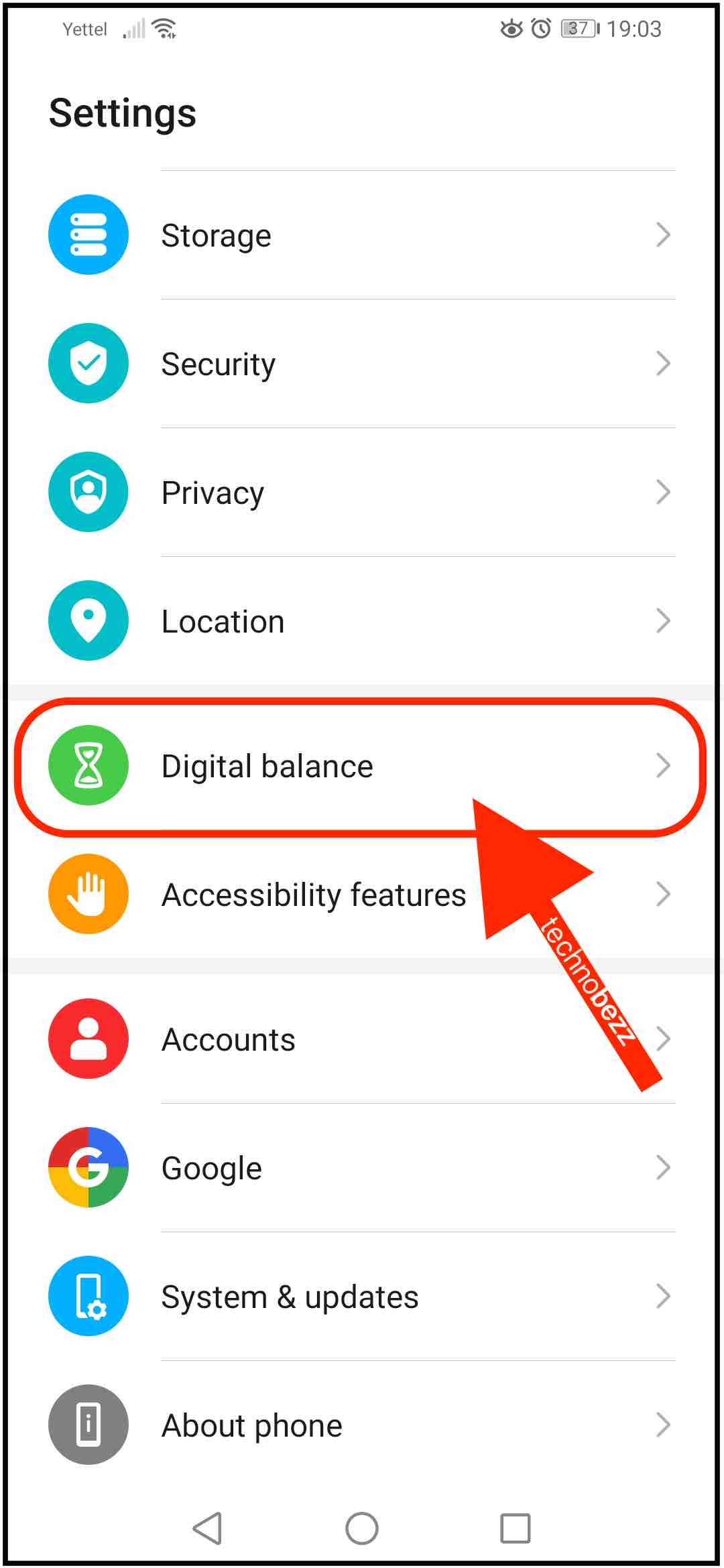
- Tap Start.
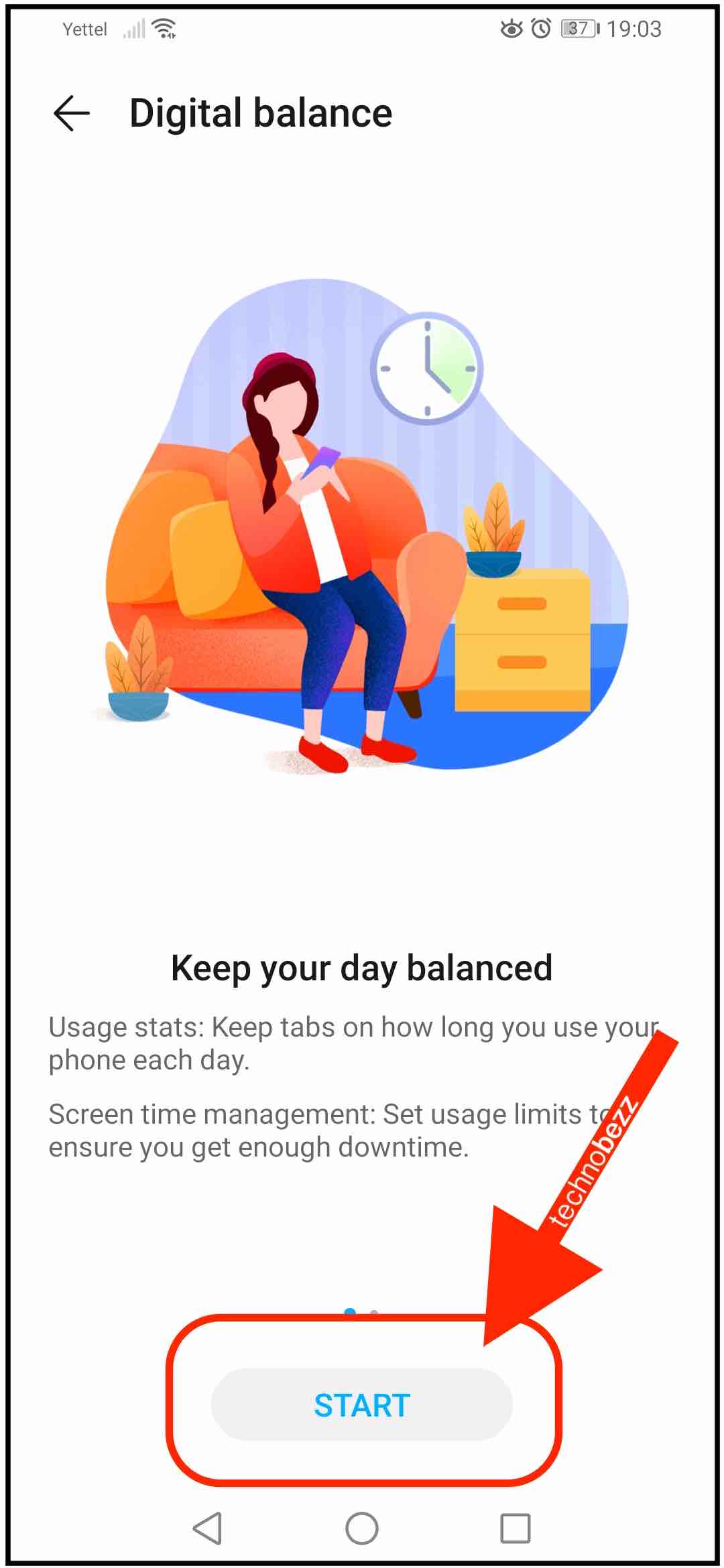
- You will be asked who will be using the phone. Tap My child
- Tap OK in the bottom-right
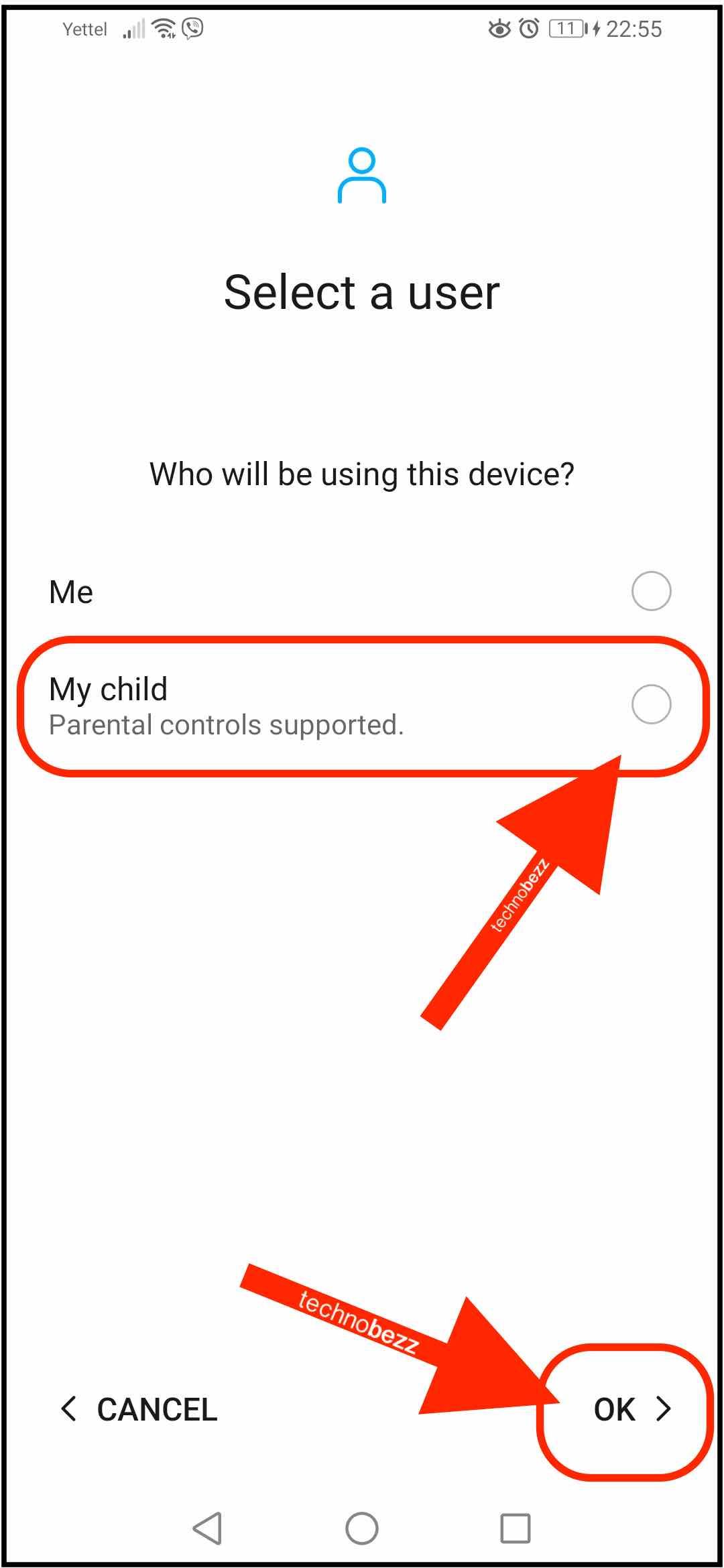
- You will have to set up a 6-digit pin to confirm it.
- Next, answer the question (the answer will be used if you need to reset the PIN if you forget it)
- Tap Done.
- Now, set the Screen time (set the screen time limit – it can be changed only with your approval), App limits (choose the apps that will be limited), and Away time.
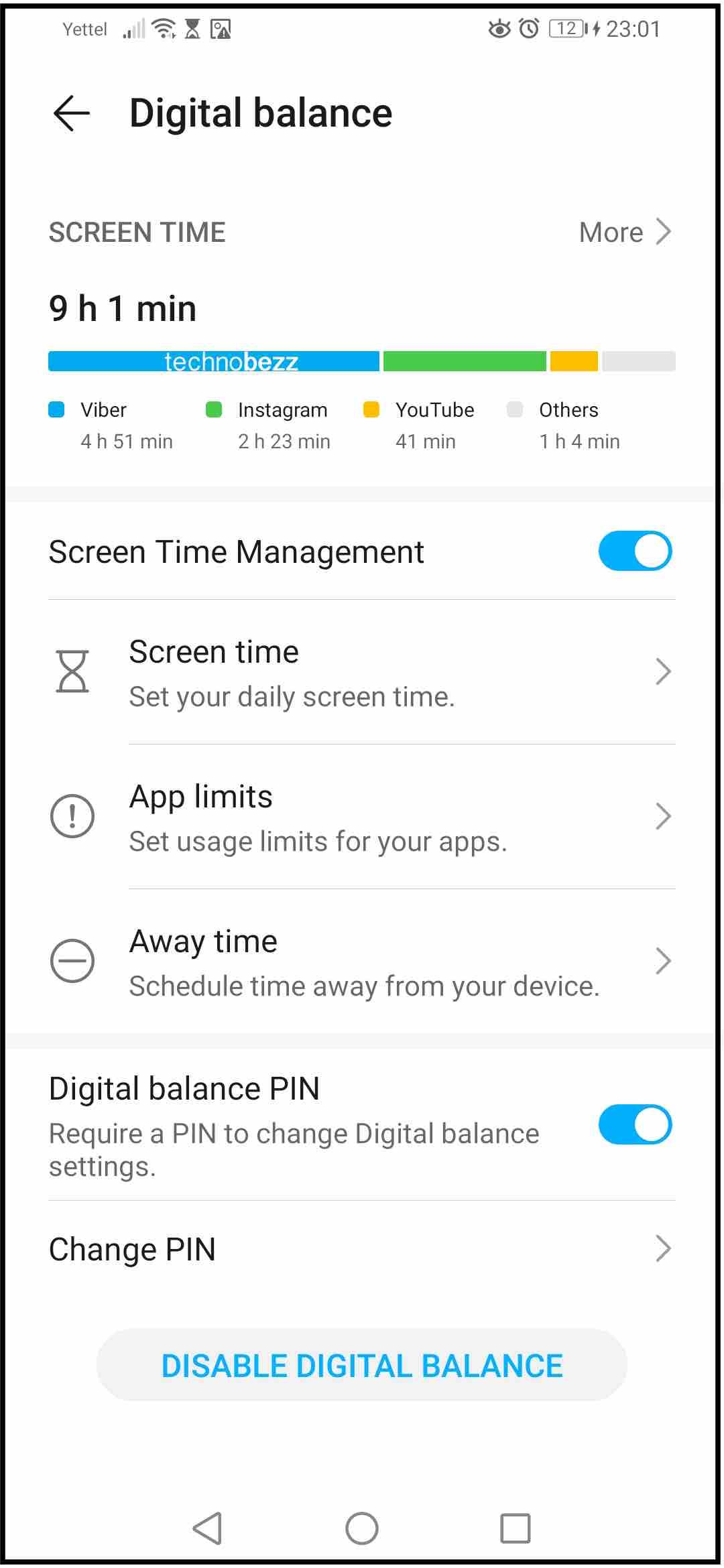
- If you want to disable Digital Wellbeing, go to Settings > Digital Wellbeing and tap Disable Digital Wellbeing.
Once you make the changes, you can rest assured that your kids won’t spend too much time using the phone.
Also Read

9 Ways To Fix Not Registered On Network on Samsung Galaxy

Android & Samsung Secret Codes: USSD & MMI Code list
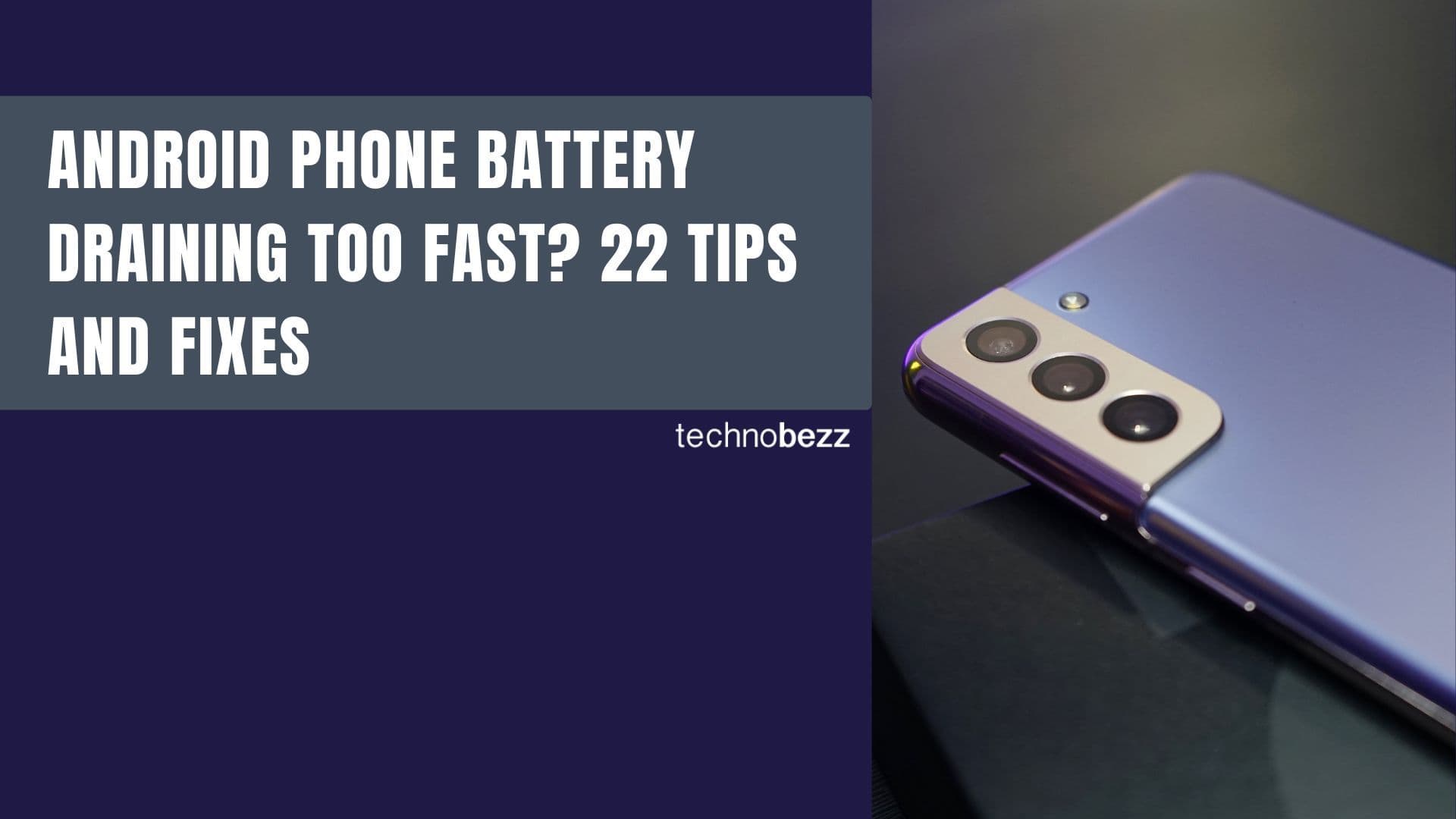
Why Is Your Samsung Galaxy Battery Draining So Fast?

177+ Free USSD and MMI Codes For Android And iPhone
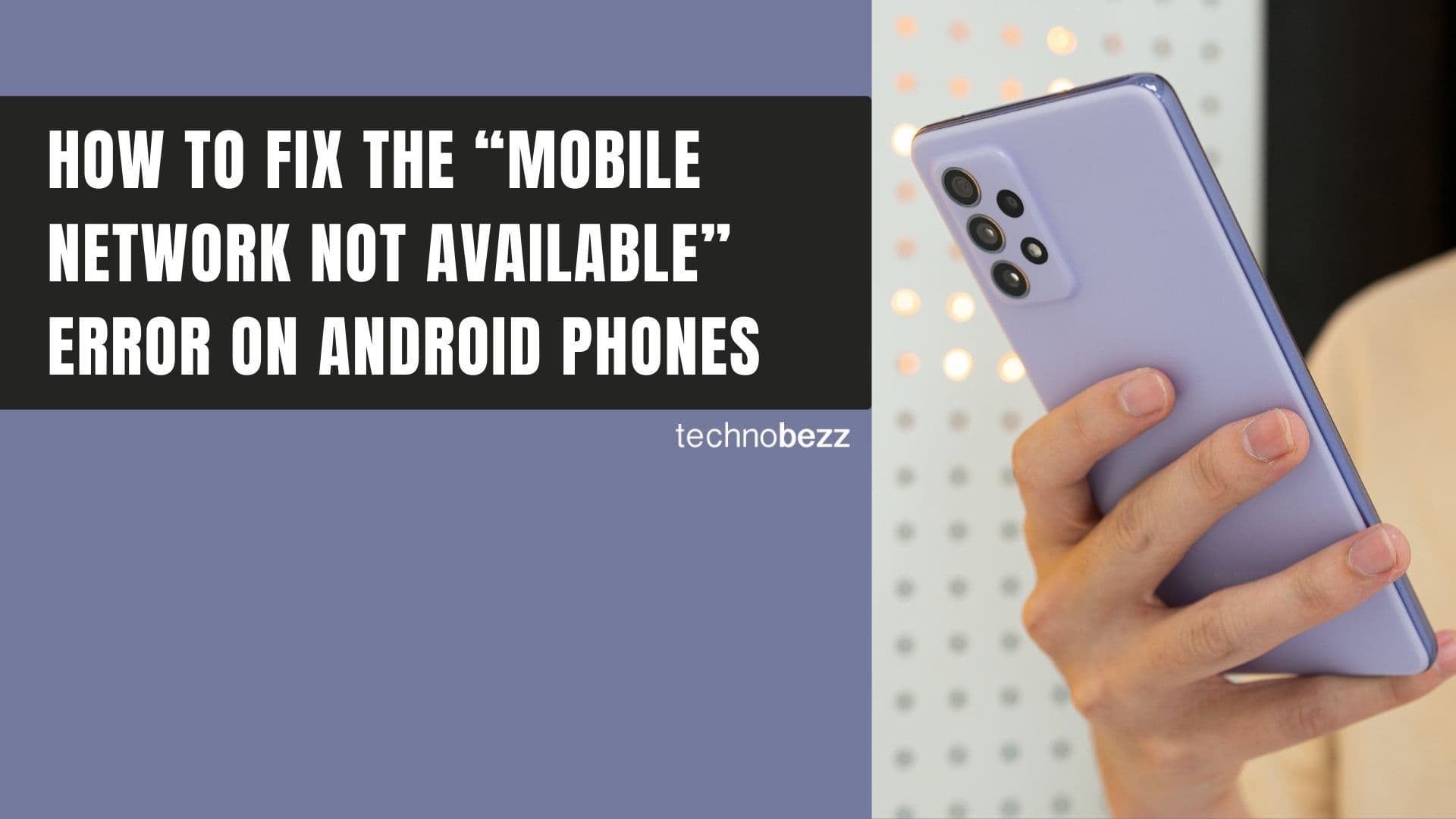
How to Fix Mobile Network Not Available on Android








