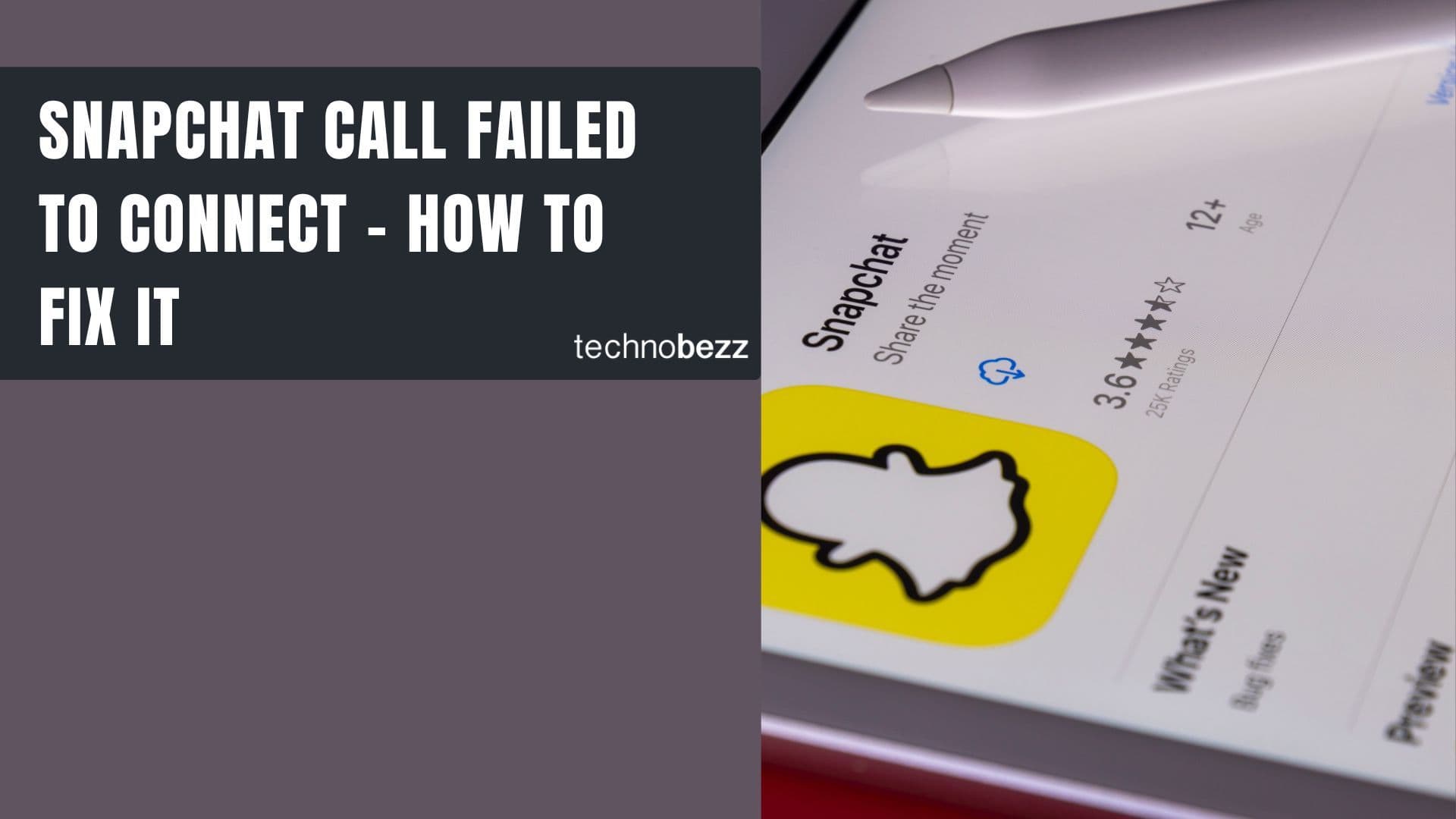Here’s how to prevent Others From Posting on Your Facebook Wall.
Take Control of Your Facebook Timeline
Facebook gives you complete control over what appears on your timeline through its privacy settings. You can prevent friends and others from posting directly to your wall while still maintaining your friend connections.
Step-by-Step Guide to Block Wall Posts
Here's how to stop people from posting on your Facebook timeline:
- 1.Navigate to Facebook Settings
- Click the dropdown arrow in the top-right corner of Facebook
- Select "Settings & Privacy" then choose "Settings"
Access Timeline and Tagging Settings
- In the left sidebar, click "Timeline and Tagging"
- This section controls who can see and add content to your timeline
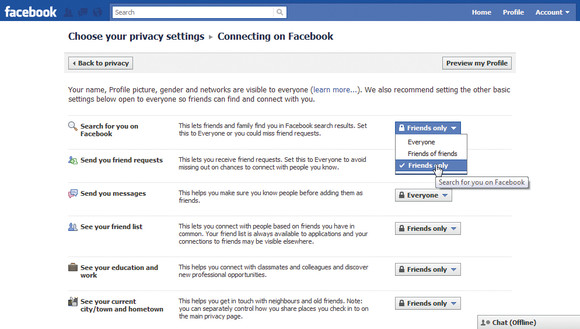 Click to expand
Click to expand- Change Posting Permissions
- Look for the setting "Who can add things to my timeline?"
- Change this setting to "Only Me"
Review Additional Settings
- Consider enabling "Review posts friends tag you in before they appear on your timeline"
- This gives you final approval over tagged content
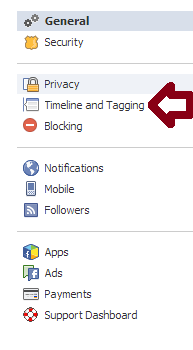 Click to expand
Click to expand
What This Setting Does
When you set "Who can add things to my timeline?" to "Only Me":
- Friends can no longer post directly to your timeline
- You maintain full control over your wall content
- Your friend relationships remain unchanged
- People can still tag you in posts, but you can review them first
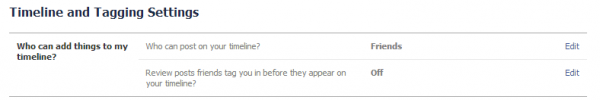
This setting only affects what appears on your timeline specifically. Posts you're tagged in may still appear in search results, news feeds, and other parts of Facebook.
Alternative Options
If you want more granular control:
- Use the "Timeline Review" feature to approve posts before they appear
- Adjust individual friend settings if you want to block specific people
- Change tagging settings to review tags before they're visible
By taking these steps, you can enjoy a cleaner Facebook experience with only the content you want appearing on your timeline.