If you're thinking about canceling your YouTube Music Premium subscription, there's a better option - you can pause it instead. This feature lets you temporarily stop your membership for up to 6 months while keeping all your playlists, music, and settings intact.
When you pause your membership, it stops after your current billing cycle ends. During the pause period, you and any family members on your plan will lose access to Premium benefits like ad-free listening, background play, and downloads. However, your downloaded music and videos will be retained and become accessible again once you resume your membership.
Pause Your Membership on Desktop
- 1.Follow these steps to pause your YouTube Music Premium membership using a web browser:
- 2.Go to music.youtube.com and make sure you're logged in
- 3.Click on your profile picture in the top-right corner
- 4.Select "Paid memberships" from the menu
- 5.Find "Music" and click "Manage membership"
- 6.
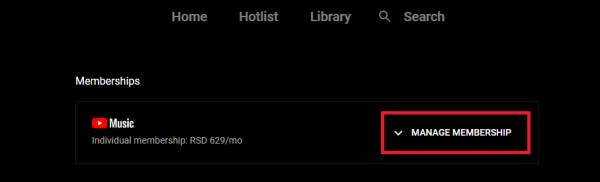 Click to expand
Click to expand - 7.Click "Deactivate"
- 8.When prompted, choose "Pause instead" instead of canceling
- 9.
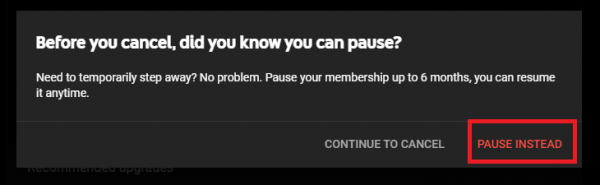 Click to expand
Click to expand - 10.Use the slider to select how long you want to pause your membership (1-6 months)
- 11.
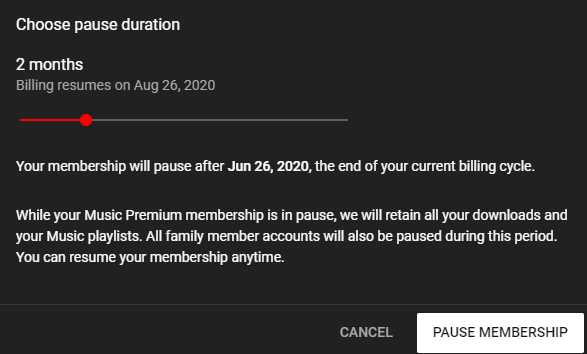 Click to expand
Click to expand - 12.Click "Pause membership" to confirm
Pause Your Membership on Mobile
You can also pause your membership directly from the YouTube Music app:
- 1.Open the YouTube Music app on your smartphone or tablet
- 2.Tap your profile picture
- 3.Select "Paid memberships" then tap "Music"
- 4.Tap "Deactivate" and choose "Pause instead"
- 5.Drag the slider to set your pause duration (1-6 months)
- 6.Tap "Pause membership" to complete the process
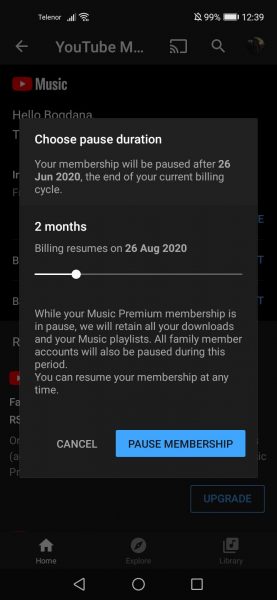
Important Things to Know
- Your membership will pause after your current billing period ends
- You can resume your membership at any time before your scheduled resume date
- Downloaded content remains on your device but becomes inaccessible during the pause
- If you have a family plan, all members will lose Premium benefits during the pause
- Annual subscription plans cannot be paused
- Once the pause period ends, your membership automatically resumes at your regular rate
Pausing your YouTube Music Premium membership is a great way to take a break without losing your music library or having to set everything up again later. It's perfect for vacations, budget-conscious months, or when you simply want to try going without the service temporarily.















