
Snapchat is an application for sharing content and chatting with your friends. Social media apps allow you to share photos, videos, and links with friends and choose who you want to see your shared content.
This became possible by adding the option to make our post or story private. So, how can you make a private story on Snapchat? We will discuss this topic in the text below, so stay tuned if you find it interesting.
See also: How to trim a video on Snapchat.
Story on Snapchat
These days, sharing stories on Snapchat is quite a popular way to inform your friends about some details regarding your life. People share photos of their favorite activities, from traveling and vacation, photos of food, pets, family, selfies, or videos of anything they find funny and interesting. But sometimes, they don’t want to allow everyone to see their story, probably because they are about to share something specific they want the targeted audience to see. It means they have shared a private story.
The private story is an adjusted type of sharing a story, where the publisher of the story chooses who he wants to see his story. This means the story is shared and visible only to the people the publisher has granted access to. Stories on Snapchat are available only for 24 hours; users can add three private stories in a row.
Create a private story
It is effortless to create a private story on Snapchat, and it is almost the same as making a publicly shared story, with just a slight difference.
- First, go to your Snapchat app and log in. You should now click on the icon in the upper left corner of your screen. The main menu is usually represented by bitmoji or as a thumbnail story.
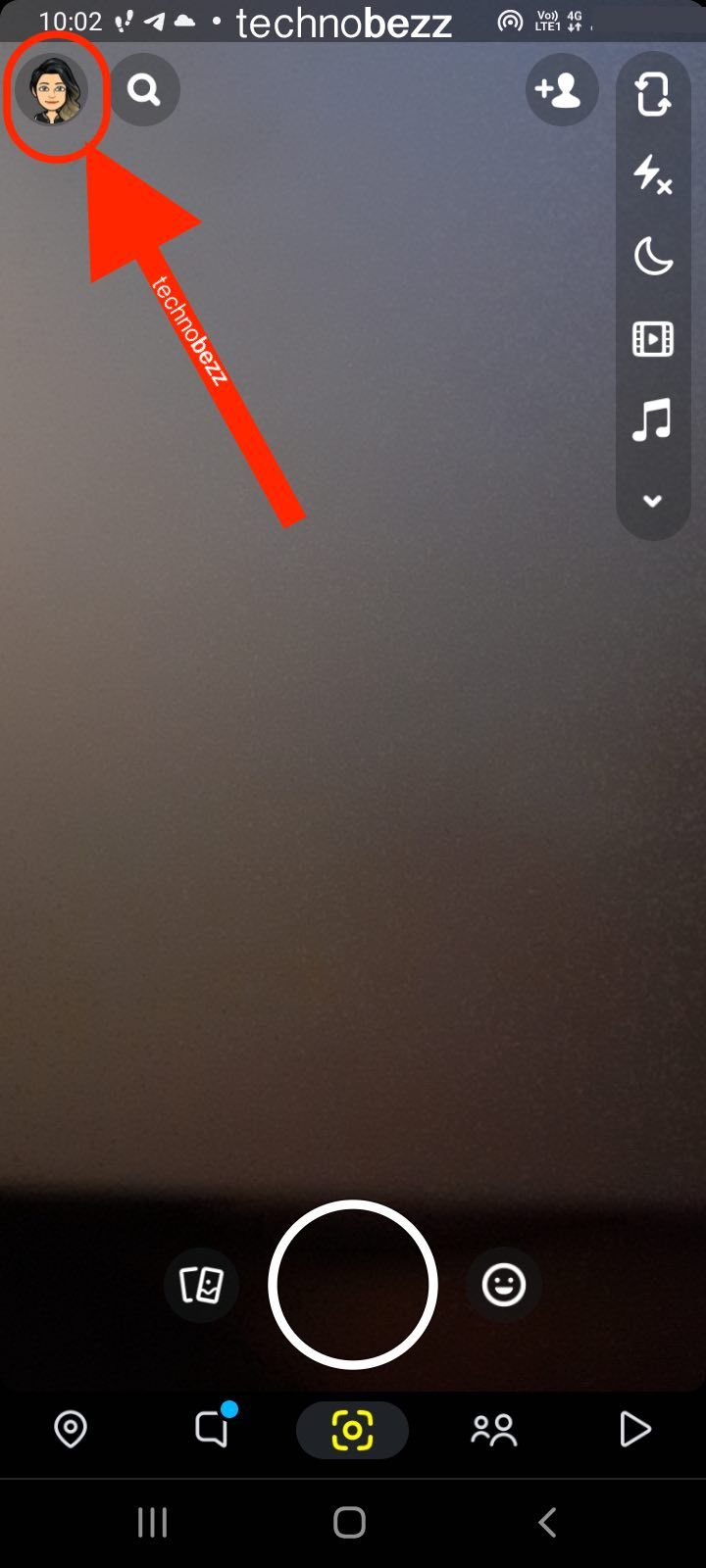
- Once you have opened the menu, look for the option called +New story. You will find it in the My Stories section.
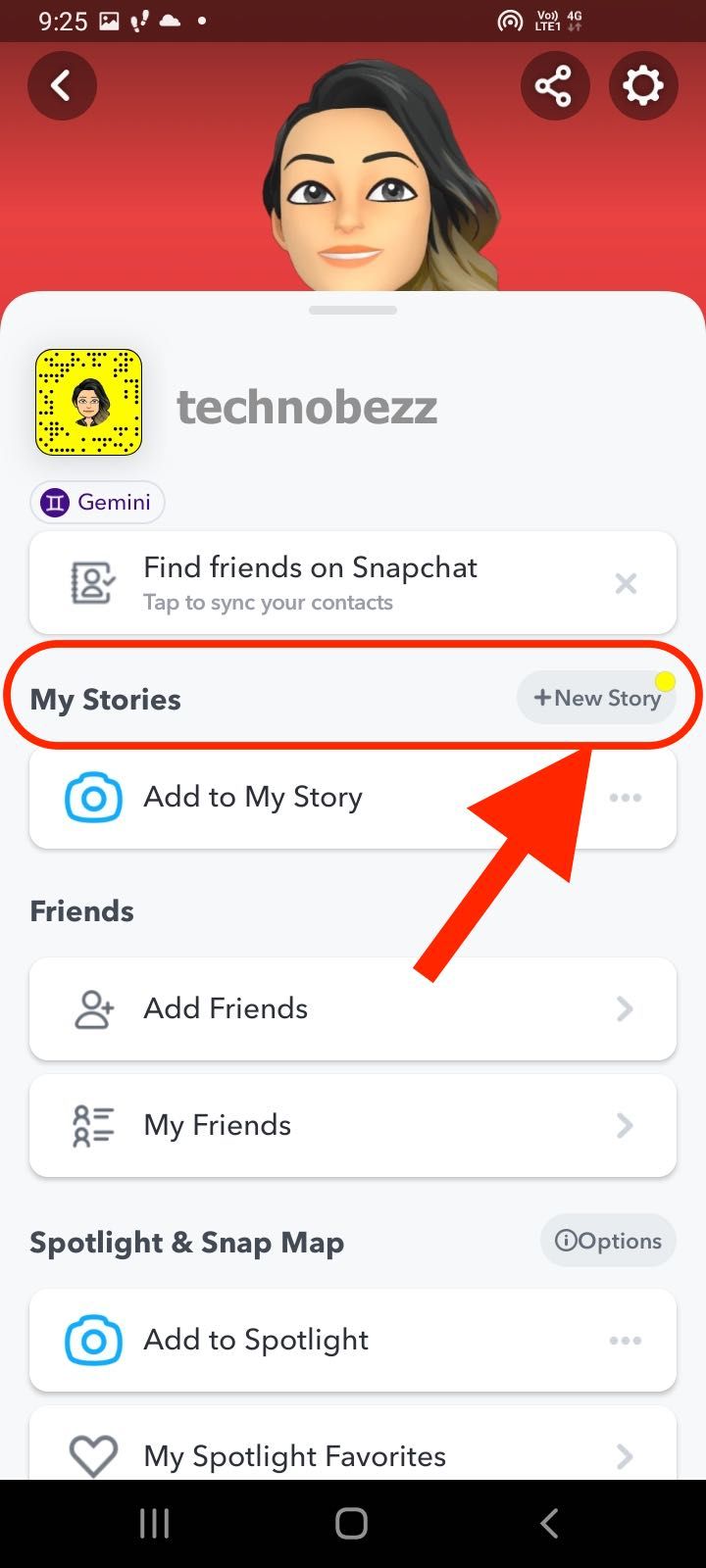
- The app may ask you to confirm that you want to share a private story. In that case, you should click on the Private Story option.
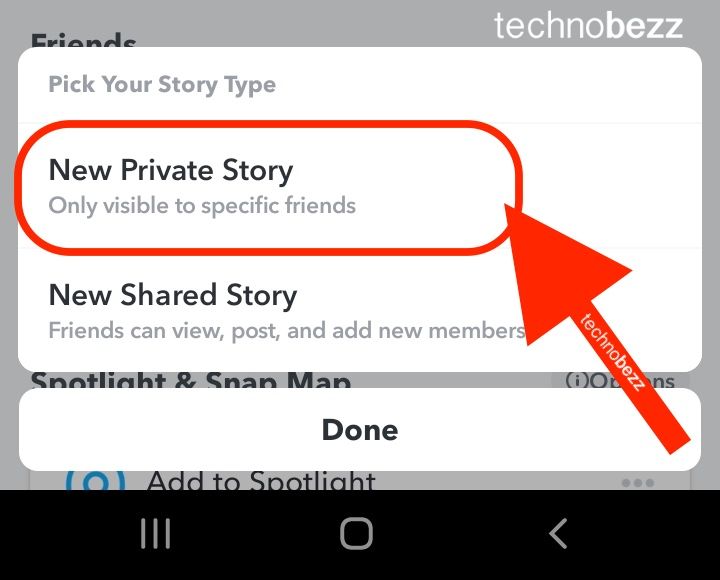
- Once you confirm that you want to share a private story, you will be shown a list of friends. You should choose those friends you want to allow to see your story. At this point, when you have chosen the friends to share a private story with, you can go to the next step.
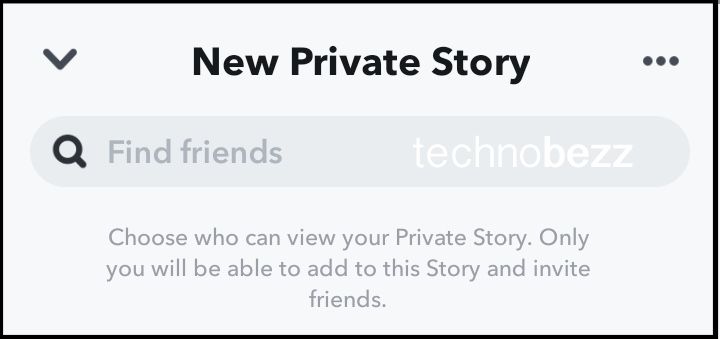
- The next step is to share the story. Before doing so, you can add filters, elements, text, or anything you like to your story. Then click on the Send option. Your private story will be shared with the friends you have selected from the list. Others will not be able to see it.
How do people see my story?
You should not be worried that your private story will be shown to the people you have not checked on the list. They will not see it, but if you share any other regular story, they will, but not the private one.
If your friends use an Android device and you permit them to see your private story by choosing their name from the list of friends, they will see your private stories divided. When it comes to friends who use the iPhone, they will see your private and public stories together, mixed, in a row as they were shared.

