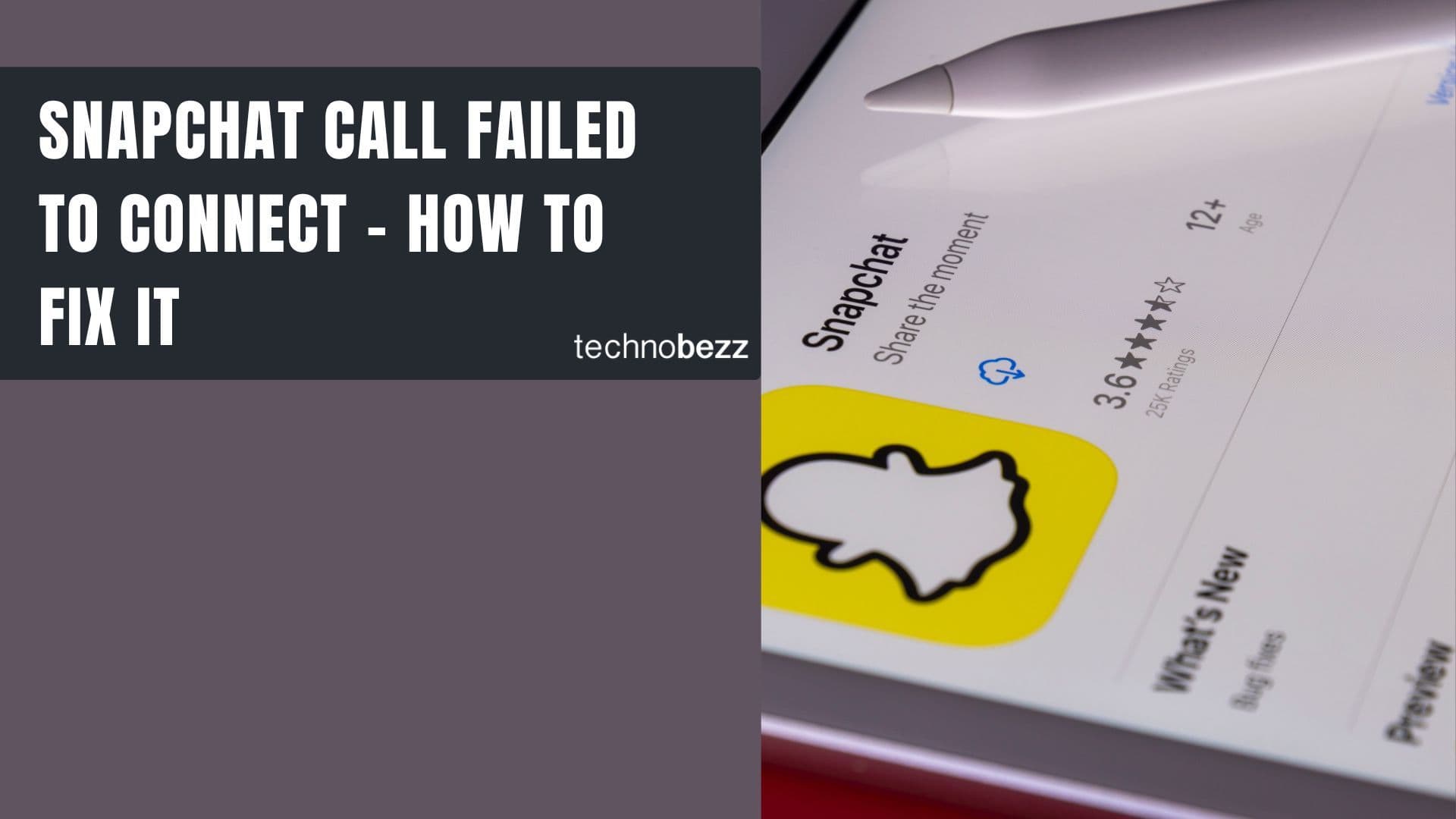Here’s how to keep Your YouTube Subscriptions Private.
Steps to Hide Your YouTube Subscriptions
1Sign in to YouTube on your computer and make sure you're logged into your account
2Click your profile picture in the top-right corner of the screen
3Select Settings from the dropdown menu that appears
4Click Privacy in the left-hand navigation menu
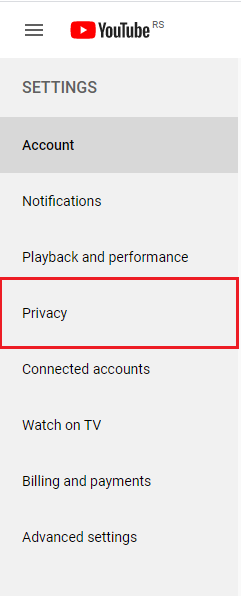
5Find the setting labeled "Keep all my subscriptions private"
6Toggle the switch next to this option to enable it
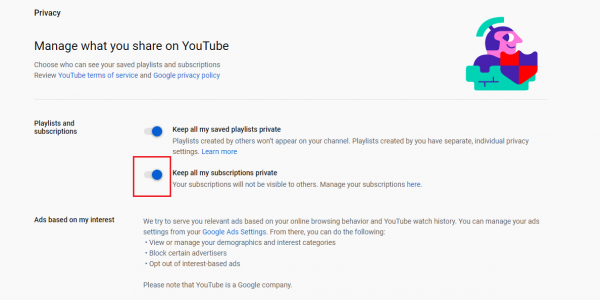
When the switch turns blue, your subscriptions are now private. The changes save automatically, so you don't need to do anything else.
Important Privacy Notes
While this setting hides your subscriptions from most viewers, there's one exception to be aware of. If you participate in a subscriber-only live chat, other viewers will be able to see that you're subscribed to that particular channel during the live stream.
You can always return to the same Privacy settings page and toggle the switch off if you decide to make your subscriptions public again. This gives you full control over who can see the channels you follow.
Keeping your subscriptions private is a simple way to maintain your privacy while still enjoying all the content YouTube has to offer.