Spotify users may face an issue known as the Spotify error code 3. If you stumbled upon the same and you are not sure what to do in order to eliminate the error, keep reading. We have some solutions listed below, so make sure to try them out. Hopefully, the error will be a thing of the past within minutes.
See also: How to connect Alexa to Spotify
How to fix Spotify error code 3
The first thing to try when this error shows up is to reset your Spotify password. For most users, this is exactly what solved the problem, so make sure to try it out. You can go to the Spotify website using your browser, click on log in.
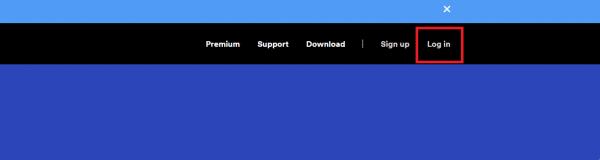
Enter your email or username and then click on the option Forgot your password.
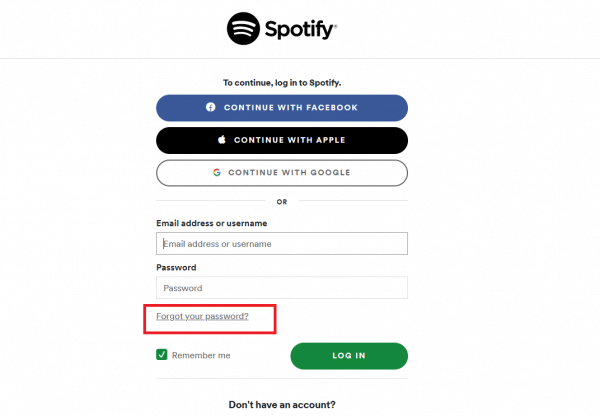
You will receive an email, click on the link within the email and follow the on-screen instructions to reset your password.
Another thing for you to try is to enter the username instead of email when logging in or vice versa. This fixed the problem for many users, so make sure to give it a try.
And lastly, if you are using VPN software on your device, make sure to uninstall it and then try to log in to Spotify again.
You may also read: How to get Spotify Premium free trial




