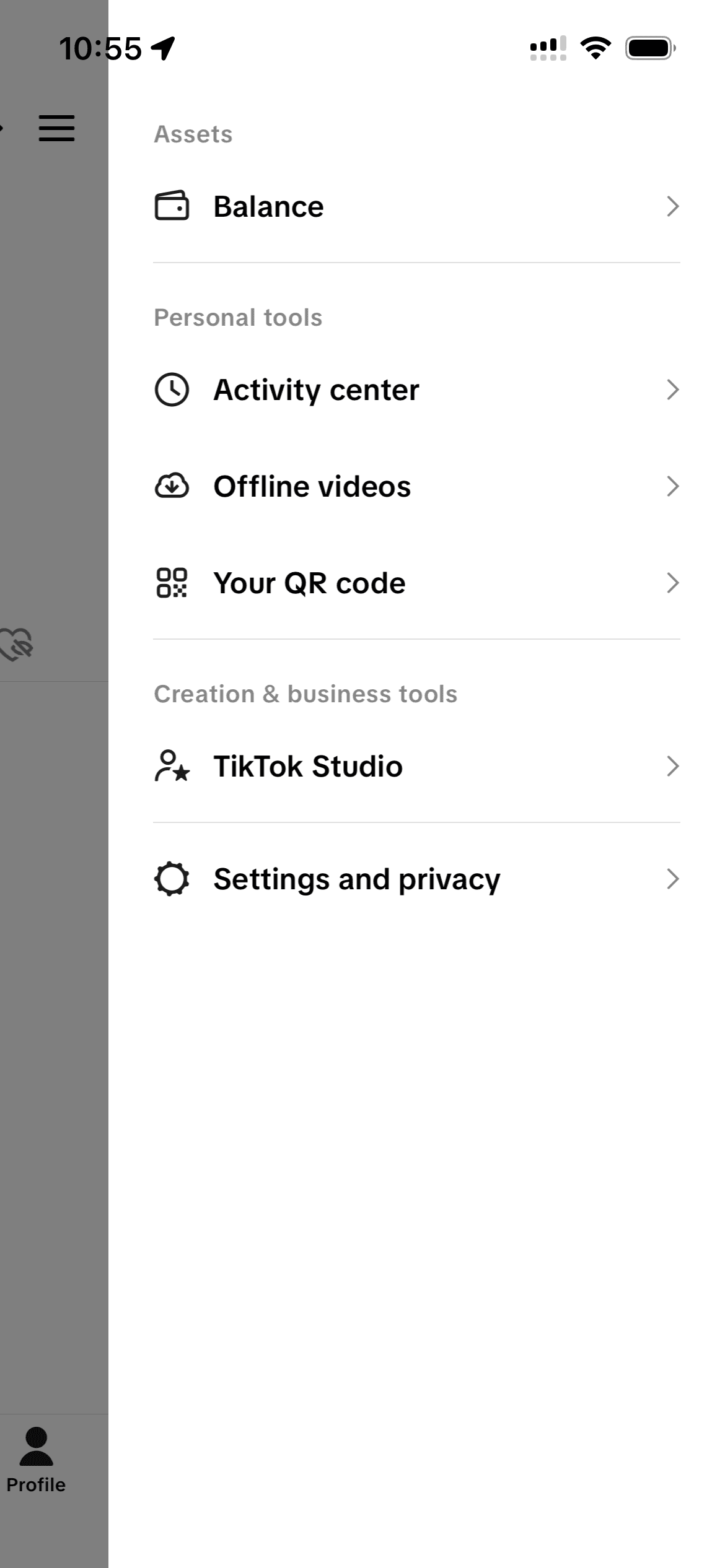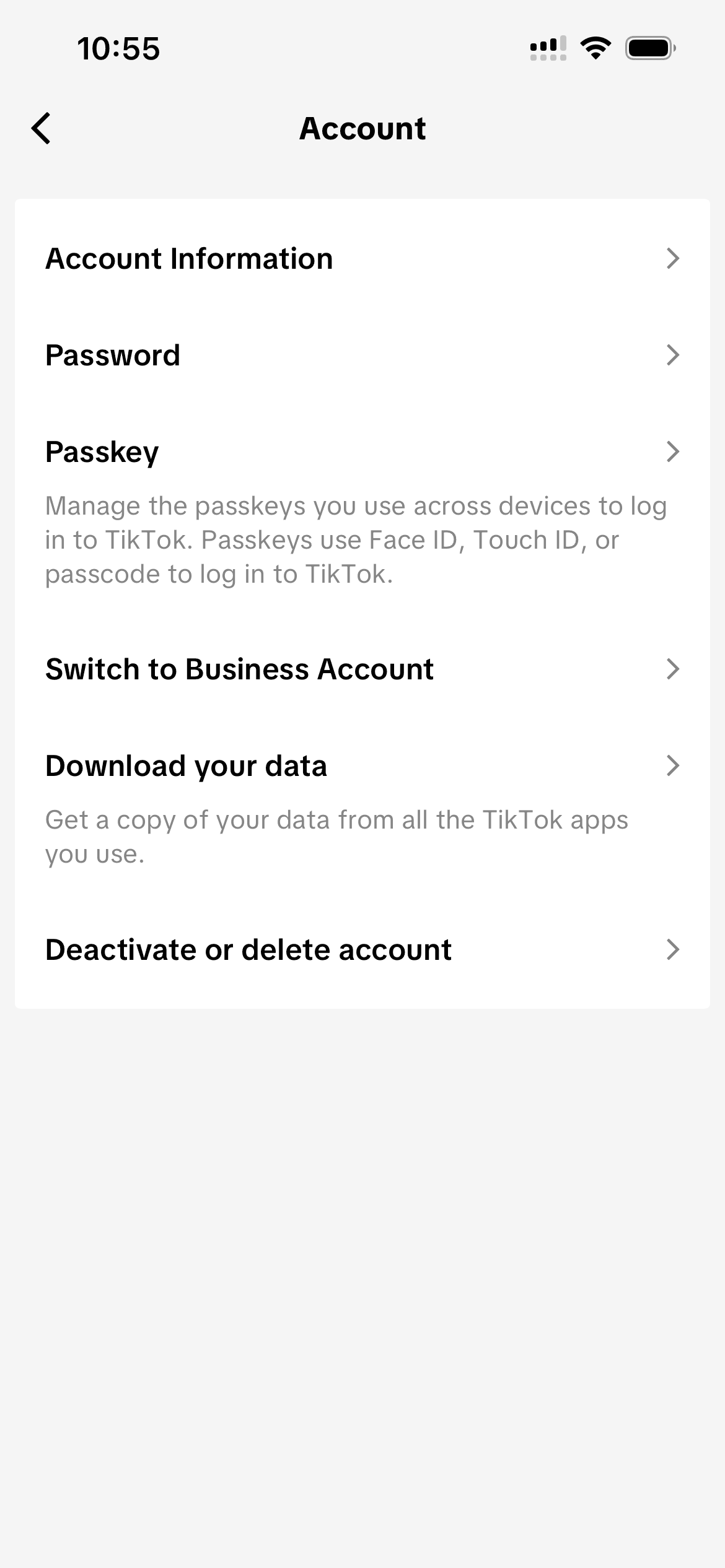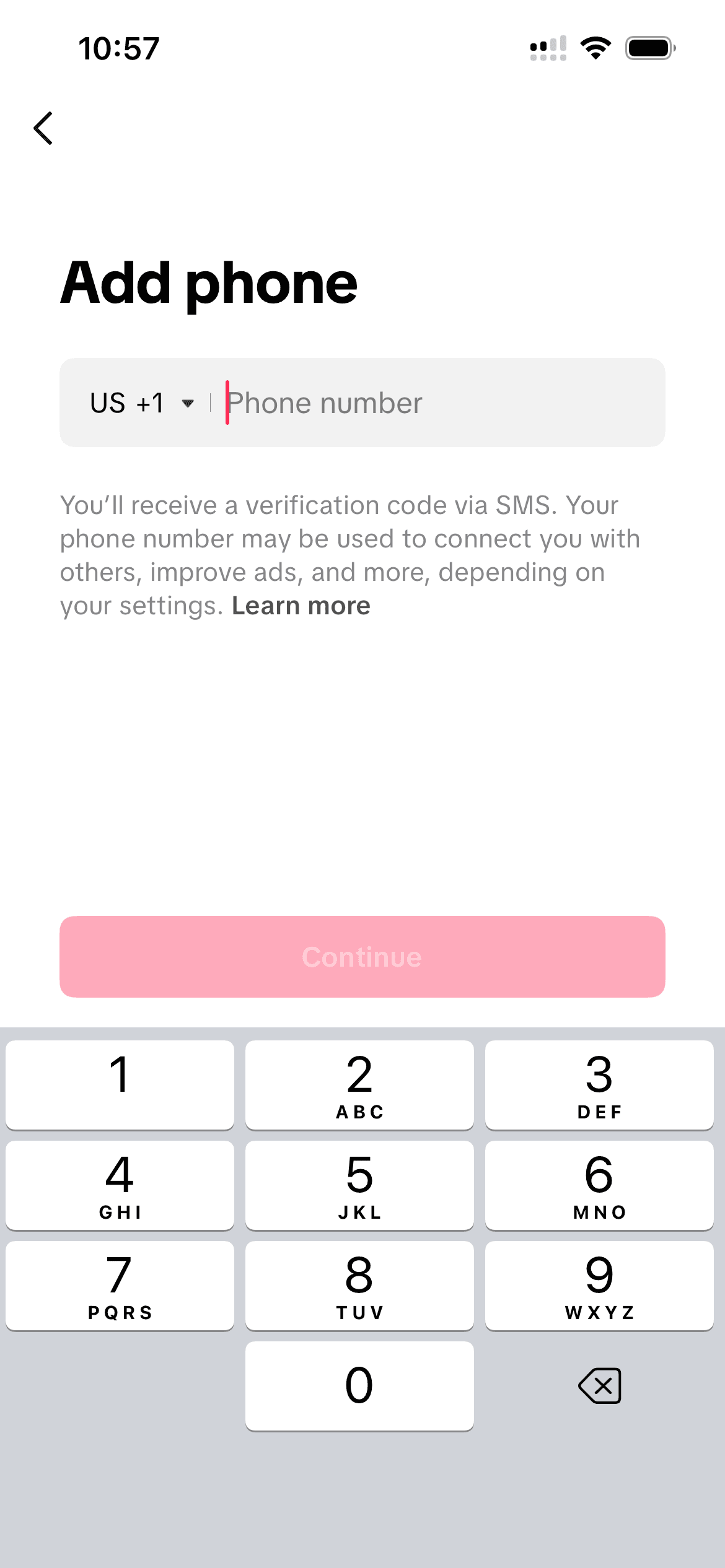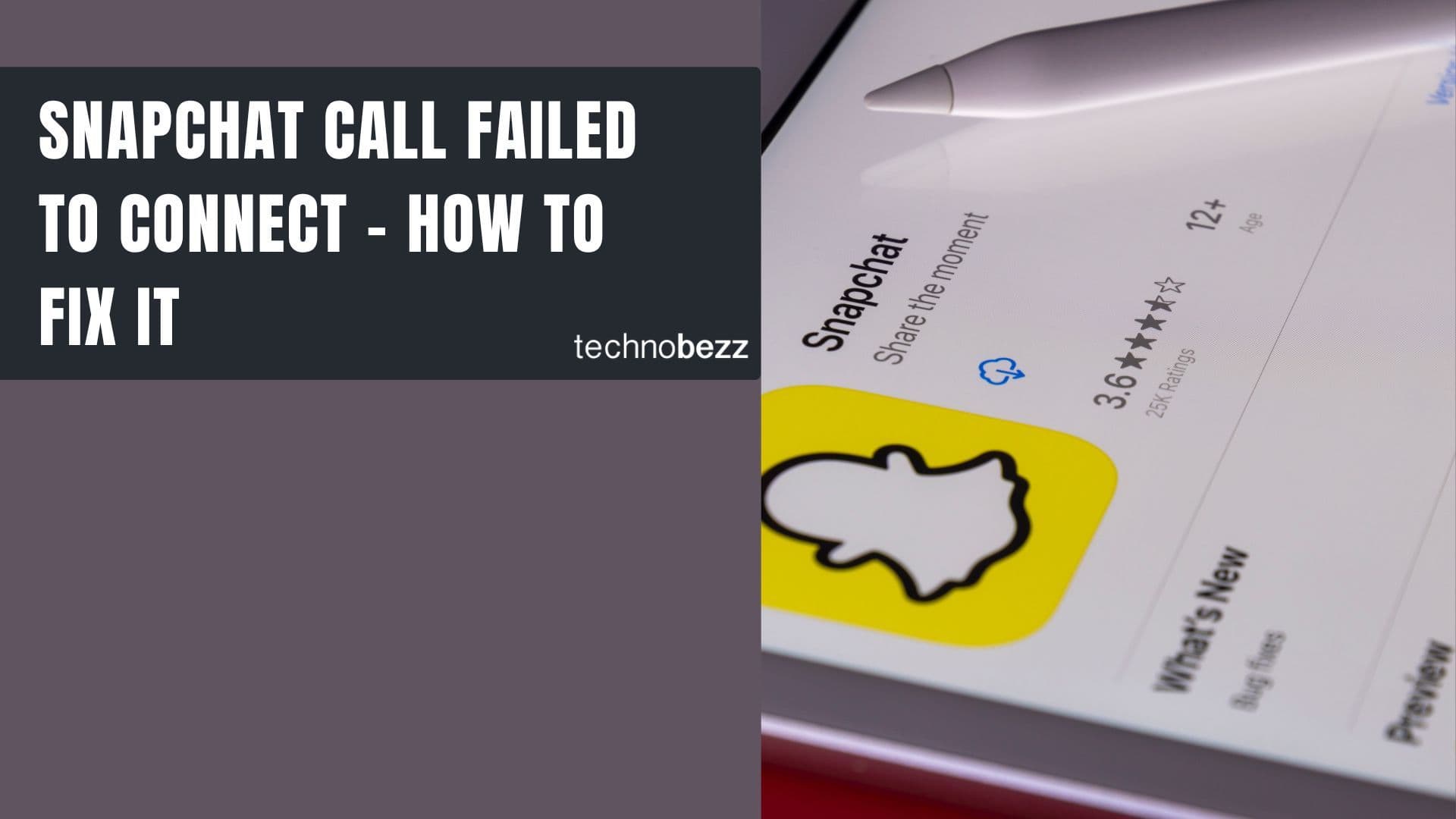Got a new phone number? Updating your TikTok account with your new number ensures you'll continue receiving important verification messages and can keep using the app securely. The process is straightforward, but you'll need access to both your old and new phone numbers during the verification steps.
Steps to Change Your Phone Number
- 1.Open the TikTok app on your smartphone
- 2.Tap the profile icon in the bottom-right corner to go to your profile
- 3.Click to expand
- 4.Tap the three-dots icon in the top-right corner to access settings
- 5.From the Privacy and Settings page, tap "Account Information" under the Account section
- 6.Click to expand
- 7.Select "Phone number" from the options
- 8.A verification dialog will appear showing your current phone number - tap "Send code"
- 9.Click to expand
- 10.Check your old phone number for the verification code (OTP) that TikTok sends
- 11.Enter the code in the app to verify your old number
- 12.After successful verification, enter your new phone number and tap "Verify"
- 13.TikTok will send another verification code to your new number
- 14.Enter this new code to complete the verification process
Once both verifications are successful, your TikTok account will be updated with the new phone number.
What If You Don't Have Your Old Phone?
If you no longer have access to your old phone number, you'll need to contact TikTok support directly. Go to the Support section in the app settings and tap "Report a Problem" to explain your situation. TikTok support can help verify your account through alternative methods and update your phone number for you.
Why Update Your Phone Number?
Keeping your phone number current on TikTok is important for security. TikTok uses your phone number to verify your identity when you sign in or make account changes. If your number isn't updated, you won't receive verification codes and could get locked out of your account.
App Requirements
To change your phone number on TikTok, you need:
- The TikTok app installed on your smartphone
- Android 4.1 or higher, or iOS 9.3 or higher
- Access to both your old and new phone numbers during the process
Additional Options
You can also unlink your phone number from TikTok if you prefer not to have it connected to your account. When creating a new TikTok account, you have the option to use an email address instead of a phone number for verification.