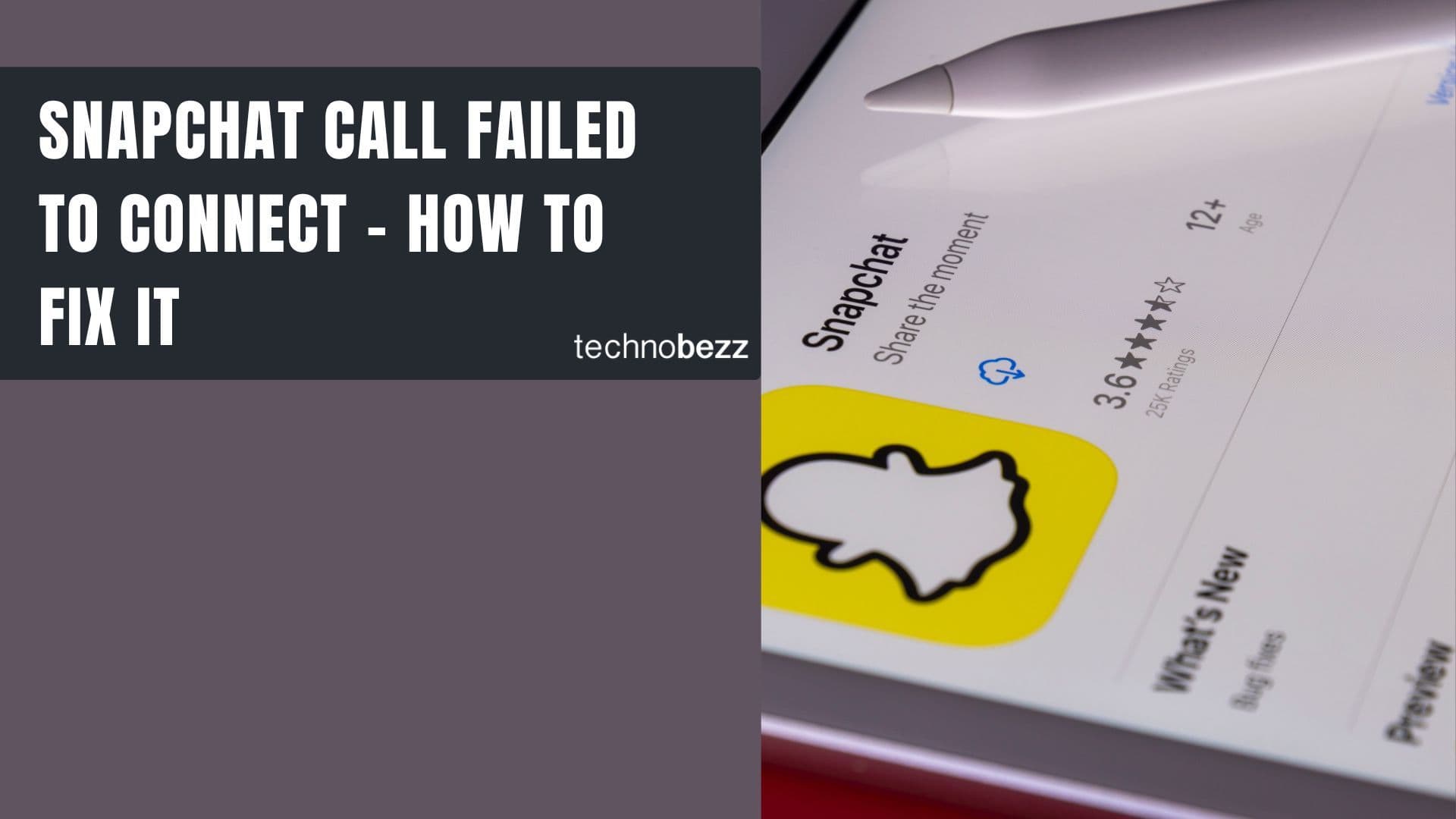Keeping your Etsy account secure is essential, especially if you're a seller managing your shop. Whether you want to update your password for security reasons or simply can't remember your current one, changing your Etsy password is straightforward.
Steps to Change Your Etsy Password
Here's how to update your password through Etsy's website:
- 1.Go to Etsy.com and sign in to your account
- 2.Click on "You" in the top-right corner of the screen
- 3.Select "Account Settings" from the dropdown menu
- 4.
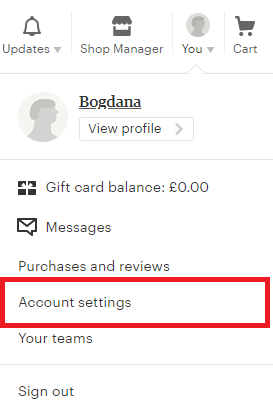 Click to expand
Click to expand
Look for the Password section on the account settings page
- 1.Enter your current password
- 2.Create and confirm your new password
- 3.Click "Change password" to save your new credentials
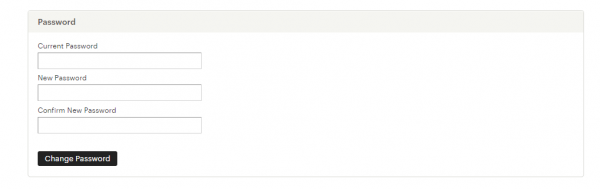
Your password is now updated, and you'll need to use your new password for all future logins.
What If You Forgot Your Password?
If you can't remember your current password, use the "Forgot Password" link on Etsy's login page. Etsy will send a password reset link to your registered email address. Check your spam folder if the email doesn't arrive in your inbox promptly.
Account Security Tips
Regularly updating your password helps protect your Etsy account from unauthorized access. Consider these additional security measures:
- Use a strong, unique password that combines letters, numbers, and symbols
- Enable two-factor authentication if available
- Keep your account recovery information up to date
- Be cautious of unexpected password reset emails, as they could indicate someone attempting unauthorized access
Changing your password regularly is a simple but effective way to maintain your account's security while you browse or sell on Etsy.