Here’s how to change Your Name on Amazon.
Steps to Change Your Name on Amazon
Follow these simple steps to update your name in your Amazon account:
- 1.Go to the Amazon website and log into your account
- 2.Click on "Account & Lists" in the top-right corner
- 3.Select "Your Account" from the dropdown menu
- 4.Click on "Login & Security" in the account settings
- 5.Find the "Name" section at the top of the page
- 6.Click "Edit" next to your current name
Enter your new name in the "New name" field
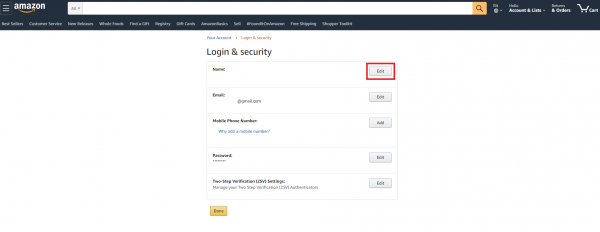
Click "Save Changes" to complete the update
That's all it takes to change your name on Amazon. The process typically takes just a few minutes, and your updated name will appear on future orders and communications. If you need to make additional changes later, simply follow the same steps again.
Remember that your Amazon account name should match your legal identification for shipping and billing purposes. This helps ensure smooth delivery of your packages and prevents any issues with payment verification.















