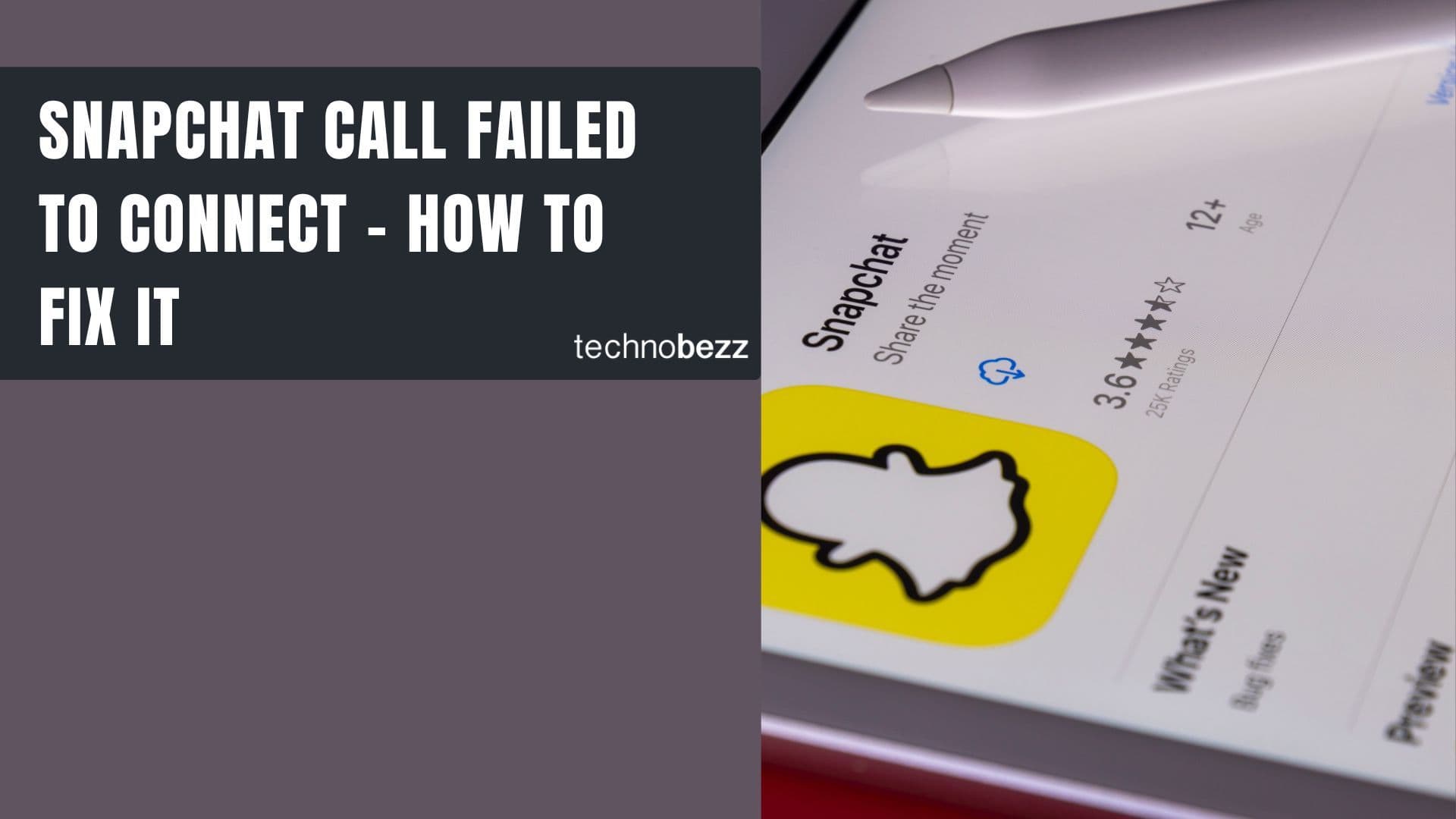Here’s how to change the Language on Tumblr.
Changing Your Tumblr Language
Follow these simple steps to change your Tumblr interface language:
- 1.Open your web browser and log into your Tumblr account at tumblr.com
- 2.Click on the Account icon in the top-right corner of the screen
- 3.
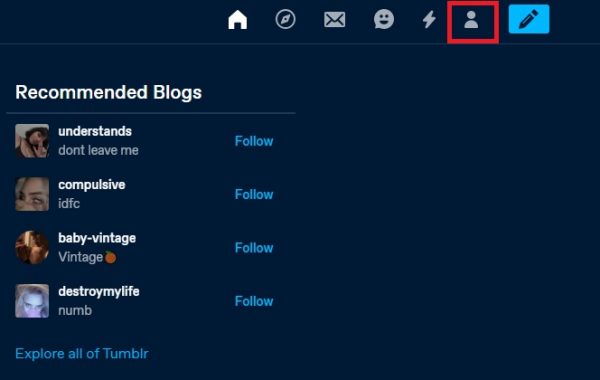 Click to expand
Click to expand - 4.From the dropdown menu, select "Settings"
- 5.
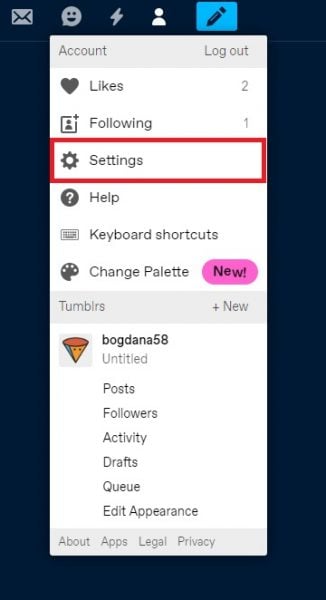 Click to expand
Click to expand - 6.Look for the Language section and click the arrow next to "English"
- 7.
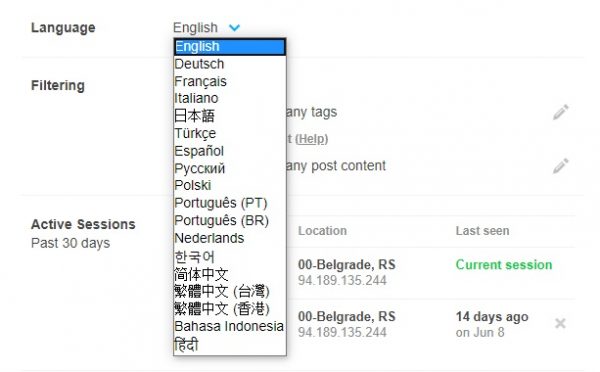 Click to expand
Click to expand - 8.Browse the list of available languages and select your preferred one
- 9.The language change happens instantly - no need to save or refresh
Available Language Options
Tumblr supports several major languages including Spanish, French, German, Italian, Portuguese, Russian, Japanese, and more. The exact list may vary depending on your region and Tumblr's current language offerings.
Third-Party Translation Options
For languages not directly supported by Tumblr, you can explore third-party translation tools that integrate with the platform. These tools can add language dropdown widgets to your Tumblr site, making your content accessible to international audiences.
Switching Back
If you want to return to English or try another language, simply repeat the same steps. The process is completely reversible and you can switch languages as often as you like.
Changing your Tumblr language helps make the platform more comfortable and accessible, especially if English isn't your primary language. The interface updates immediately, so you can start enjoying Tumblr in your preferred language right away.