Here’s how to change Language on Etsy.
Changing Your Etsy Language Settings
Follow these simple steps to update your Etsy interface language:
- 1.Log into your Etsy account at Etsy.com
- 2.Click on your profile icon in the top-right corner
- 3.Select "Account Settings" from the dropdown menu
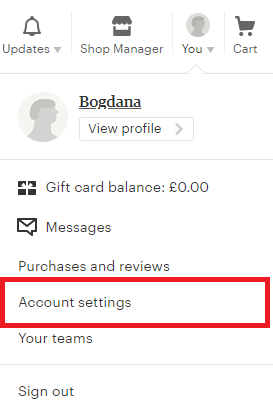
- 1.Navigate to the "Preferences" tab in your account settings
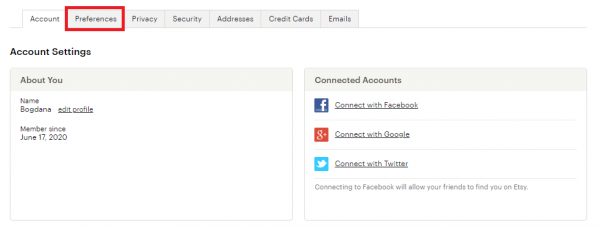
- 1.Browse the available languages and select your preferred option from the dropdown menu
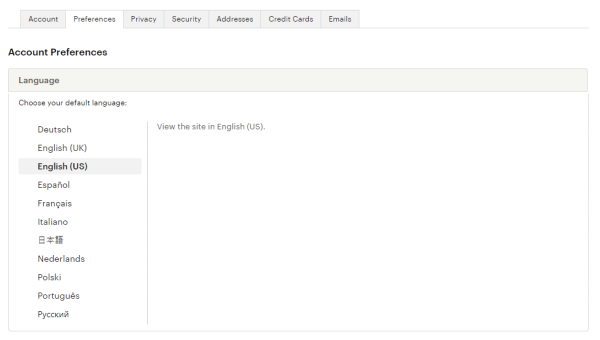
- 1.Scroll to the bottom of the page and click "Update Preferences" to save your changes
Your Etsy interface will immediately refresh in your chosen language. The language setting affects how you see Etsy's menus, buttons, and navigation elements.
Important Notes About Language Settings
When you first register as an Etsy seller, the language you select becomes your default shop language. If you need to change this later, you'll need to translate your shop content into the new language first before Etsy Support can update your default shop language.
You can always switch back to English or any other available language by repeating the same steps. The language change applies to your entire Etsy experience, making it easier to browse, shop, and manage your store in a language you're comfortable with.















