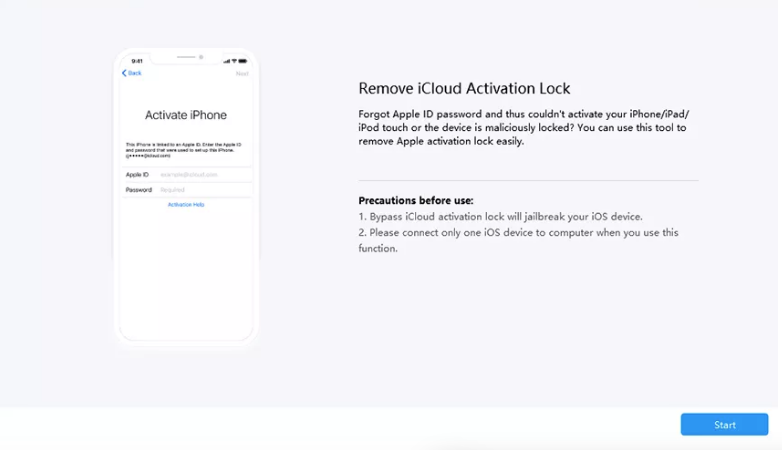This article was sponsored by tenorshare
One time, a friend of mine asked me if it is possible to bypass iCloud activation lock on iPad? It was not a second-hand iPad as he bought it from the Apple Store. I suggested him to erase the iPad. But then, he found the iCloud Activation Lock screen asked him to enter the Apple ID and password. The problem is, he forgot the Apple ID that he used to set up the iPad. Visiting the nearest Apple store with a valid proof of purchase can be the next solution for this issue. And guess what? He couldn’t find it either. If you are facing the same issue, these methods may solve the problem.
Read Also – The Easiest Way To Transfer WhatsApp From Android To iPhone
How To Bypass iCloud Activation Lock On iPad
iCloud DNS Bypass Method — It is Free, But …
After resetting the iPad to the factory settings, the Apple server will get an activation request from your device. If the Find My iPad/iPhone feature on your iPad is turned on, you will get the iCloud Activation lock screen on your iPad. To re-activate your iPad, you need to first enter the Apple ID and password you use to set up the iPad before it was erased. This login info will be sent to the Apple server. If you forget the login details, you can skip the iCloud Activation lock using the DNS (Domain Name Server) method. It will shift the activation path from the Apple server to a DNS server for authentication.
You don’t need a computer or any software to perform the iCloud DNS bypass method. It is free and pretty easy. All you need is your device and follow the steps to bypass the iCloud Activation lock using DNS below. However, this method works effectively with iPhone or iPad running iOS 8 to iOS 10 and the features you can access on iPhone are limited.
Steps to bypass iCloud Activation Lock using the DNS method.
- Make sure there is a SIM card installed on your iPad/ iPhone.
- From the iCloud Activation screen, press the Home button of your iPad and select a country and language.
- On the WiFi settings page, tap the ‘i’ sign next to a WiFi network and tap Forget This Network.
- Tap the ‘i’ sign and enter one of the DNS servers below.
- Hit Back and select a WiFi network to join.
- After you connected to a WiFi network, tap the Back instead of Next Page. Now, you can set up your iPad or iPhone.
iCloud Activation Lock Removal — The Most Effective Method
Although it is quite simple and easy, the iCloud DNS bypass method is not the safest way and may not be too effective either. If the DNS method doesn’t work, you can use the iCloud activation lock removal like Tenorshare 4MeKey. It can help you to bypass iCloud Activation Lock on iPad, iPhone, and iPod Touch safely and easily.
After you remove iCloud Activation Lock using Tenorshare 4MeKey, you will be able to activate your iPad and log in to the App Store using a new Apple ID. It is also compatible with iPhone 5S to iPhone X and fully supports iOS 12. 3 to iOS 13.7.
To bypass iCloud Activation Lock on iPad, download and install Tenorshare 4MeKey on your computer. You need a computer running macOS 10.11 to 10.15 or Windows 7/8/8.1/10 to perform this method. Make sure it is connected to the Internet as well.
Steps to bypass iCloud Activation Lock on iPad.
- Launch Tenorshare 4MeKey on your computer. Before you click the Start button, reading the precautions is really necessary. Please read it carefully, then click Start when you are ready. Make sure you read the agreement carefully and click the Next button only if you agree.
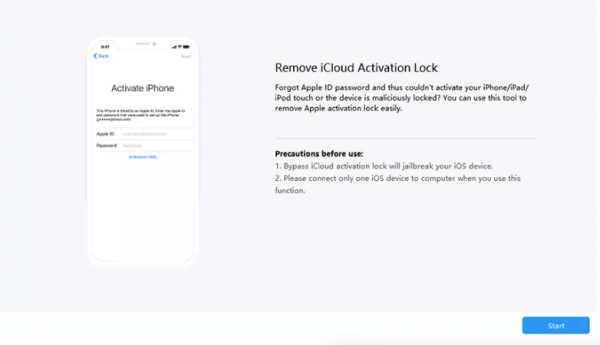
- Connect your iPad or iOS device to the computer using a USB cable. If you use a Mac computer, the jailbreak tool will be downloaded automatically. Wait for the downloading process to finish, then click Start Jailbreak. Just follow the on-screen instructions. If you are using Windows PC, you have to jailbreak your iPad by yourself.
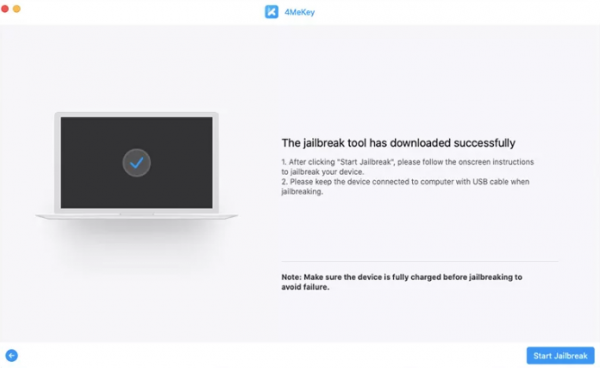
- On the next page, you will be given the information about your iPad. Make sure all the information is correct. Then, click Start Remove. The iCloud Activation Lock removal process should be done in minutes.

Once it is done, you can set up your iPad using a new Apple ID. There are a few things to remember after you successfully bypass iCloud Activation Lock on iPad. First, don’t ever log in iCloud account from Settings. You can log in through the App Store and iTunes & App Store. Secondly, do not factory reset the iPad or flash firmware the device. Otherwise, it will be locked again and you have to start over the removal iCloud Activation Lock process from the beginning.