
Yes we know that the Samsung Galaxy Note 2 has become a device of the past, but do you know what’s still a good thing about it? It is extremely cheap, and in some second hand markets, you can get as cheap as $260. And considering it specifications, such as the great battery, 5.5inch AMOLED screen, awesome camera and speaker, it is still considered as one of the best smartphones out there. But now that many smartphones are jumping into the wireless charging ship, the Galaxy Note 2 users might find themselves asking the same question over and over again, “hey buddy, could you please tell how can I add wireless charging on my galaxy note 2?”. Well not anymore, because that’s what this article is all about. So without any further a do, shall we get into it?
How To Add Qi Wireless Charging To The Samsung Galaxy Note 2
One thing that I wanted to mention before we get into the hows and nots of it, is that we will be using an accessory (obviously) to make this possible, because let’s be honest here, I’m no Tony Stark who can build things without anything (does that makes sense?. In this case, we will be using an unofficial Qi wireless charging coil to make it happen. While this is not an official accessory, Samsung has provided a wireless charging option in the Note 2 chassis itself. This makes me wonder why they never made their own accessory and included it in it, or they might have just used the Qi wireless charging coil that we will be using here in a minute to cut the manufacturing costs. Maybe the reason for this is because they might have felt too much pressure to release Galaxy Note 2, or they might be too busy to look into this feature after including an option for it in the chassis. Anyway, that topic is for another date.
See also – How to Fix Battery Drain Issue in Samsung Galaxy Note 2 after Latest Android Update
You can easily fit two Qi wireless charging coils in the Note 2, we will be using this Qi wireless charging coil which costs around $20-$25 on Amazon. But if you don’t like Qi, then there are option companies too that offer the same product. Feel free to go on an adventure to find one. One thing that comes to most of our minds, is that whether this extra coil would in any way affect the back cover, or the battery of the Note 2.
We would like to make it completely clear here, that the fact that this coil is just 1mm thin, it will barely put any mechanical pressure on either the back cover, or the battery. In other words, there will be no increase in stress between the back cover or the battery of your Note 2.
Here are the contents of the box of the Qi wireless charging coil for Note 2 (I still don’t know why everyone likes to use the Roman characters instead of just using the numerics).
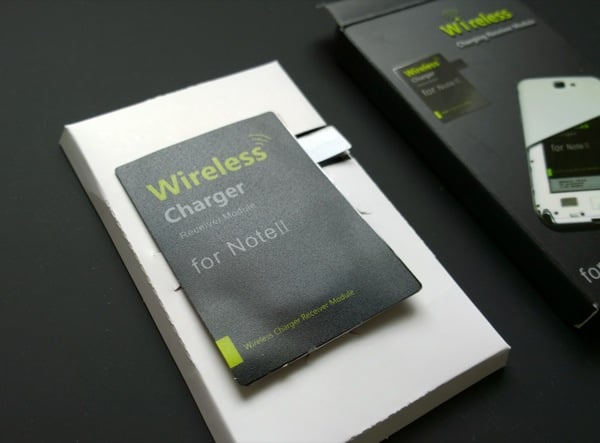
Once you remove the coil from the box, you will notice a small sticker that covers the strip of the coil.
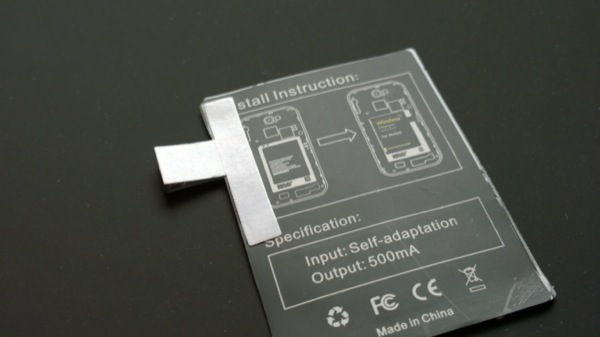
Remove that strip, and after that, open the back cover of your Note 2. You will be able to see the Samsung’s battery extension connectors, and the similar one’s on the Qi coil.
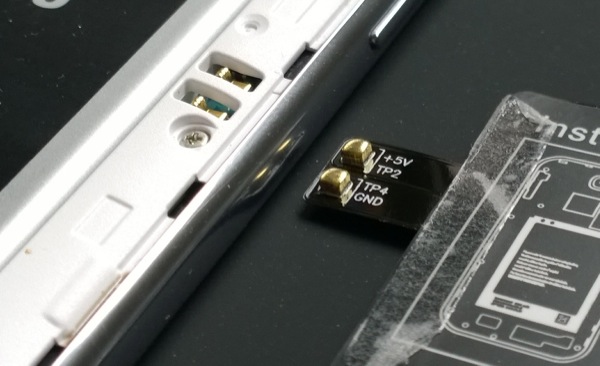
You know what to do when you see things like this, just put them together.

Though they are not perfectly designed nuts and bolts, a loose fit will do the thing here. The rest of the things will be handled by your phone’s back cover.
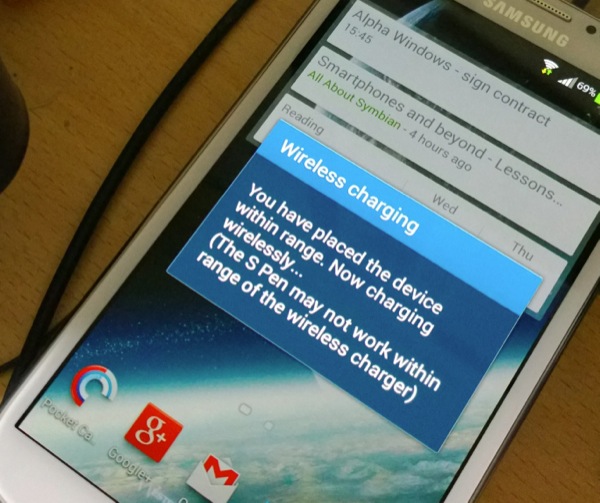
Once you start charging wirelessly, you will notice that everytime it gives you a pop-up saying that your S Pen will not work when your phone is in the range of wireless charging. There is nothing to worry about that, because it disappears in a couple of seconds. And yes, this wireless charging will not affect your S Pen in any way.
