Setting up secret questions on your eBay account adds an extra layer of security and helps with account recovery if you ever get locked out. These questions serve as backup authentication when your primary contact information becomes outdated or unavailable.
Adding or updating your secret questions only takes a few minutes and can save you from potential account access issues later.
Steps to Add or Edit Secret Questions
- 1.Open your web browser and go to eBay.com, then log into your account
- 2.Click on your name in the top-left corner of the page
- 3.Select "Account Settings" from the dropdown menu
- 4.Click on "Personal Information" to access your account details
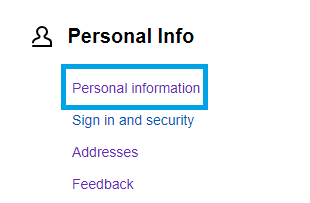
- 1.Look for the "Secret question" section and click "Create" if you're setting it up for the first time, or "Edit" if you're updating existing questions
- 2.On the next screen, click "Edit" next to "Secret questions" to begin the setup process
- 3.Choose your preferred secret questions from the available options and provide your answers
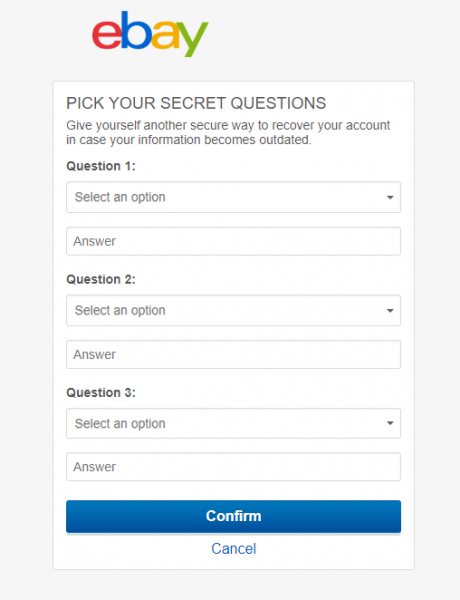
- 1.You can select up to three different secret questions for maximum security
- 2.After selecting your questions and entering your answers, click the "Confirm" button to save your changes
That's it! Your secret questions are now set up and ready to help protect your eBay account. These questions will be used for account recovery if you ever need to reset your password or regain access when your contact information has changed.
Remember to choose questions that have answers only you would know, and consider using answers that are easy for you to remember but difficult for others to guess.















