A very common problem that users are facing on their smart phone is Samsung Galaxy S3 message notification error. The messaging app of Galaxy S3 displays that you have one unread message but when you open it, it will show all the messages in your inbox have already been read. Some users have complained on the forum that they are stuck on the messaging app on their phones under the notification. They tried to open all the messages to get rid of Samsung Galaxy S3 message notification error, but can’t. Users also tried to solve the problem by restarting their phones and by clearing the app data but only some worked.
See also– How To Fix Slow Charging Problem On Samsung Galaxy S3
See also– How To Fix Random Freezing and Wi-Fi Dropping Problems on Samsung Galaxy S3
Solution of Samsung Galaxy S3 message notification error
There is nothing to worry if you also are facing the Samsung Galaxy S3 message notification error as there is an easy solution for it. You just need to follow few steps and then the message notification problem on your Galaxy S3 will be resolve.
1Go to Application Manager on your S3.
2Then tap on the ‘All Apps’ option.
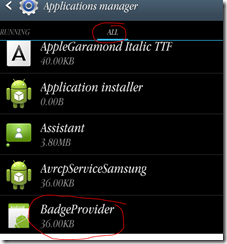
How to fix Samsung Galaxy S3 message notification error
3Click on the “badgeprovider” option.
4Then tap on Clear data.
5Now restart your phone.
After restarting your phone the problem should be resolved. Most of the users who were facing this problem have found the solution following this way.
Related–How To Resolve Samsung Galaxy S3 Audio Problems?
Related–10 Common Samsung galaxy S3 questions and Answers




