Google Chrome is one of the best browsers and it is very popular among the users worldwide. With a variety of features and excellent optimization, surfing the internet using this browser is very convenient and comfortable. You can also make Chrome even better by adding the extensions from Chrome web store …But sometimes the popular web browser have a strange behavior: Chrome persistently asks whether to allow to display video in full-screen mode on any site, even on YouTube, not to mention the other websites, and it can be very annoying. In this article, we are going to explain how to disable “allow fullscreen” messages in Google Chrome.
You may also read: How To Update Google Chrome
How To Disable “Allow Fullscreen” Messages In Google Chrome
If you want to get rid of this message immediately, you must enter in the address bar:
“chrome://settings/contentExceptions#fullscreen”, or go to Chrome menu (icon in the form of three horizontal lines) and click on “Settings” – “Privacy” – “Content Settings” – “Fullscreen” – “Manage exceptions.”
In the window “Fullscreen exceptions” you will find a list of websites for which you have allowed displaying in full screen. To get rid of the message, find the website (the one in which the message appears) and do the following:
Instead of the usual addresses that look like this:
[*.]www.youtube.com
You need to enter:
*://*/*
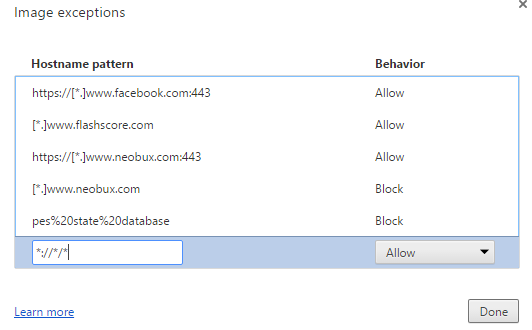
Click “Done”. The entry will disappear immediately and it means that from now on, Chrome will not ask for actions related to the full-screen mode.
Image Source: www.gori.me
You may also read: How To Add A Live Wallpaper To Google Chrome New Tab Page












