When it comes to note-taking, the iPad is a game-changer for professionals and students alike. While Apple's built-in Notes app handles basic tasks well, dedicated note-taking apps offer powerful features that can transform how you capture and organize information. Whether you're taking handwritten notes, typing, or recording audio, the right app can make all the difference.
Here are the top note-taking apps that deliver the perfect blend of tools, fluidity, and value for your iPad.
Microsoft OneNote - Powerful Cross-Platform Note Taking
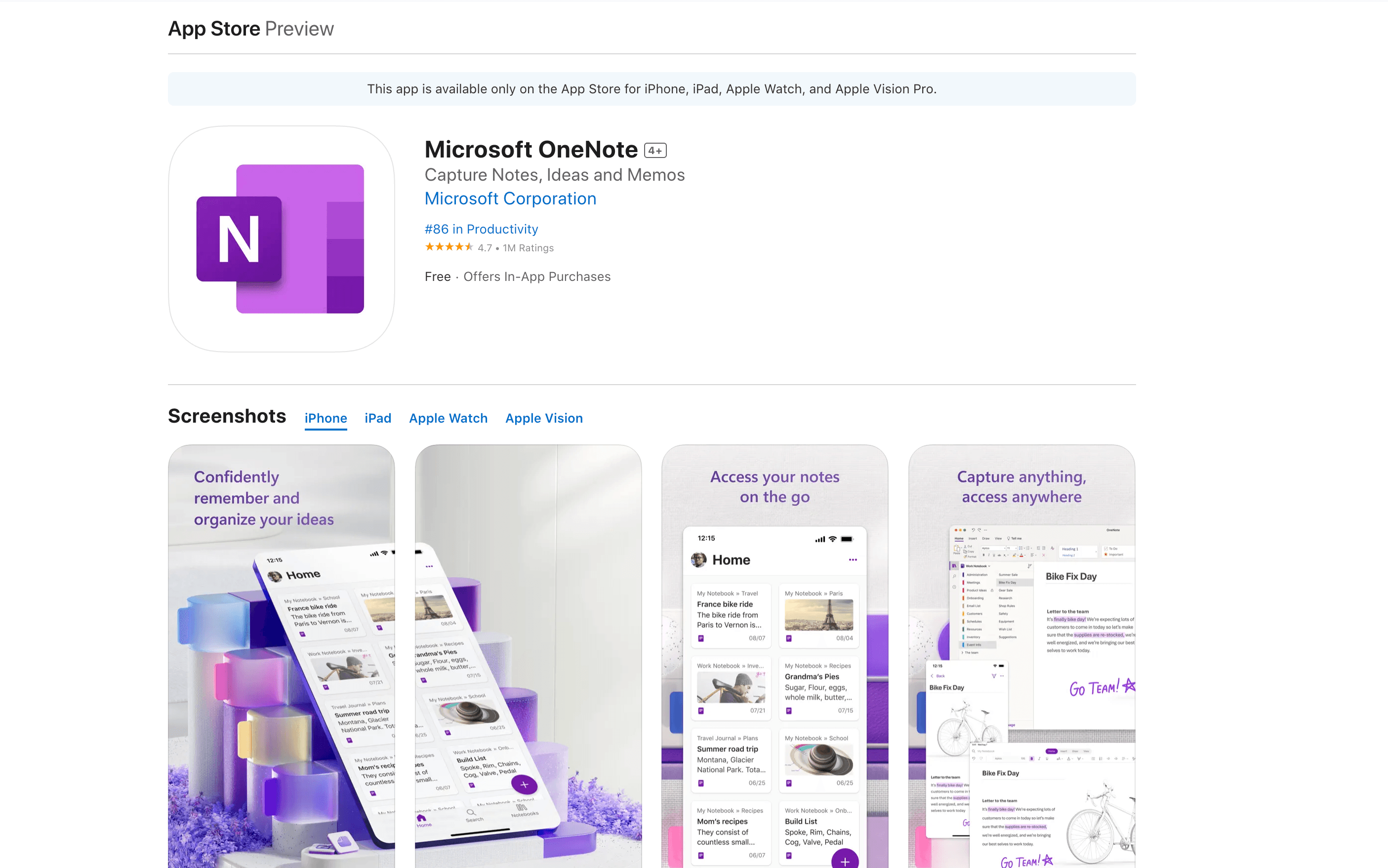
Microsoft OneNote remains one of the most versatile note-taking apps available for iPad. This free digital notebook integrates seamlessly with Microsoft Office, making it ideal for users already in the Microsoft ecosystem.
With OneNote, you can type and draw simultaneously while using tools like pens, highlighters, and erasers. The app supports inserting various file types including audio files, pictures, custom PDFs, and web links. OneNote automatically syncs your notes across all devices via OneDrive, ensuring your work is always accessible. The "Convert to Shapes" feature automatically transforms hand-drawn shapes into perfect polygons and circles, giving your notes a polished look.
Evernote - Comprehensive Note Organization
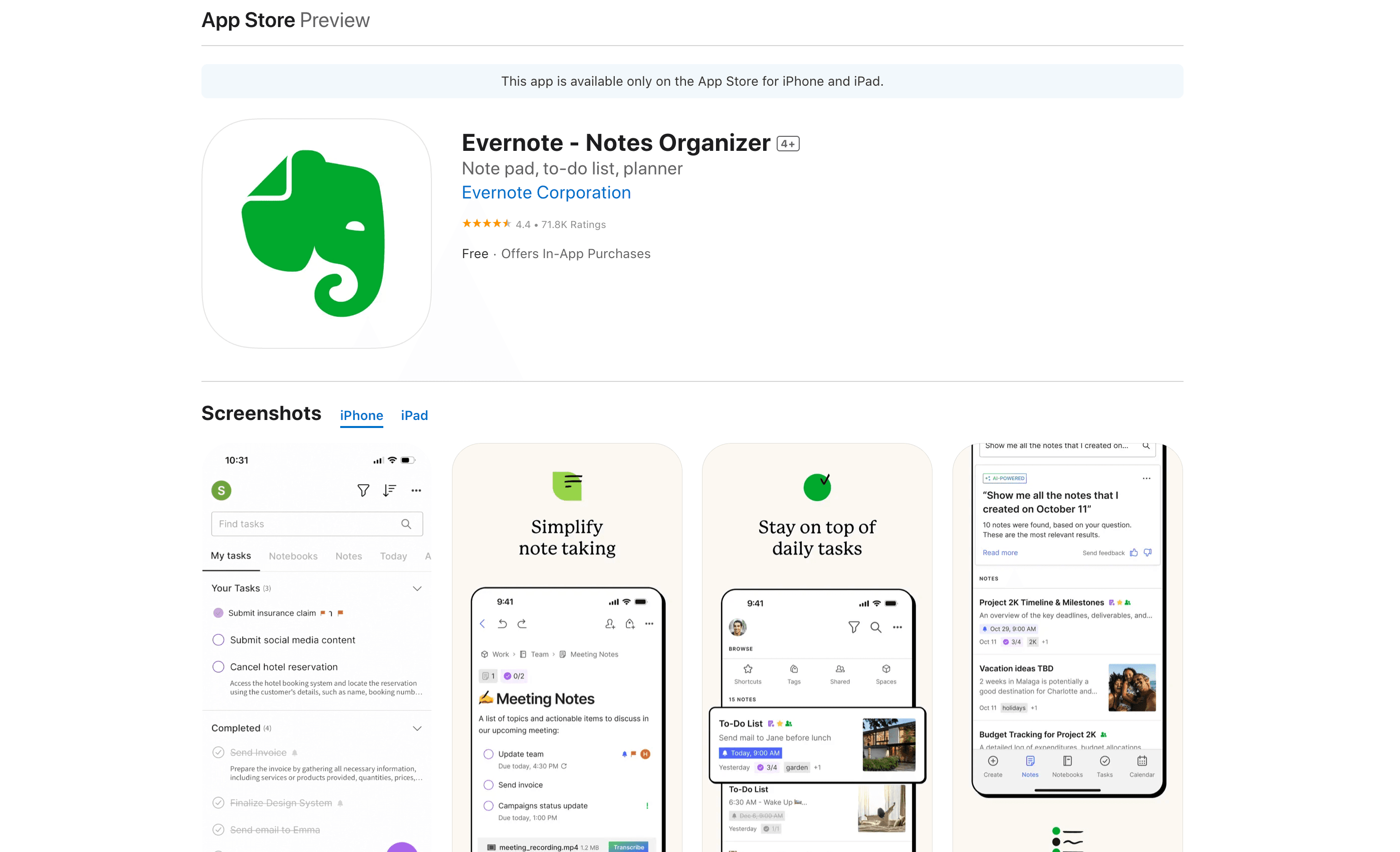
Evernote excels at collecting and organizing multiple types of content in one place. This powerful app works across iPad and Android devices, allowing you to gather text notes, images, web page clippings, and recorded messages into organized notebooks.
For professional use, Evernote offers advanced tools including document dividers and code blocks. The business plans enable easy collaboration with team members, while the premium features provide robust organization capabilities. Your notes sync automatically across all devices, keeping important information handy wherever you go.
Notability - All-in-One Note Taking Solution
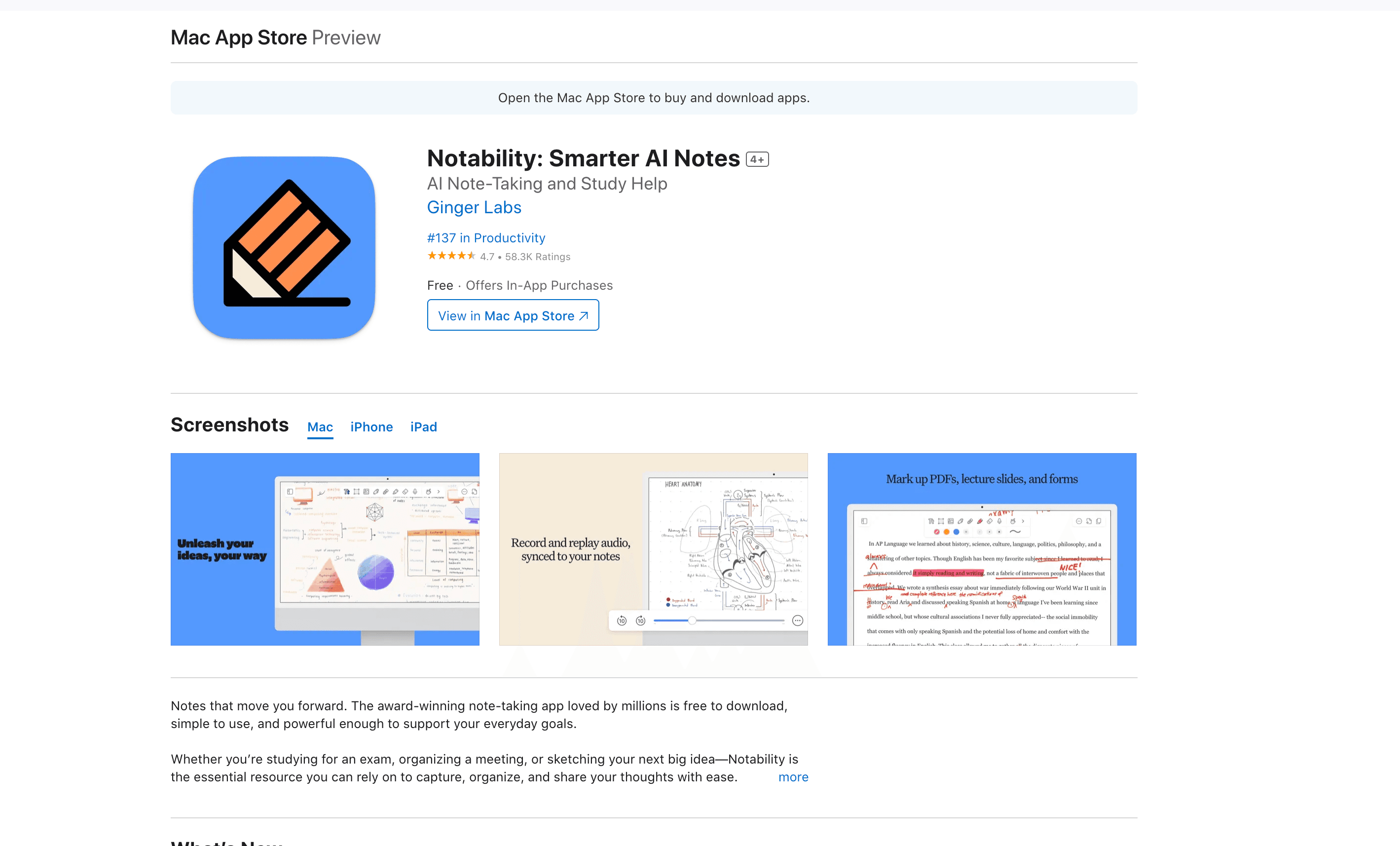
Notability stands out as one of the most effective note-taking apps for iPad, particularly for students. The app handles various media types seamlessly and organizes your notes into easily accessible notebooks.
One of Notability's standout features is audio recording that syncs with your notes, perfect for lectures or meetings. The free version offers substantial functionality, while the paid upgrade unlocks additional premium features. Recent updates have introduced AI-powered note summaries, practice quizzes, and flashcards, making it an excellent study companion.
Penbook - Custom Digital Notebook Experience
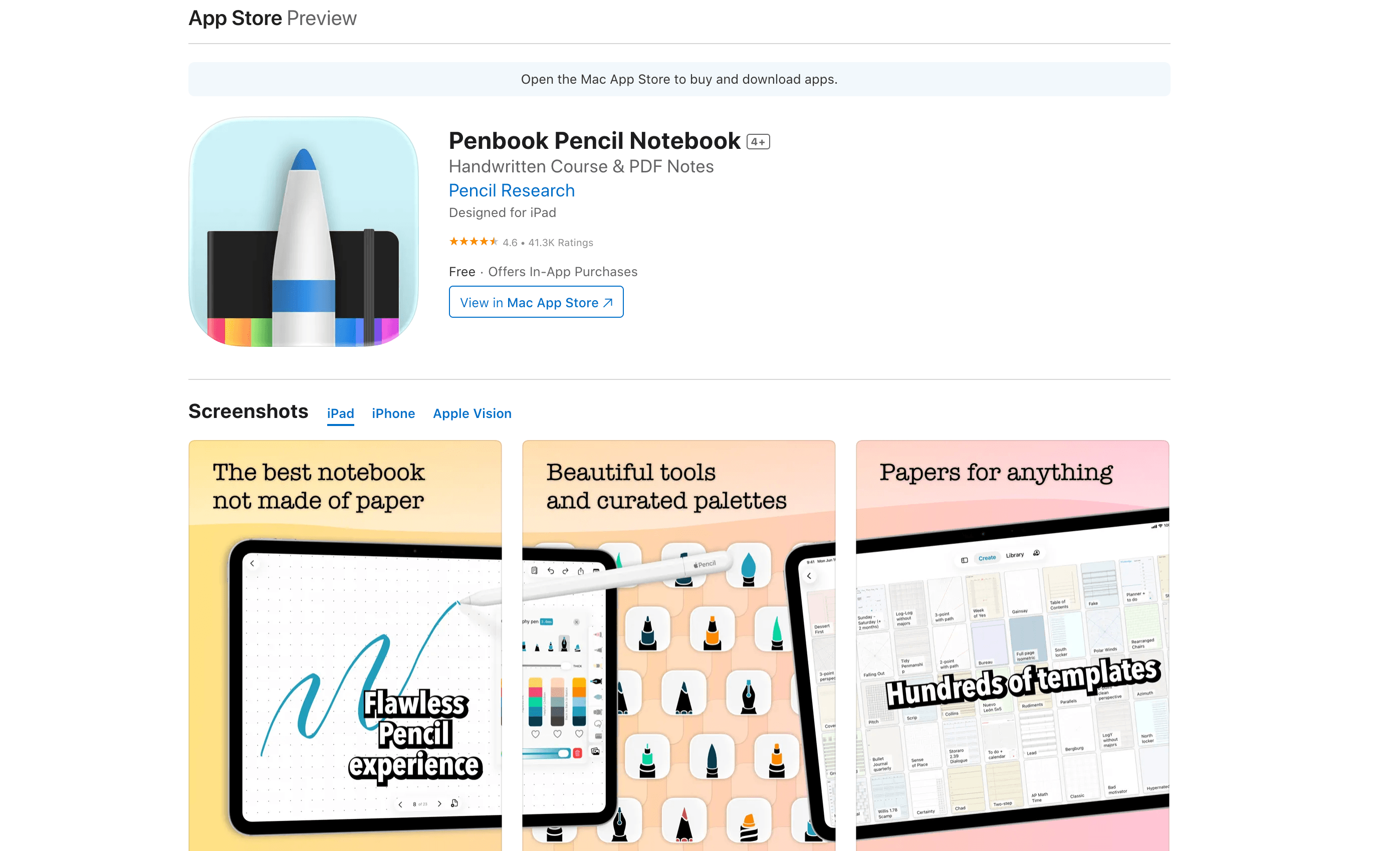
Penbook offers a unique approach to digital note-taking by letting you create your perfect notebook. This free app features over 300 types of stationery and utilizes advanced digital inking technology for natural writing with your finger, stylus, or Apple Pencil.
The app's Live Paper technology provides an authentic writing experience, allowing you to capture ideas, plans, and notes with style. Penbook transforms your iPad into a collection of magical notebooks, each customizable to your specific needs and preferences.
Notepad+ - Creative Visual Note Taking
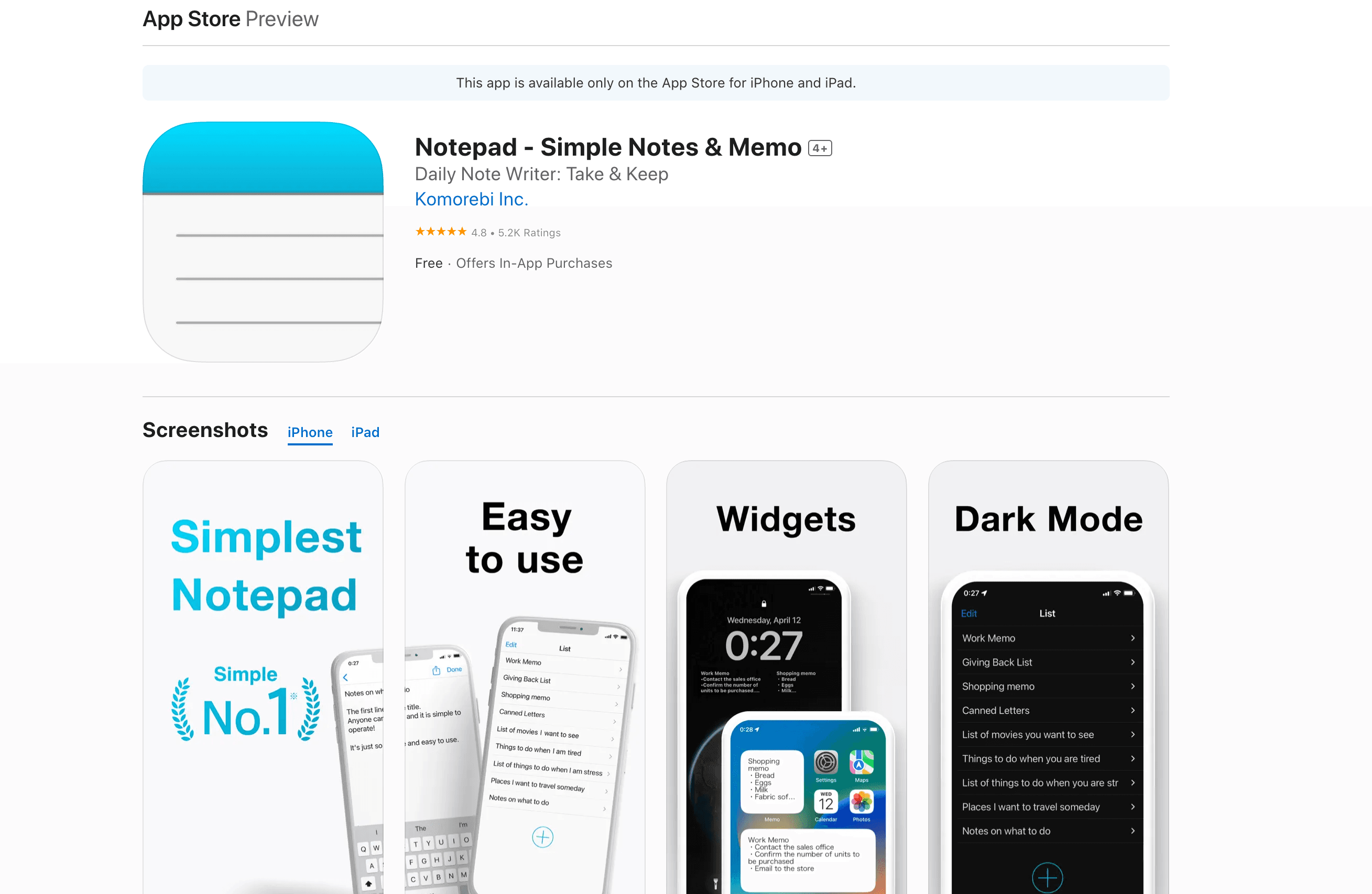
Notepad+ is designed for visual learners who want to make their notes more engaging. This app excels at drawing, sketching, and handwriting, offering tools to create fun and unique notes.
You can add icons and emojis, drag and drop images, use various colors and fonts for typed text, and import multiple file types. Notepad+ also includes PDF annotation capabilities and a unique Blur tool for hiding sensitive information in your notes.
Nebo ( MyScript Notes)- Advanced Note Structure and Conversion
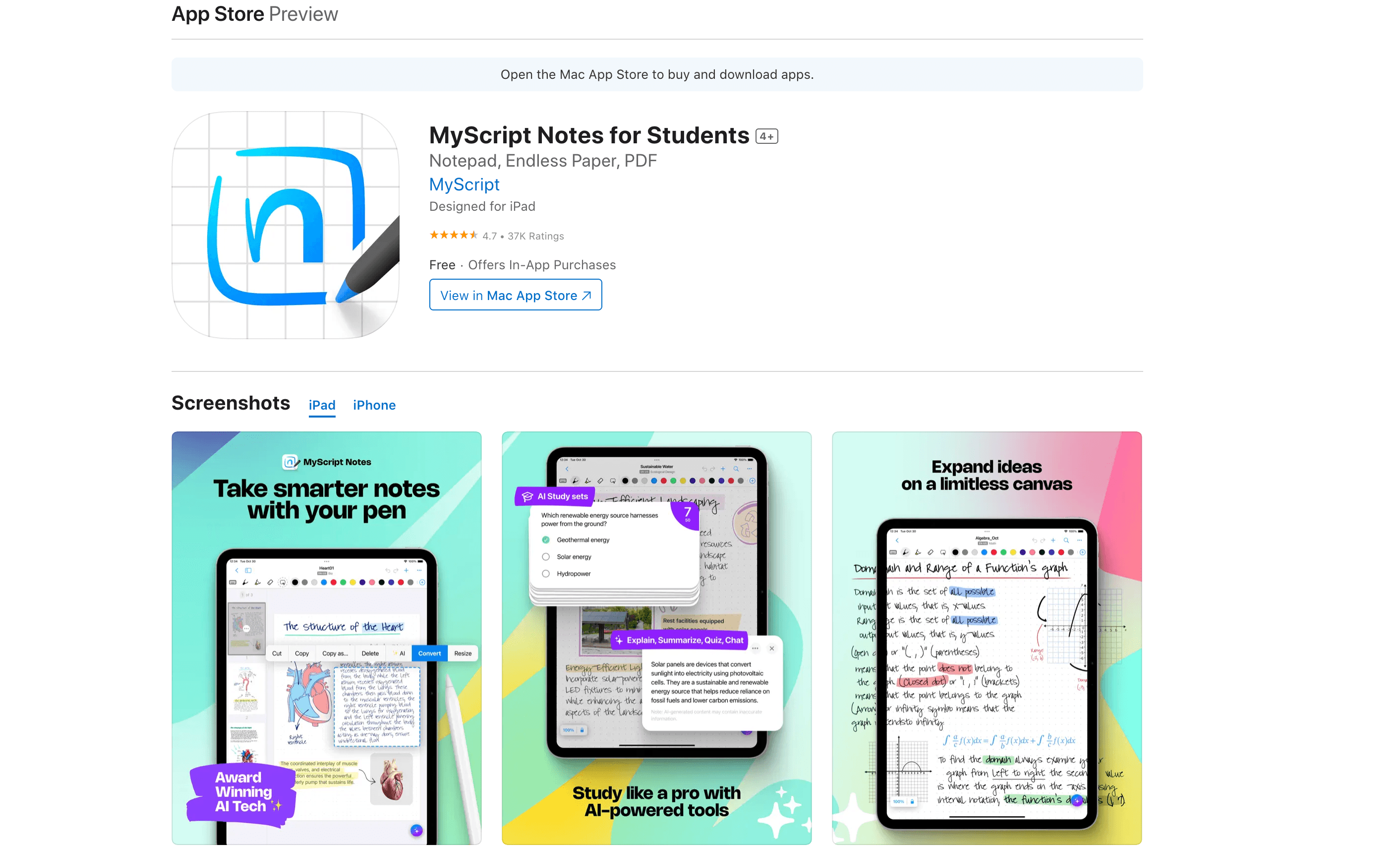
Nebo takes note-taking to the next level with advanced structuring capabilities. The app helps you organize notes with paragraphs, bullet lists, and titles for a clean, professional look.
Beyond basic note-taking, Nebo handles complex content like sketches, diagrams, formulas, and flow charts. You can integrate all these elements into a single document and export in multiple formats including HTML, Word, and PDF. The app's cross-platform compatibility means your notes sync across iOS, Android, and Windows devices.
GoodNotes 5 - Flexible Digital Notebook
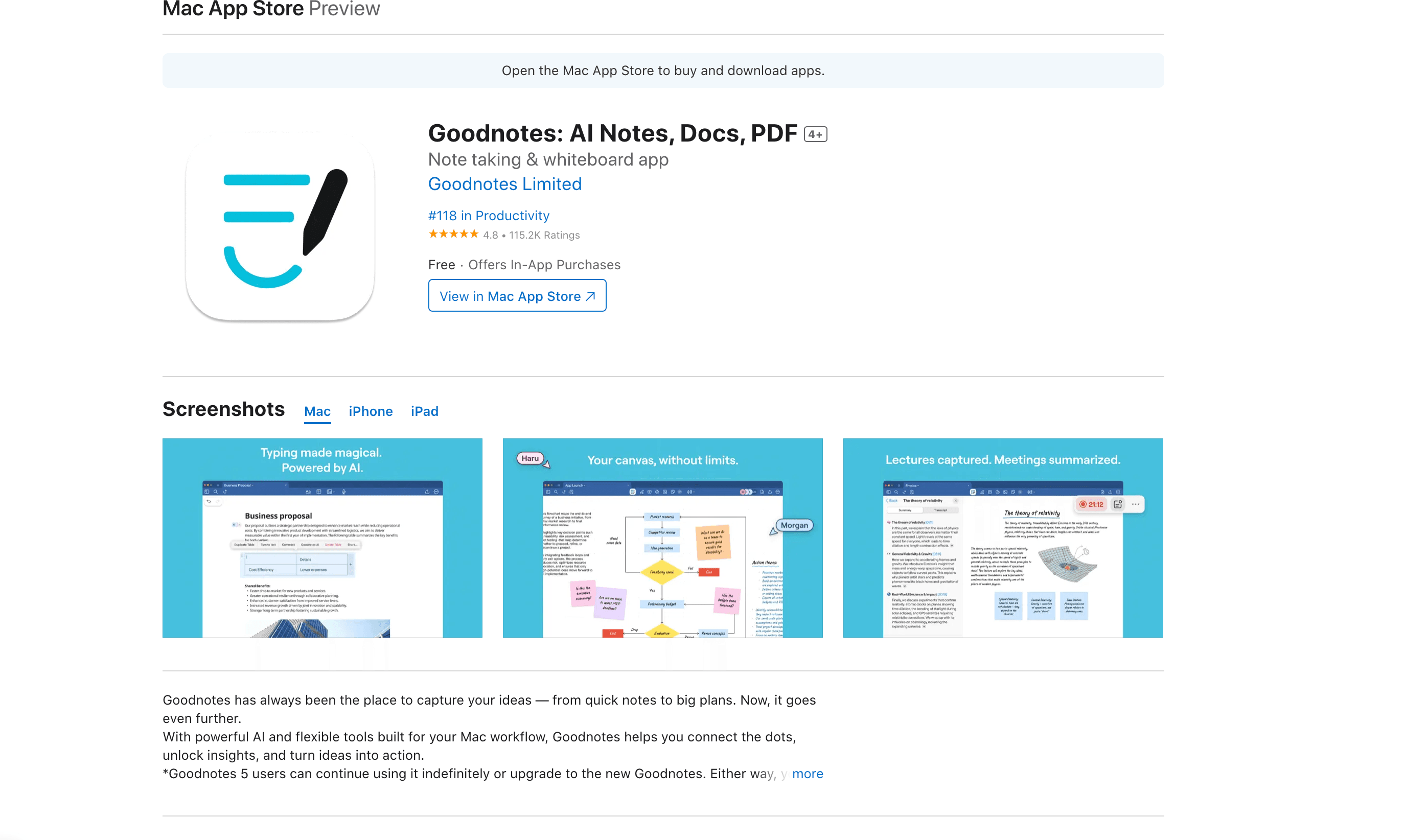
GoodNotes 5 provides everything you need for efficient digital note-taking. The app allows seamless switching between writing and typing, with customizable pen sensitivity and palm recognition to match your writing style.
Choose from various built-in templates and layouts, and take advantage of features like "Presentation Mode" that turns your iPad into a digital whiteboard. GoodNotes also includes AI-powered study tools and math assistance features, making it versatile for both professional and educational use.
With these powerful note-taking apps available, you can find the perfect tool to match your workflow and preferences. Consider the features that matter most to you—whether it's cross-platform sync, advanced organization, creative tools, or study assistance—and choose the app that will make your note-taking experience more productive and enjoyable.















