Android phones have become essential tools for everything from work to entertainment, but more internet access means more exposure to potential threats. While Android has built-in security features, adding extra protection with antivirus apps gives you peace of mind when browsing, downloading apps, or handling sensitive information.
Here are the top antivirus and anti-malware apps that can help secure your Android device in 2025.
360 Security - Antivirus Boost
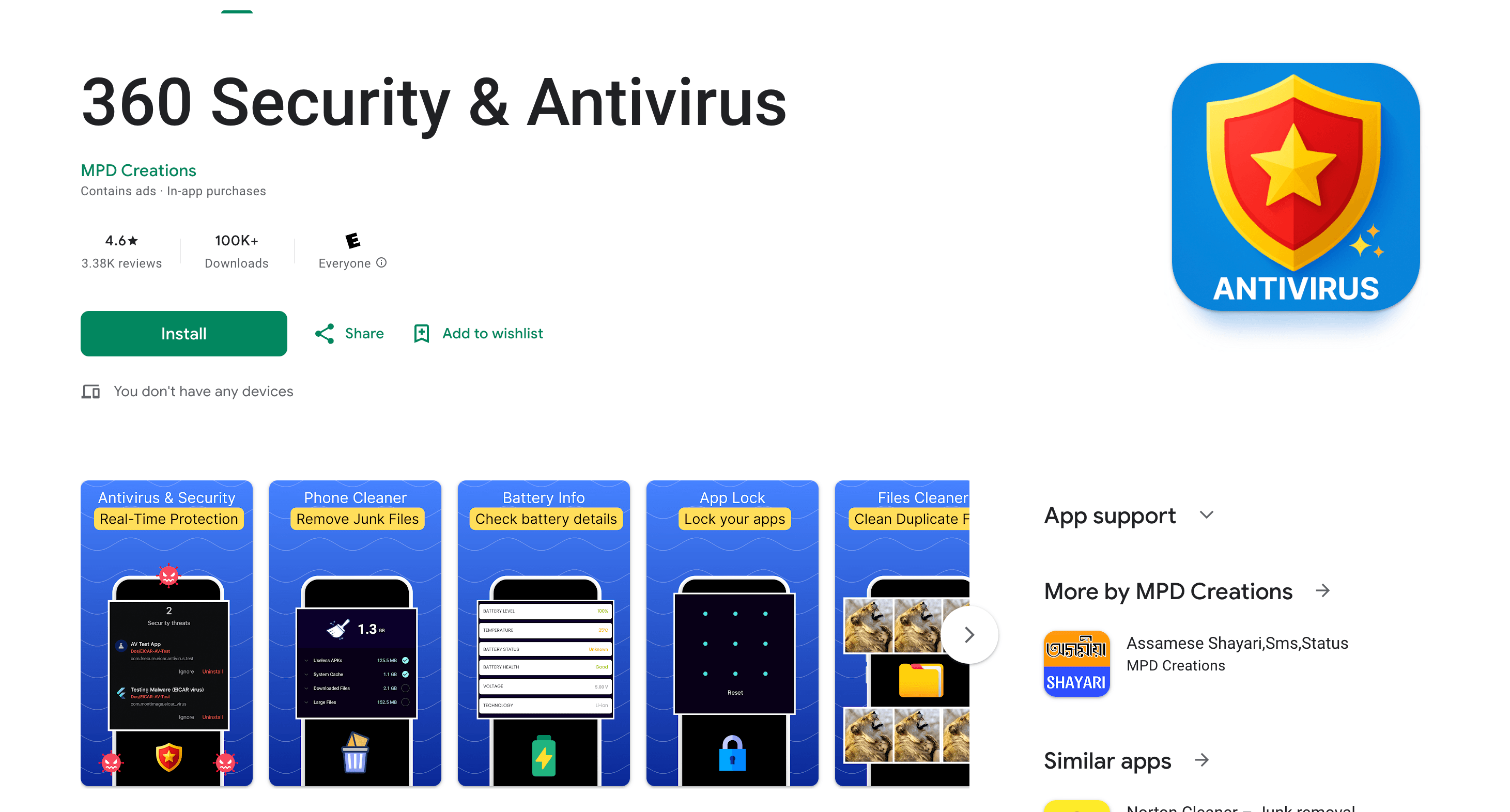
360 Security offers comprehensive protection for Android devices completely free of charge. This antivirus app scans your phone thoroughly and removes any threats it detects. Beyond basic virus protection, it includes features like data monitoring and privacy advisors to give you deeper insights into your device's security status.
The app also helps optimize your phone's performance by cleaning up corrupted files, temporary files, and leftover data from uninstalled apps. This combination of security and performance tools makes 360 Security a solid choice for Android users looking for all-around protection.
Antivirus & Mobile Security
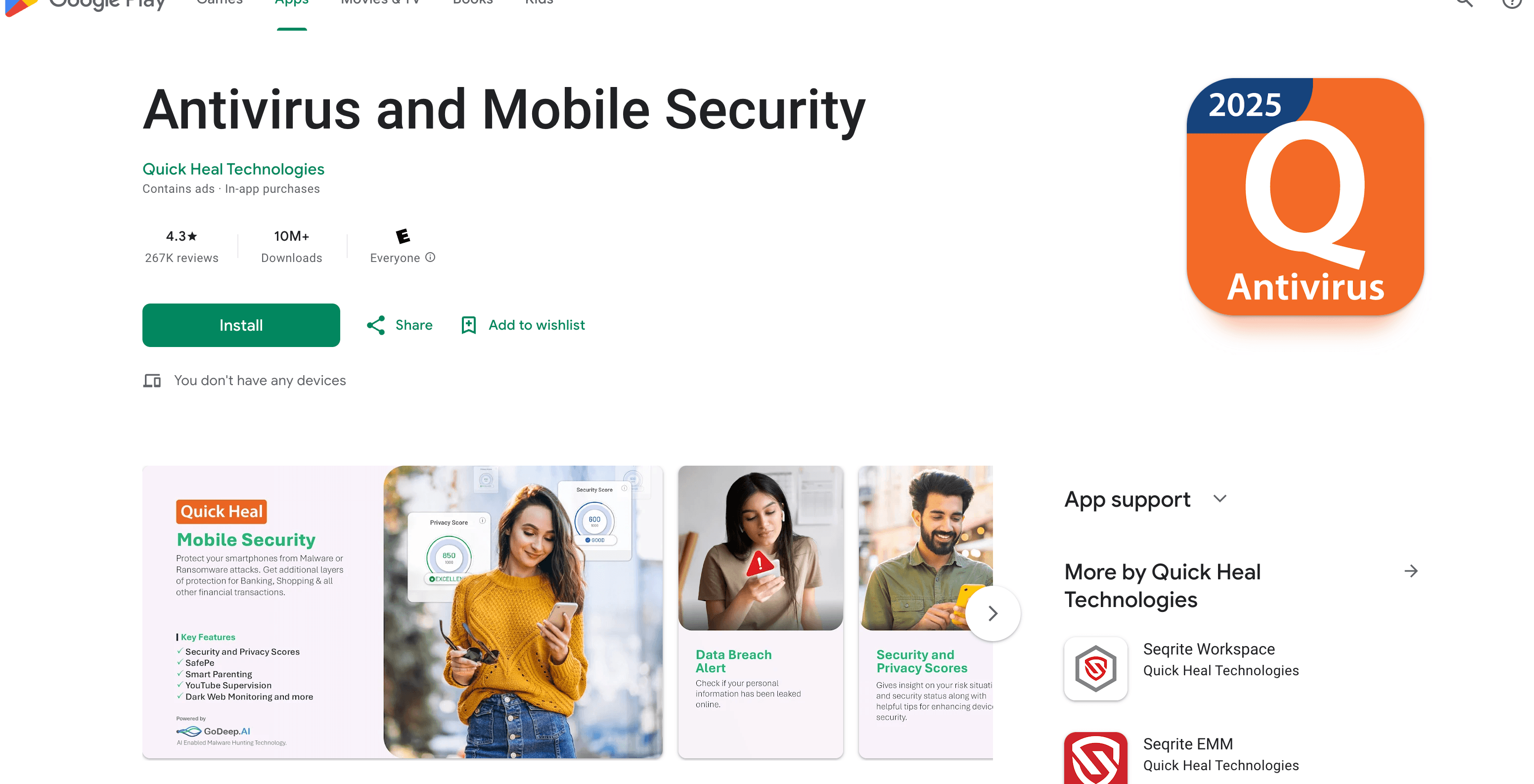
This straightforward security app provides essential protection without complexity. Available for free, it covers the basics well with antivirus protection, anti-malware scanning, browser protection, and data backup capabilities.
One standout feature is the anti-theft protection that can take photos of potential thieves, helping you recover your device if it's stolen. If you prefer simple, effective security without overwhelming features, this app delivers reliable protection.
AVG Antivirus Security
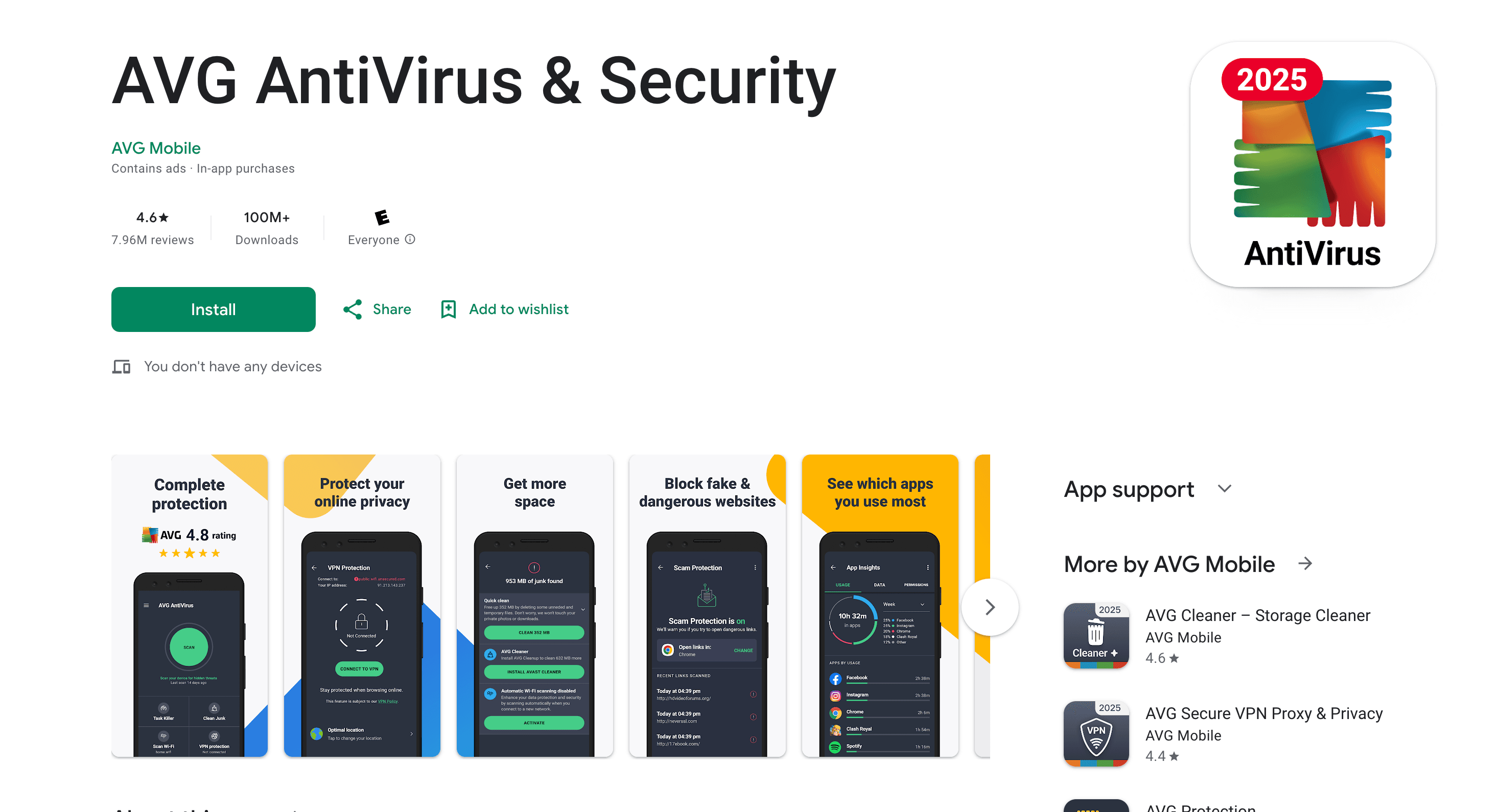
AVG remains one of the most trusted names in antivirus protection, with a strong reputation built over many years. The Android version maintains high standards with a 4.4 rating on Google Play Store.
The free version includes essential features like virus scanning, anti-malware protection, anti-theft tools, and anti-phishing capabilities. For users wanting more advanced features, the paid version offers app locking, app backup, and SIM locking functionality. AVG provides both monthly and annual subscription options for its premium features.
Avast Mobile Security
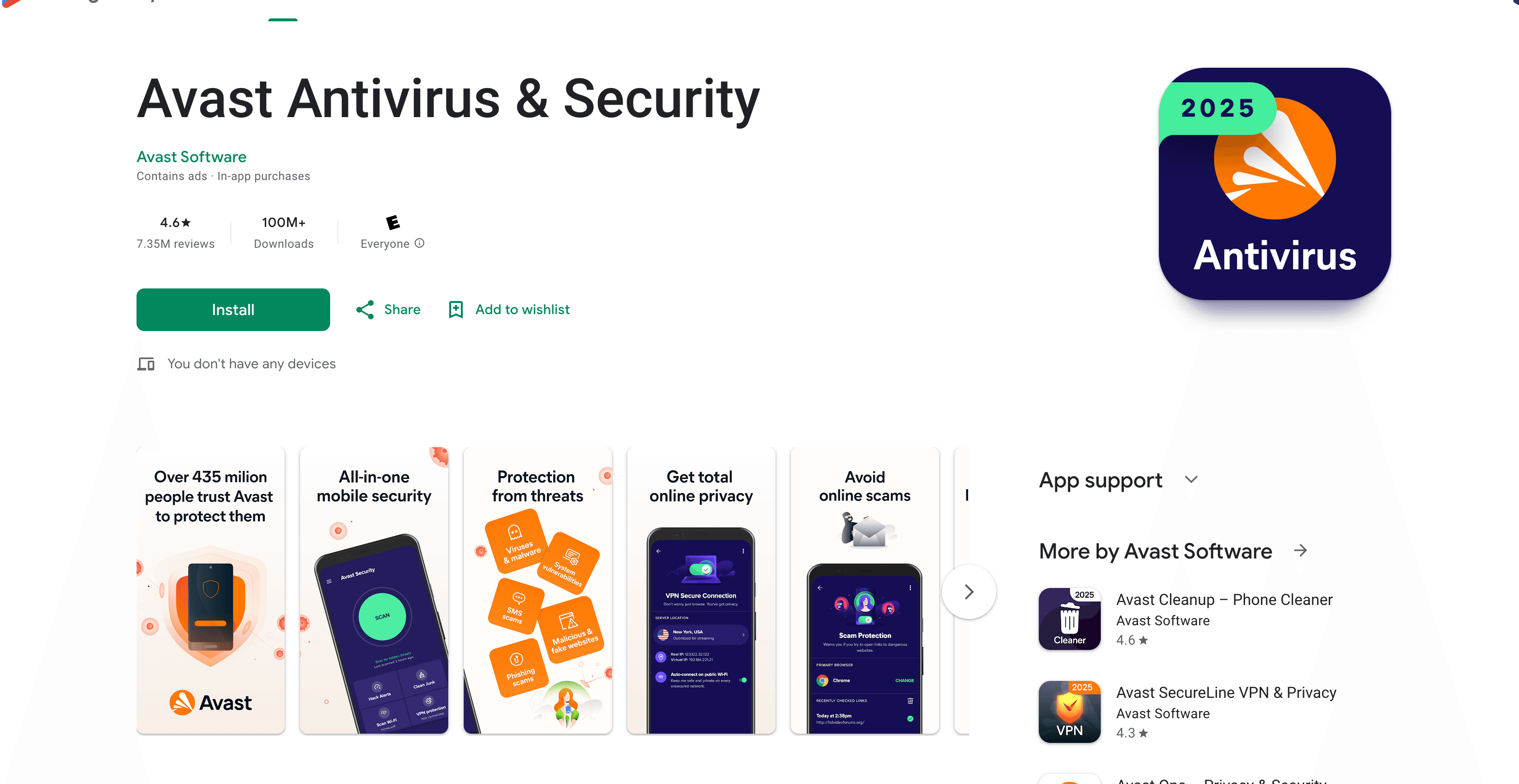
Avast brings its long-standing PC security expertise to Android devices with comprehensive mobile protection. Like AVG, Avast offers both free and paid versions to suit different security needs.
The free version handles basic virus scanning and malware protection effectively, while the paid version expands protection with additional security layers. Independent testing labs have consistently given Avast high marks for malware detection rates and usability. The premium version includes features like unlimited VPN access and enhanced privacy tools.
Bitdefender Antivirus Free
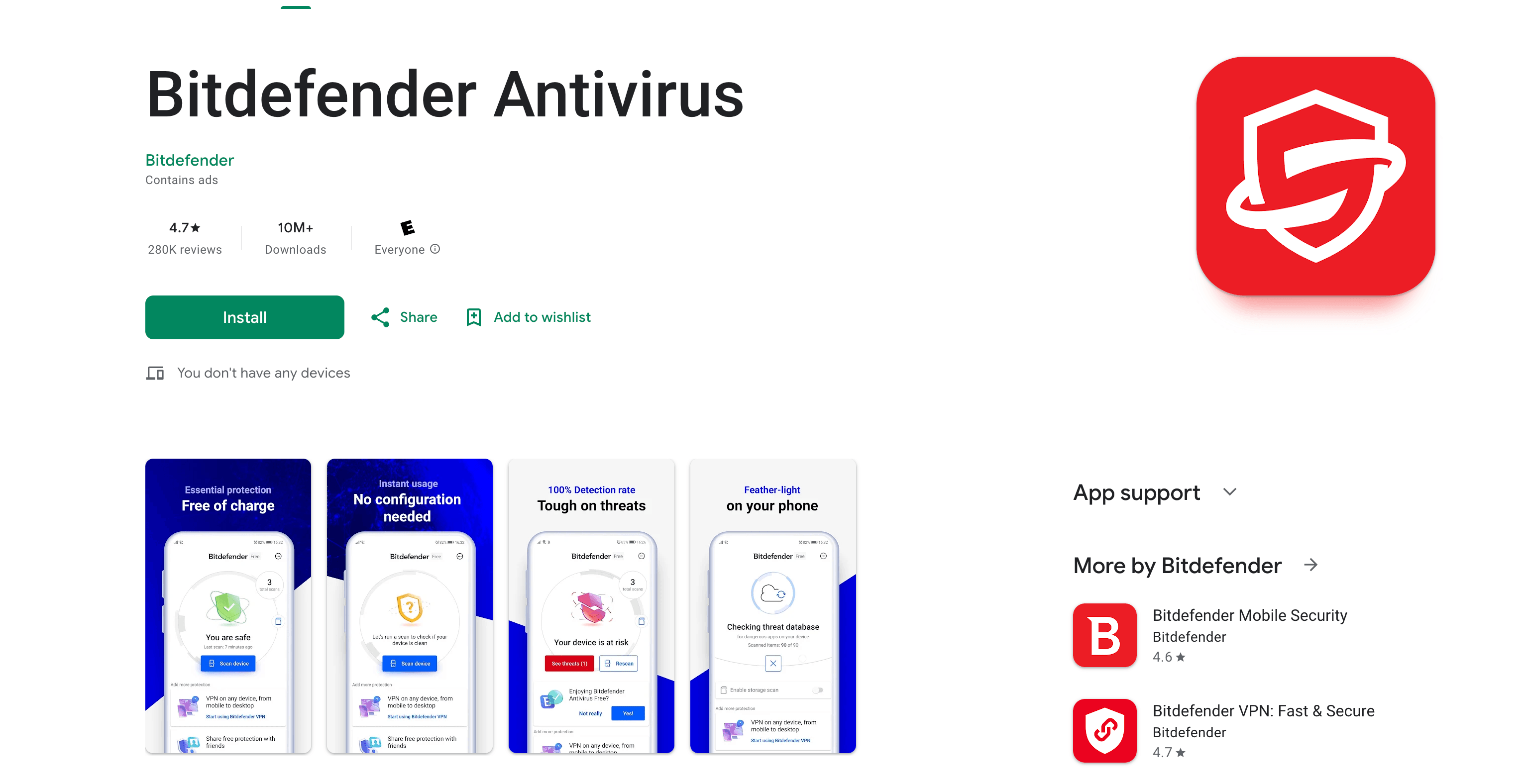
Bitdefender offers a streamlined approach to Android security with its free antivirus app. The interface is clean and simple - install the app, run scans, and let it handle threats automatically.
The app works quietly in the background, scanning new installations and existing files for potential risks. For users who want the same reliable protection with additional features, Bitdefender Mobile Security provides the paid alternative with expanded capabilities.
Kaspersky Internet Security
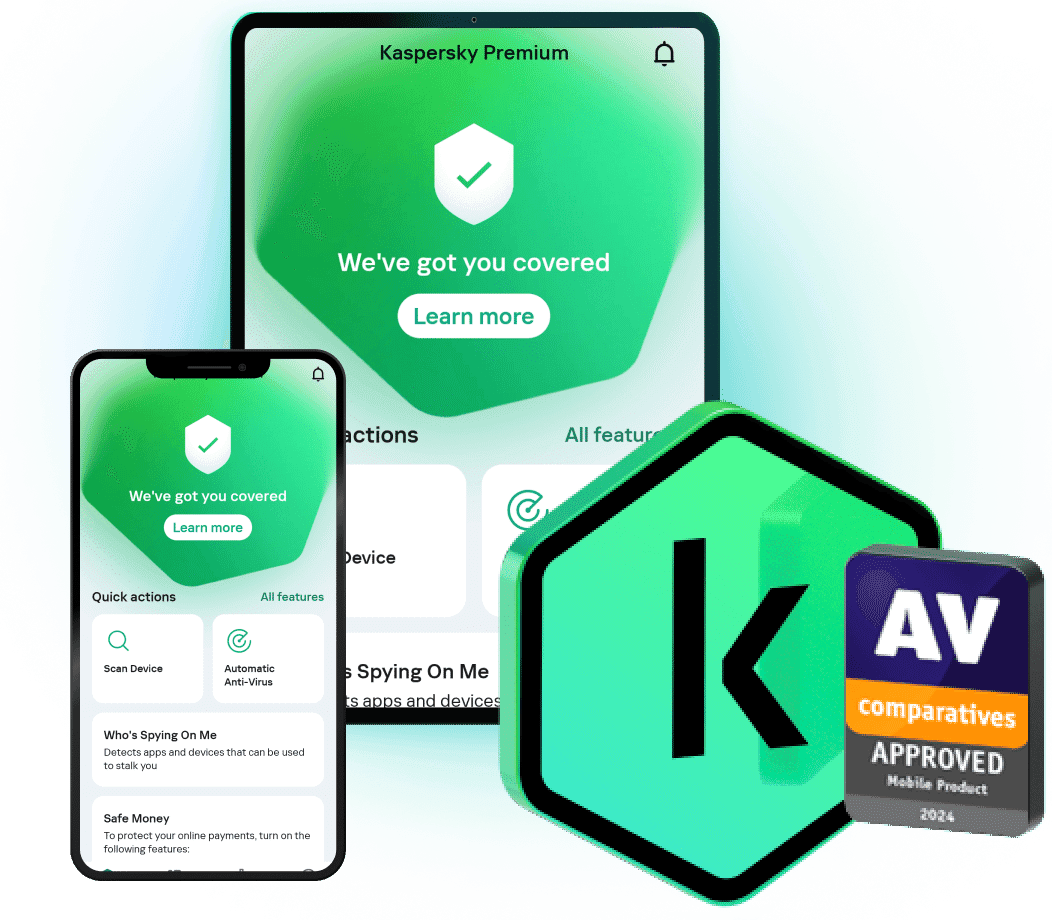
Kaspersky brings its enterprise-level security expertise to Android devices with both free and paid options. The company's long history in cybersecurity makes it a trusted choice for mobile protection.
The free version covers essential security needs with antivirus, anti-malware, and anti-theft features. Upgrading to the paid version adds real-time protection, anti-phishing capabilities, and cloud-based security enhancements. Kaspersky's reputation for strong malware detection makes it a solid choice for comprehensive device security.
Dr Web Antivirus
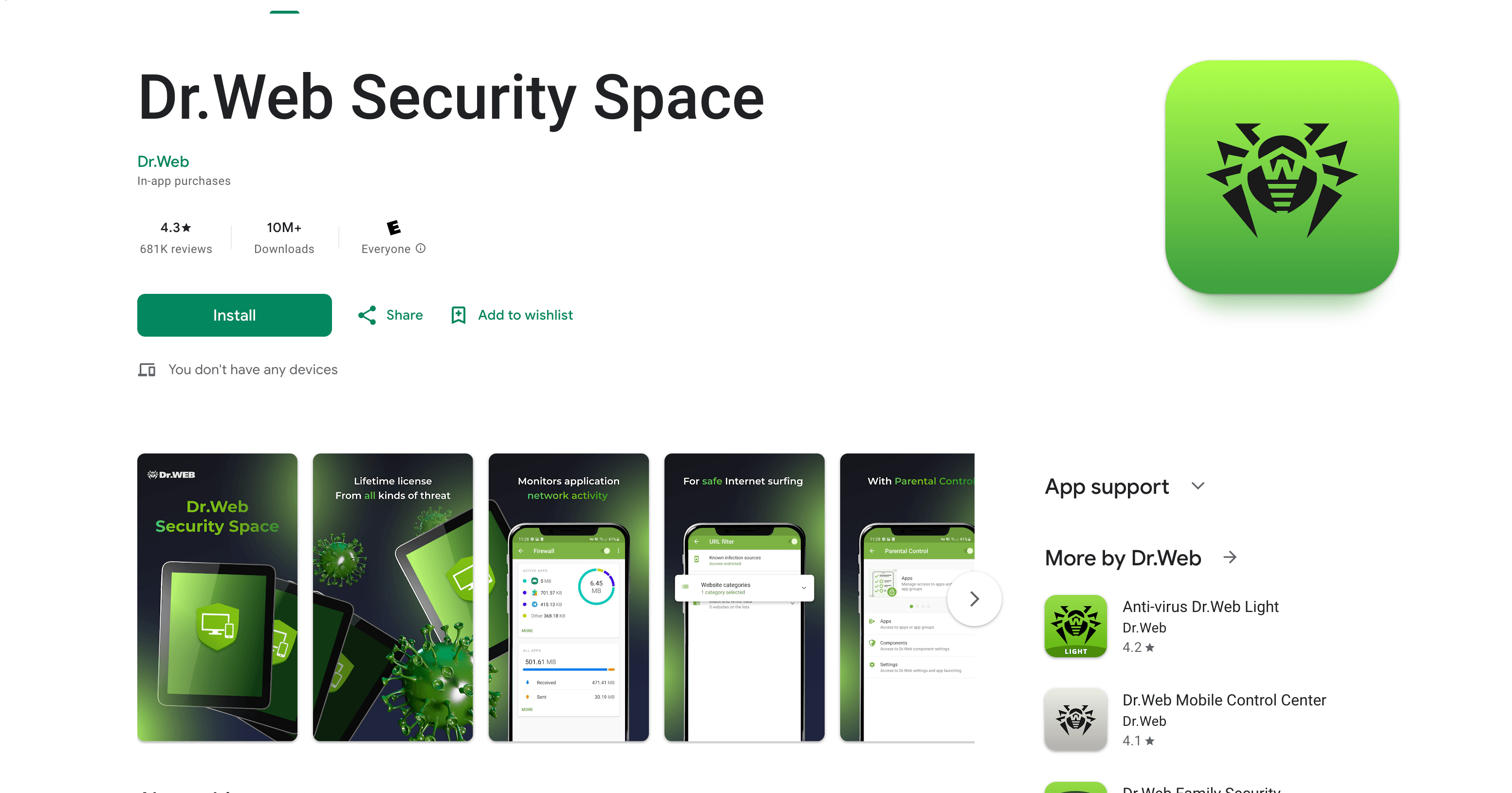
Dr Web provides reliable Android protection with both free and paid versions available. The free version handles basic security tasks including virus scanning, device protection, and malware detection.
The paid version expands protection with anti-spam filtering, anti-theft features, and cloud-based security checking. While the lifetime license costs more upfront than annual subscriptions from other providers, it provides long-term value for users committed to ongoing protection.
McAfee Free Antivirus & Security
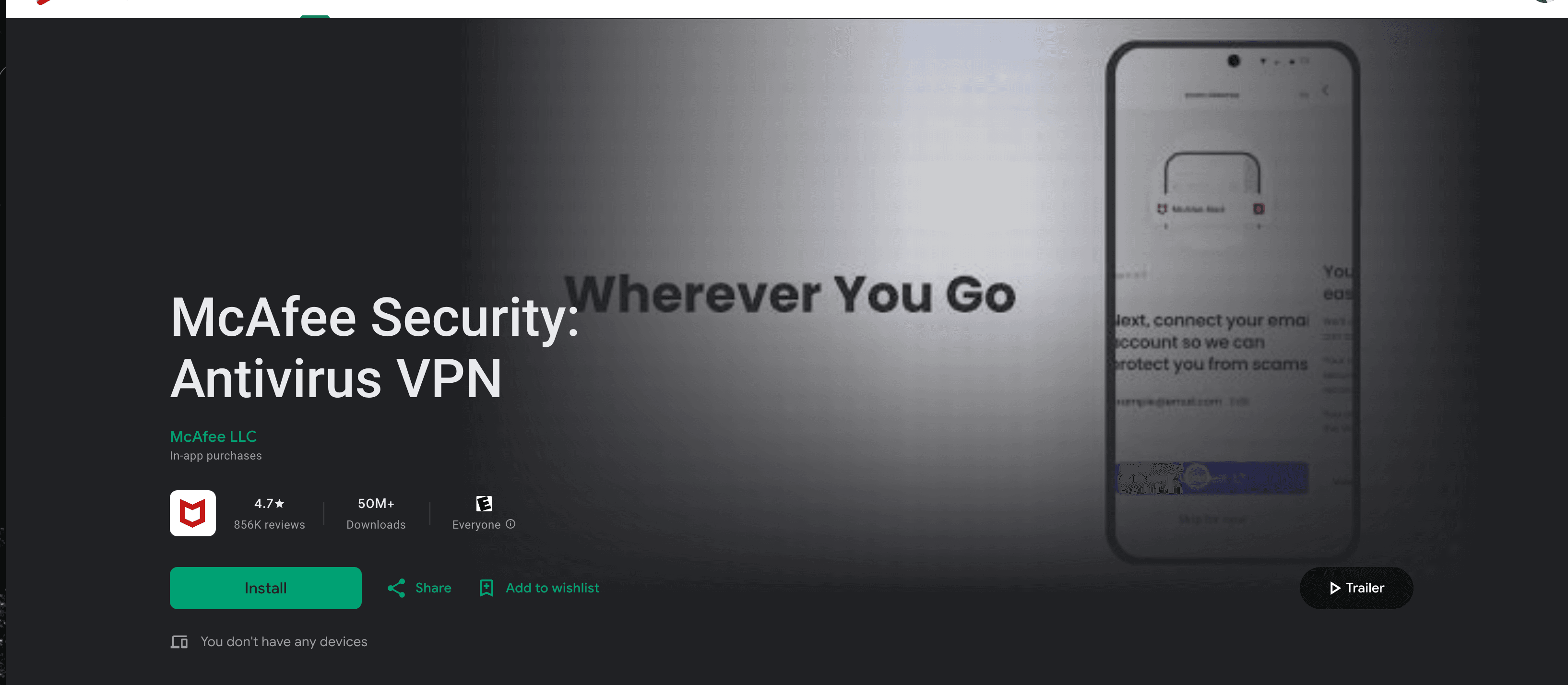
McAfee remains one of the most recognizable names in cybersecurity, now extending its protection to Android devices. The company offers both free and paid versions, but the free version includes many valuable features.
Beyond standard antivirus and anti-malware protection, the free version includes app locking, call blocking, and web surfing protection. This makes McAfee's free offering particularly generous compared to competitors that reserve these features for paid versions.
Malwarebytes Anti-Malware
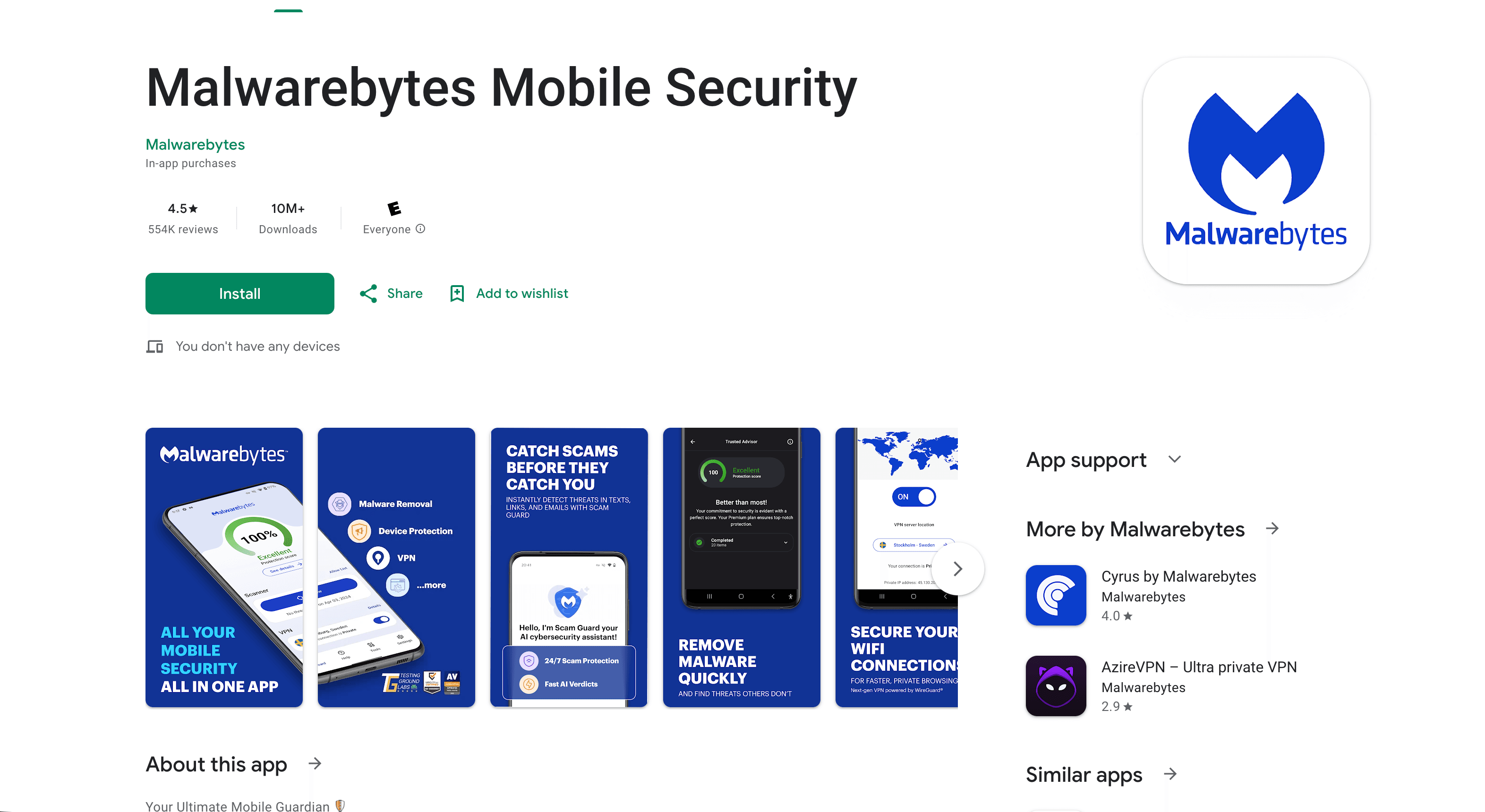
Malwarebytes brings its excellent PC protection reputation to Android with a completely free anti-malware app. Unlike many security apps, Malwarebytes doesn't offer a paid version - all features are available without cost.
The app provides comprehensive protection against viruses, malware, and theft attempts. Its straightforward approach and reliable performance have earned it strong ratings on the Google Play Store, making it a trustworthy choice for Android security.
Choosing the Right Protection
Most of these apps offer free versions that provide solid basic protection, while paid versions add advanced features for users with specific security needs. Your Android device handles sensitive information and performs important tasks, so investing in proper security makes sense.
Consider your browsing habits, the types of apps you install, and how you use your device when choosing security software. Whether you opt for a free solution or invest in premium features, adding an extra layer of protection helps keep your Android device secure in today's connected world.















