YouTube lets you create a playlist with your favorite videos, and when you play the list, you may not have any interaction with the website for a while. The same goes for when you play a very long video. When there is no interaction for some time, the message saying “Video paused. Continue watching?” will show up on the screen, and the video will stop. If you are using Chrome, there is a way to prevent this from happening and disable the option to pause the video.
See also: How to view YouTube desktop site from your smartphone
There is no option on YouTube that will allow you to disable the feature. However, Chrome users can get an extension for the browser. That’s is all you need to do if you are using Chrome. You can click on this link that will take you to the Chrome web store and download the extension. On the page that will open, click on Add to Chrome.
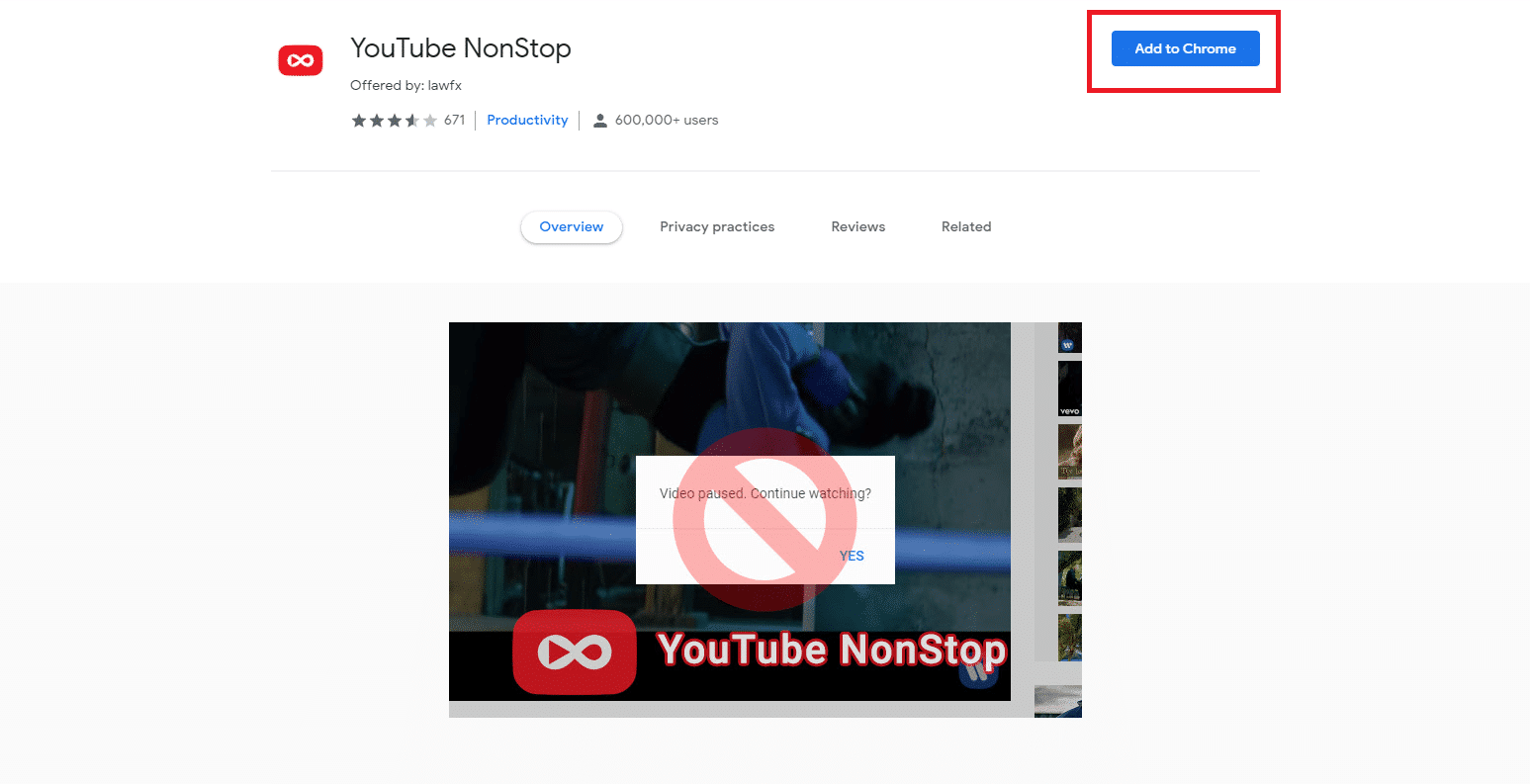
Once the extension becomes part of Chrome, you won’t have to worry about the paused videos any longer. Even if you don’t interact with YouTube for extended periods, videos will keep playing. Simple, isn’t it?
You may also read: How to hide or delete YouTube channel




