iCloud is Apple’s cloud service with several parts and services (Photos, Reminders, Backups, etc.), and all your data on iCloud is backed up. When people see iCloud Drive, they often think it is the same thing as iCloud, and it actually isn’t. If you find this confusing and are wondering what iCloud Drive is, keep reading, as we will explain here.
What is iCloud Drive?
iCloud Drive is a subset of iCloud, like many other services such as Backups, Photos, etc. It allows you to store your documents and files and access them from your iOS device, your Mac, or your Windows PC. You can use multiple apps and work on the same documents. In addition, you can create new folders and files with iCloud-enabled apps. Plus, you can easily share the files with others.
Type of files you can store on iCloud Drive.
You can store any file, but the file must be smaller than 50 GB. In other words, you can keep your work or school projects, presentations, documents, and more.
How do I access iCloud Drive?
You can access iCloud Drive from various devices.
- To access it from your iPhone or another iOS device, use the Files App.
- If you want to access iCloud Drive on your Mac, go to iCloud Drive in Finder.
- To access it from your Windows PC, you can use the iCloud for Windows app
- You can also access iCloud Drive from your browser. Open the browser of your choice, head over to iCloud.com, and log in with your Apple ID. Click on iCloud Drive.
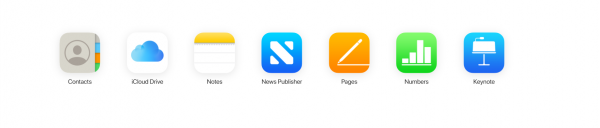
Storage
Upon setting up iCloud, you will get 50 GB of storage space that you can use for various services, including iCloud Drive. However, many users don’t find 50 GB enough. If unsatisfied, you can purchase more storage; the prices start at $0.99 for 50 GB per month.












