
Samsung Galaxy S5 has all the features that one smart phone lover can expect from a good android device. The wide screen, camera, tons of apps, overall it’s an excellent phone that attracts the people, and a lot of users are switching to this device from others. However, as like other smart phones it also has several issues but nothing to worry as most of them can be fixed. Here in Technobezz, we have discussed a lot of Galaxy S5 problems and their solutions. So if you face any problem, just visit here.
The aim of this post is to discuss the steps to Turn Off Google Now App on Samsung Galaxy S5. Some users said that when they press the Home button for some times, it launches the Google Now app. Sometimes it becomes very annoying when you want to do something important work on your phone and the Google Now app launches. Well, ways are there to turn this app off. Read on below to learn that and Turn Off Google Now App on Samsung Galaxy S5.
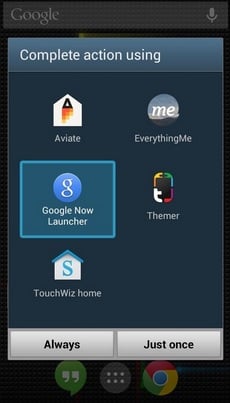
Turn Off Google Now App on Samsung Galaxy S5
See also- How to enhance the security of Galaxy S5
Steps to Turn Off Google Now App on Samsung Galaxy S5
> Open Google app on your Galaxy S5.
> Tap Menu and then Settings.
> Navigate to Google Now and then select OFF.
> If you want to turn off Location history choose to do so. By turning off the location history it will not turn off location reporting or delete existing history.
> After following the above steps, tap turn off.
Now Google Now app on your Samsung Galaxy S5 should be turned off.
Other than this problem, if you face other problems with your Galaxy S5, you are always welcome to visit us.
