The HEVC code is not as popular as Mp4/H.624. Some devices cannot play or edit the video. So, don’t be surprised if you get issues playing the GoPro video on Windows 10 or another device. If you face similar problems, all you need is an HEVC converter.
When it comes to the best video converter, WinX HD Video Converter Deluxe is worth trying. This will not only help you download and install WinX HD on your Windows 10 PC, so follow the steps below to do so:
Step 1. Input The Video
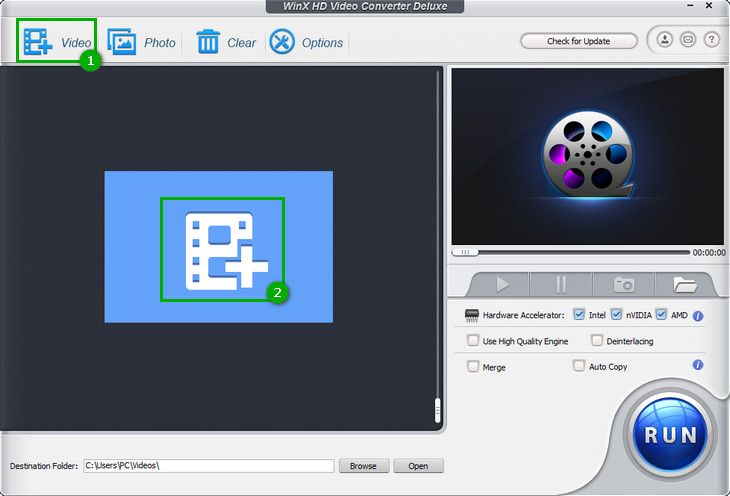
Launch the WinX HD Video Converter Deluxe on your computer, click the “+ Video” button on the menu bar, or drag and drop the video.
Step 2. Choose The Output Format
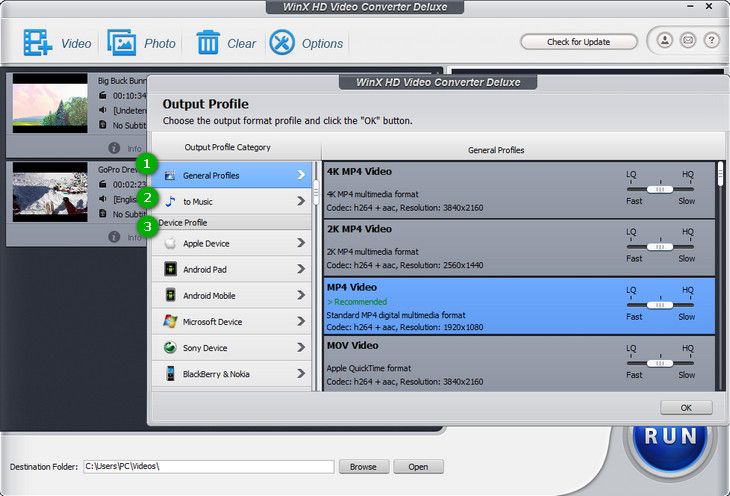
A pop-up screen will automatically appear once you are done with step 1. Here, choose the output format you want. Then, select the output folder.
Step 3. Start Conversion
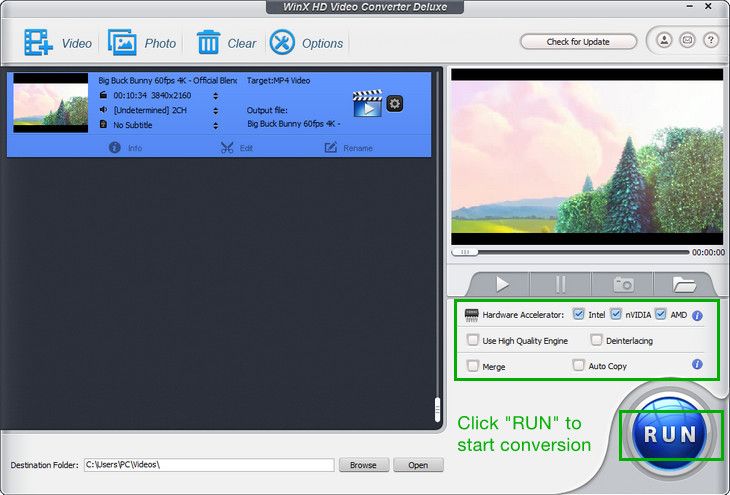
When everything is set, click the RUN button in the right corner. Wait until the conversion process is done. That’s it!
20x Real-time Faster Speed
It’s the same concept with the Internet connection; the computer performance is faster and better when using video converting tools. It becomes more critical, especially if you are working with a large 4K HD file or a bunch of videos. WinX HD is one of the few fast video converters. How fast is it?
Thanks to a unique Hardware Processing powered by Intel®, NVIDIA®, AMD®, and multiple CPU cores (up to 8), MMX-SSE, Hyper-threading, and AMD 3DNow! Technologies, WinX HD Video Converter Deluxe, can transcode any video super fast. They claim to deliver video conversion at a 47x real-time faster speed than before and 5x faster than any other competitors.
The test shows that when you enable the Hardware Acceleration on WinX HD, you can convert a 2.5 GB 4K HD video in 4 minutes. If you disable the acceleration feature, the duration is 20 minutes or 5x slower than the first test when the Hardware Acceleration feature is enabled.Download, Convert, Transcode, and Edit Video In One Place
A 1-hour of uncompressed 4K video can take around 80 – 110 GB. You need to compress the video to a smaller size before uploading it to YouTube or saving it on your smartphone/tablet. WinX HD can assist you in compressing and transcoding any format to fit your device. It supports many devices, such as iPhone, Android, Xbox, and Apple TV. This software also allows you to edit, trim, merge and crop your footage in one place.
Pros
- Easy to use User Interface
- Superfast video conversion
- Transcore to a wide range of devices with ease
- Download video from 1000+ sites
- Edit, crop, merge, and trim video
Cons
Not a completely free version and cannot be used to rip DVDs.












