Tech Insights in Your InboxSubscribe to our free newsletter and never miss out on what's happening in the tech world. Learn Tech Today, Lead Tomorrow.
iOS 9, the latest iOS update from Apple adds a new feature called Wi-Fi Assist which will double your bill if you are on a limited data plan.
This feature is set to ON by default, and it switches your network to 4G automatically if Wi-Fi Assist finds that your Wifi connection is not fast enough. Therefore, it is going to make a hole in your wallet if you are on a limited data plan.
The good news is that you can turn this feature off by following the below steps:
- Head to the Settings and select Cellular.
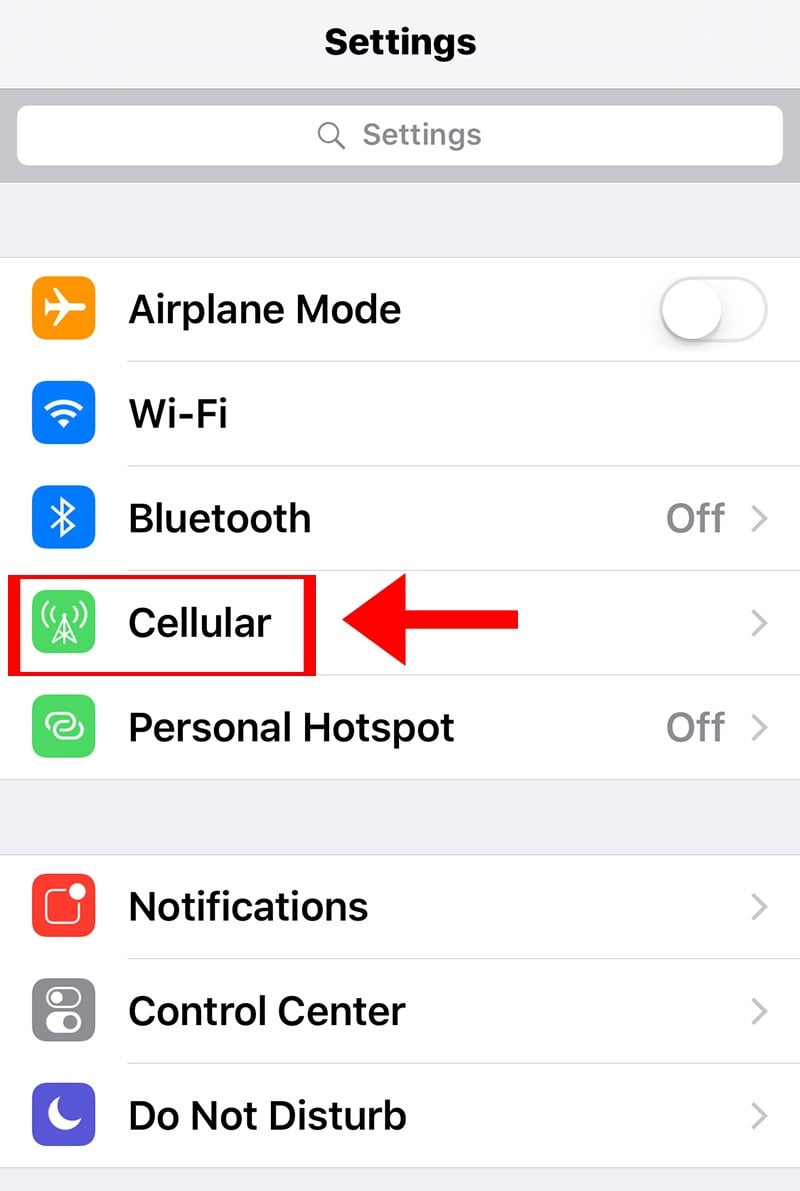
- Scroll down until you find Wi-Fi Assist.
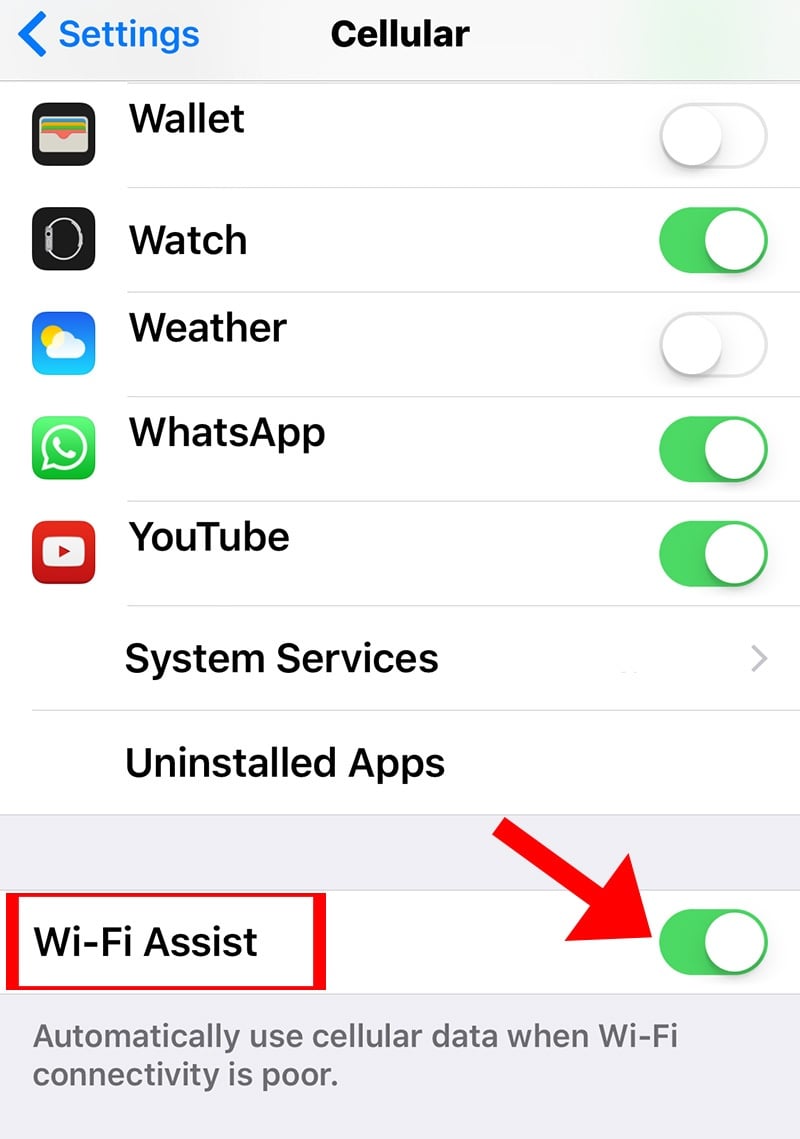
- Now turn this button off.
You are saved now. Inform it to all your friends who are using an iPhone so that they do not find their data bill sky high.












