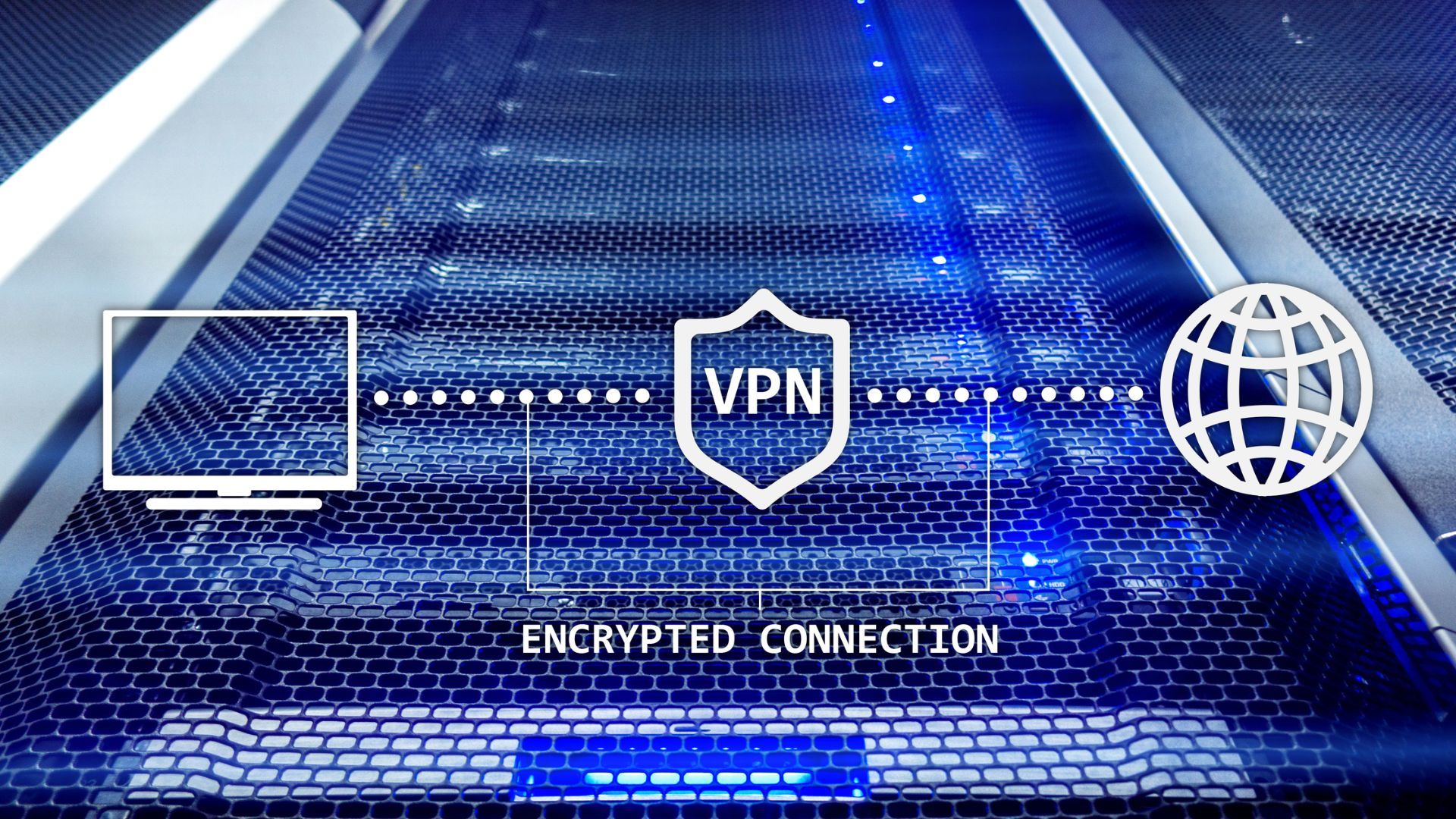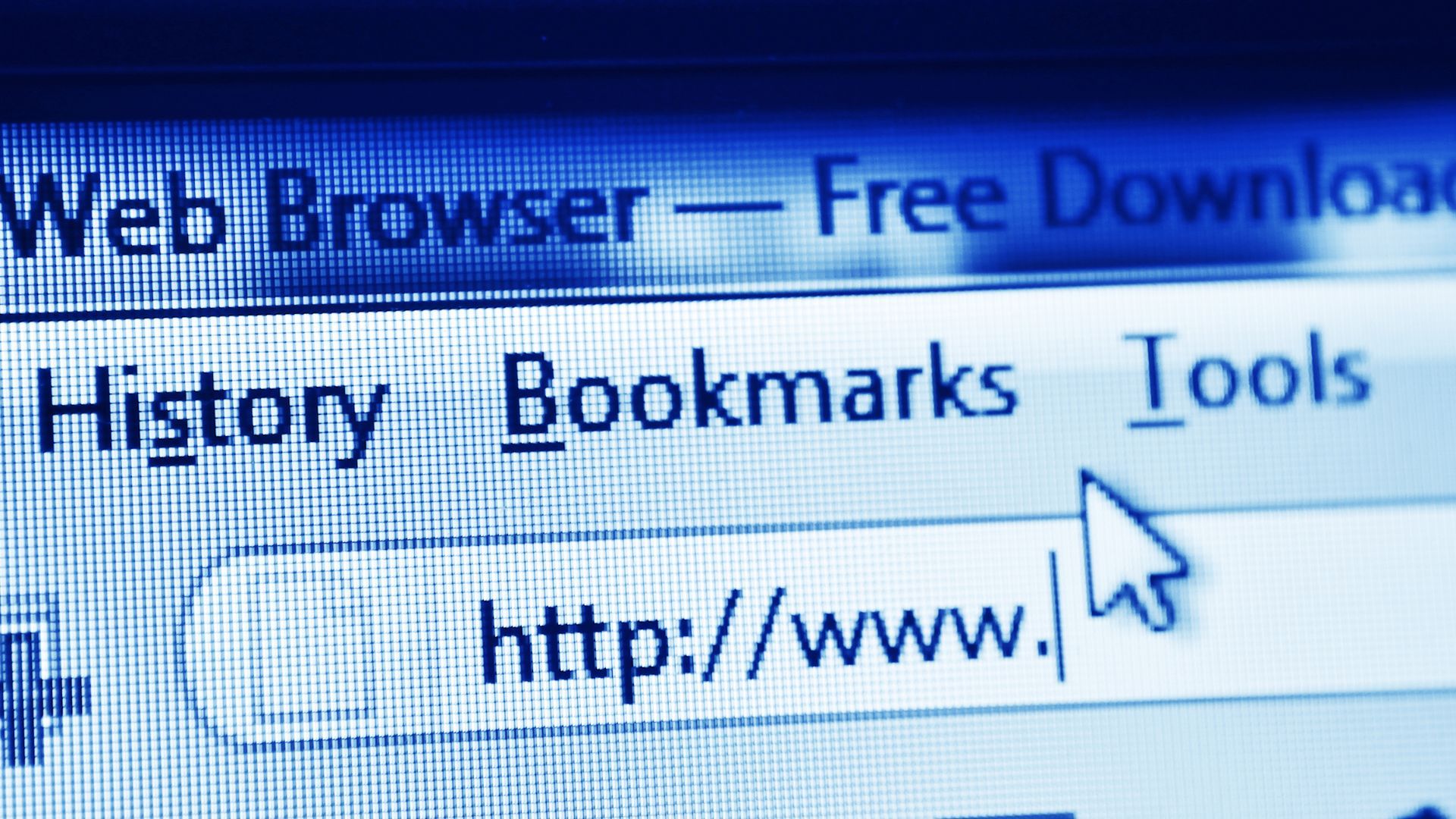The IP Address Test

Start with a quick visit to whatismyip.com - you'll instantly see if your VPN is working. Your IP address, country, city, and ISP should all match your VPN location, not your real ones. If you see your actual details, your VPN isn't protecting you.
For a deeper check, your VPN might be leaking your real location in other ways. Before and after connecting to your VPN, visit ipleak.net. Check both IPv4 and IPv6 addresses - many VPNs only protect one, leaving the other exposed. If you see your actual IP address instead of your VPN's location, your data is exposed.
Run an IP test monthly - expect to see only your VPN's location, not your actual address for both IPv4 and IPv6