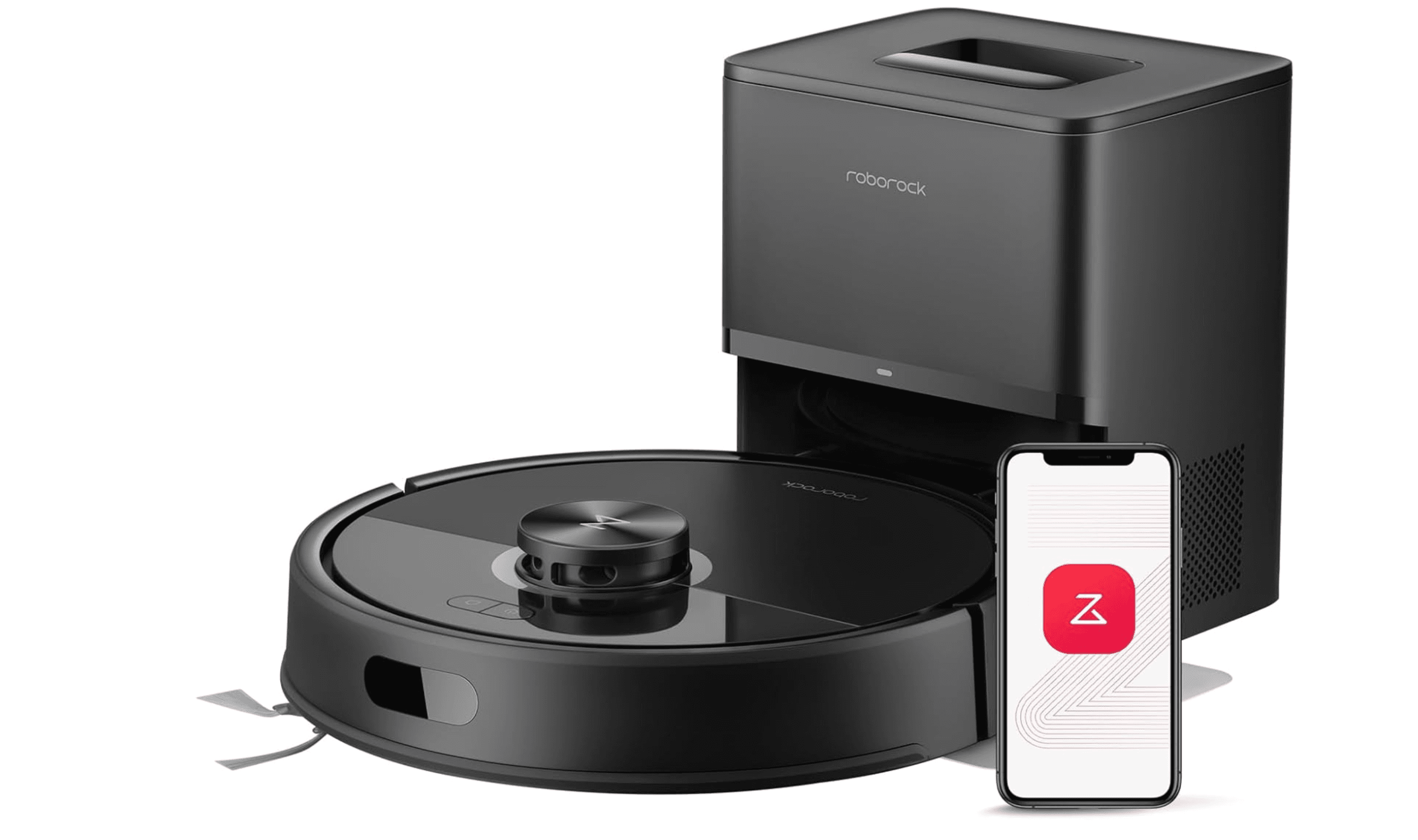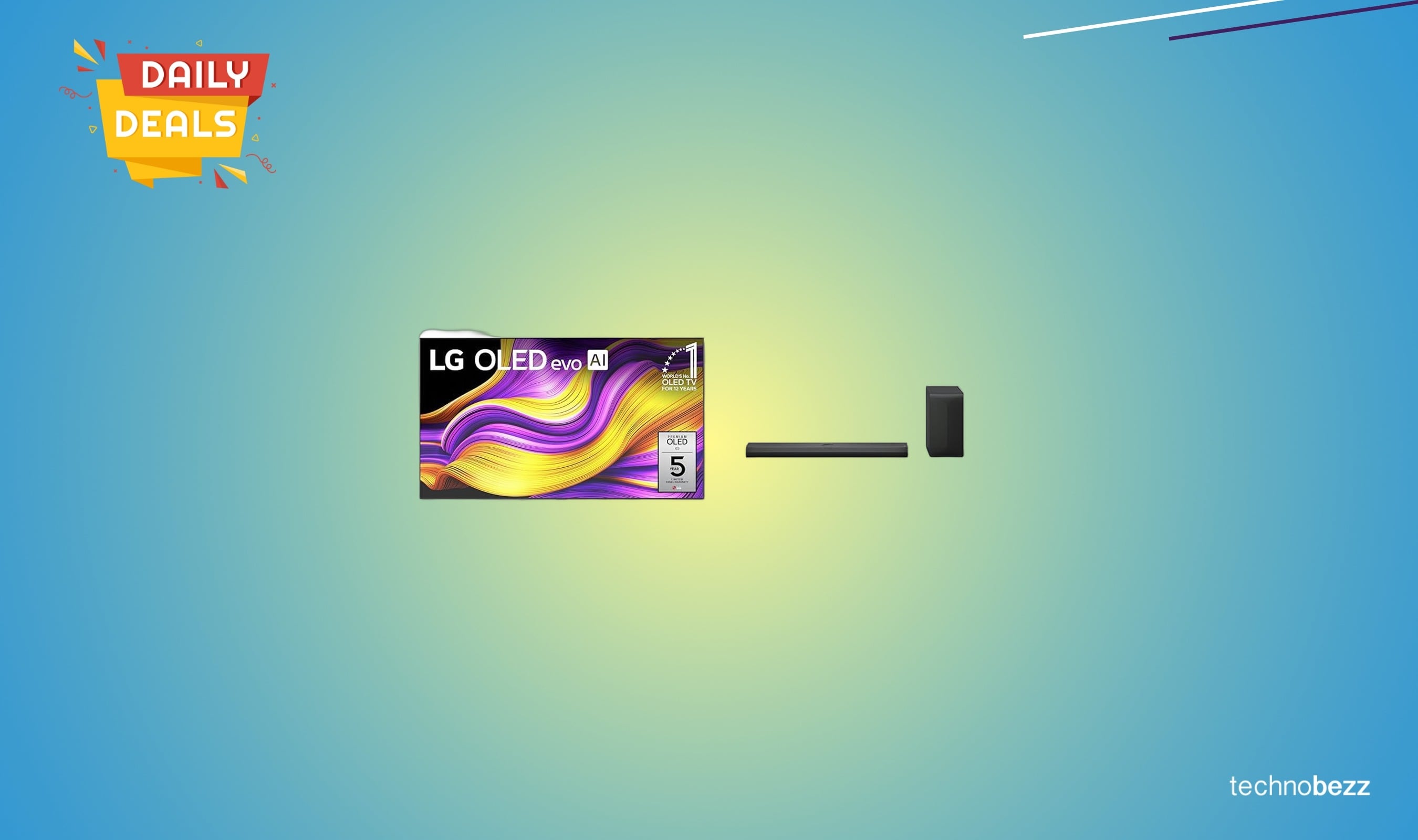Apple just rolled out the iOS 17.5 update, and while it might not be as massive as some previous updates, it brings several new features and tweaks that are worth checking out. Here’s a casual breakdown of what’s new in iOS 17.5.
See also - Apple error messages and their meaning
Web Distribution in the EU
One of the most significant updates is for users in the European Union. iOS 17.5 introduces a feature that allows users to download apps directly from developers' websites. This means you can bypass the App Store, offering more flexibility for app installations. Developers need to meet specific criteria, like being a member of the Apple Developer Program for over two years and having a substantial number of annual installs, but this change opens up new possibilities for app distribution.
New Features for Apple News+
If you’re subscribed to Apple News+, there are a couple of cool new additions. First up is the “Quartiles” game, a word puzzle that’s now part of the Apple News+ lineup. Additionally, an Offline Mode has been introduced, which lets you download and access content like magazines and narrated articles even when you’re not connected to Wi-Fi or cellular data.
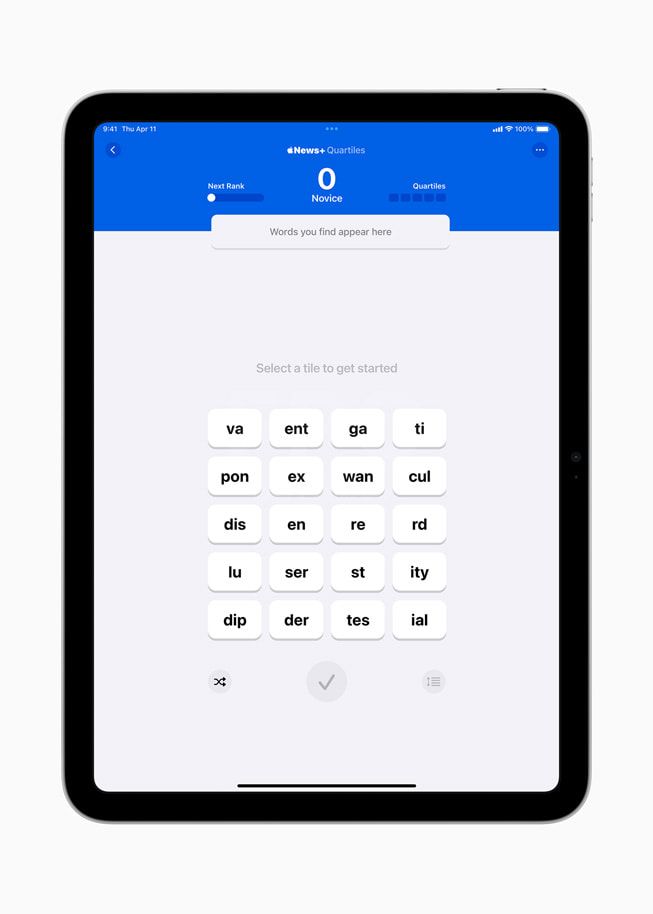
Repair State
A notable addition in iOS 17.5 is the new “Repair State” feature. This feature is designed to improve the transparency and management of device repairs. When your iPhone is in the Repair State, it provides detailed information about the ongoing repairs, such as the status and expected completion time. This is particularly useful for users who send their devices to Apple or authorized service providers for repair, giving them peace of mind and up-to-date information on their device's status.
See also - Fix an iPhone that keeps restarting Randomly
Design Tweaks
There are a few small but noticeable design changes in this update. The Podcasts widget now dynamically changes color based on the artwork of the podcast you’re currently listening to, adding a bit more visual flair to your home screen. Also, the Reading Goals icon in the Apple Books app has been redesigned, and there’s a new glyph in the Settings app under “Privacy & Security” for Passkeys Access for Web Browsers.
Pride Wallpapers

In celebration of LGBTQ+ pride, iOS 17.5 includes new Pride-themed wallpapers. These dynamic wallpapers add a vibrant touch to your device and show Apple’s ongoing support for global equality movements. Alongside this, watchOS 10.5 brings a new Pride watch face, and there’s also a Pride Edition Braided Solo Loop for Apple Watch users
See also - iPhone Won't Turn On? Here's What to Do
Find My Network Updates

iOS 17.5 enhances the Find My network with new anti-stalking features. The system can now identify and help disable tracking accessories that aren’t Apple-certified, which is a significant step towards preventing unwanted tracking. This is part of Apple's ongoing collaboration with Google to improve user safety against unwanted tracking.
Bug Fixes and Performance Improvements
As with any update, iOS 17.5 comes with its share of bug fixes and performance improvements. Notably, there’s a fix for a bug that caused old, deleted photos to reappear in users' photo libraries, which had been a frustrating issue for many.
How to Update
Updating to iOS 17.5 is straightforward. Just go to Settings > General > Software Update, and follow the on-screen instructions to download and install the update.
See also - Fix an iPhone That Won’t Download Apps