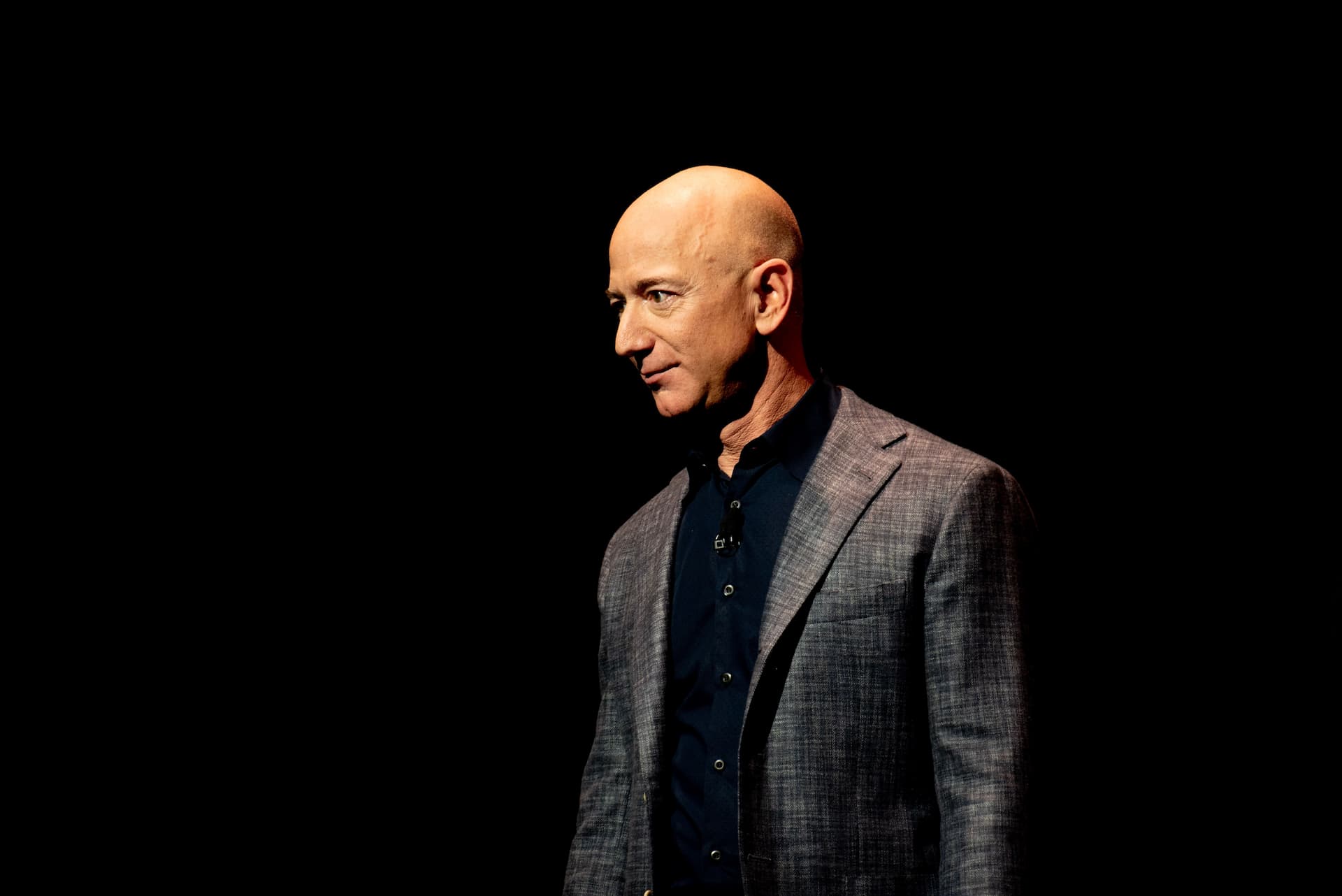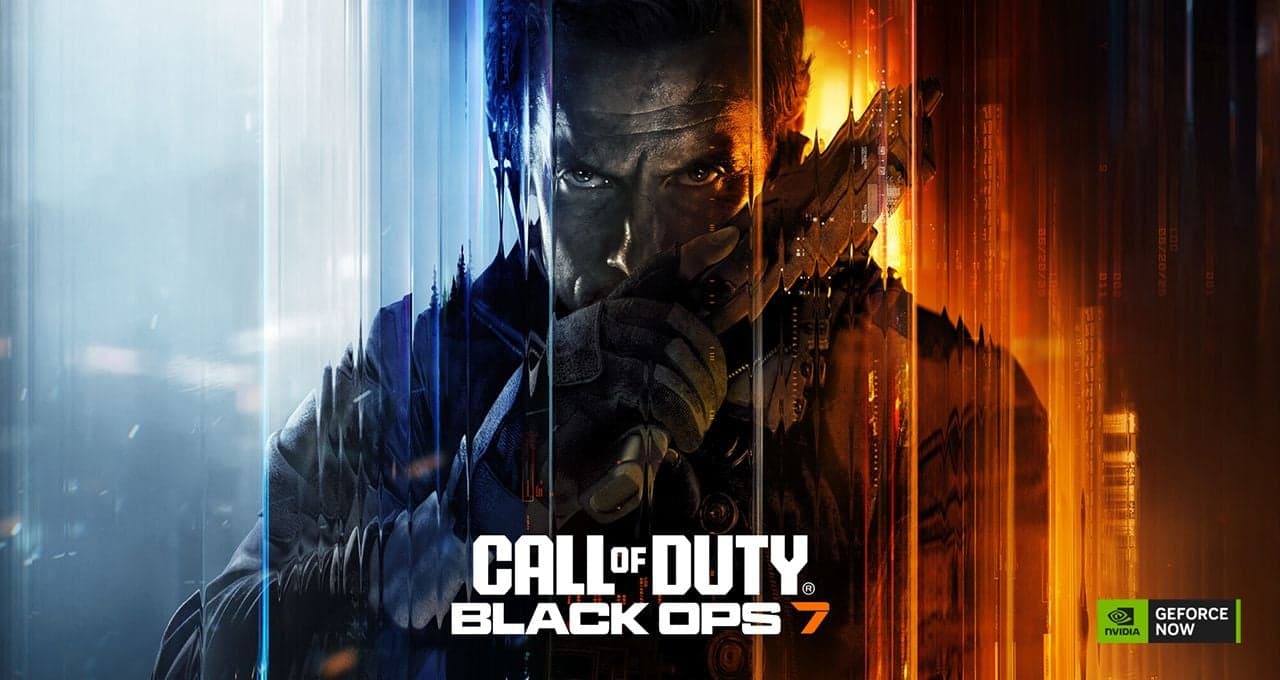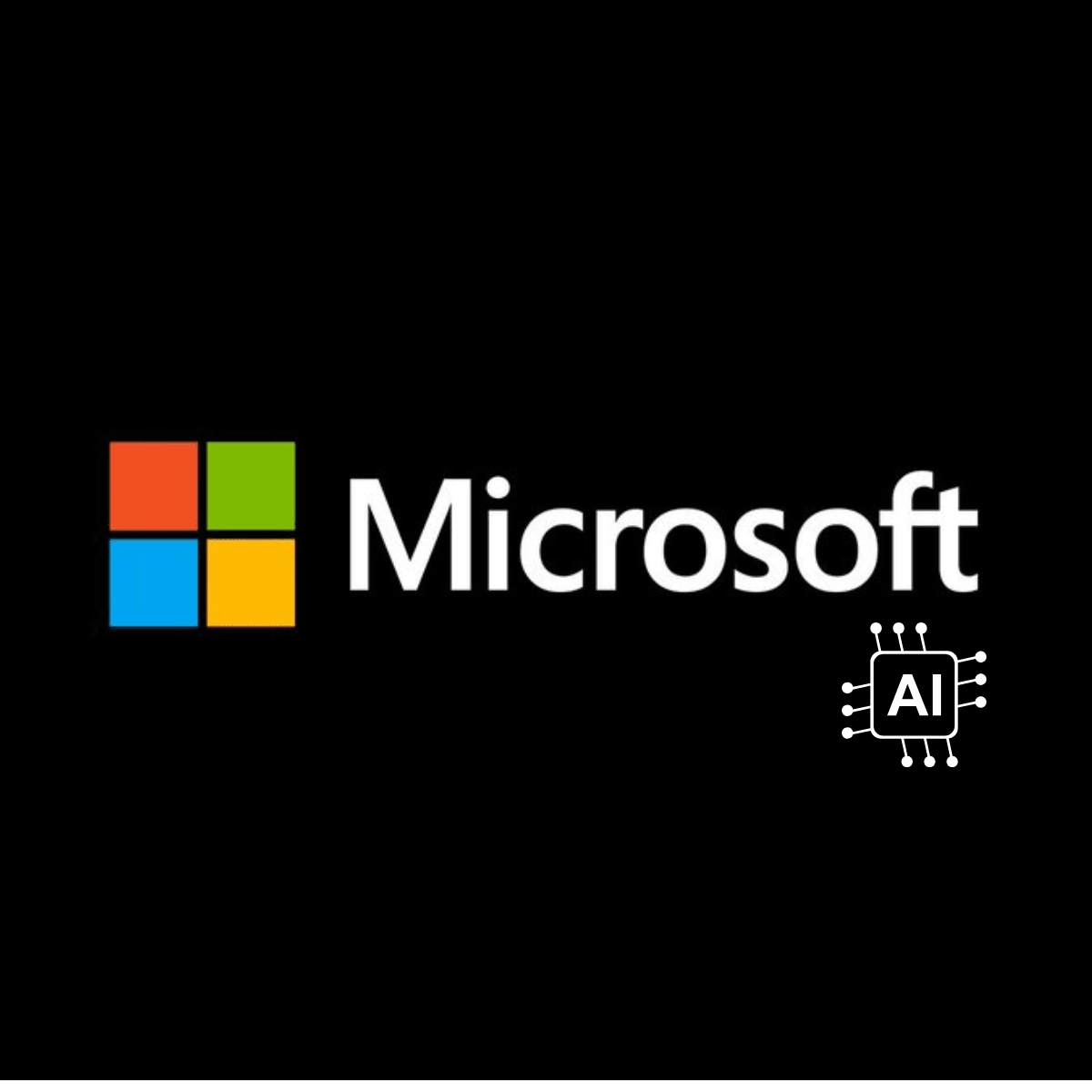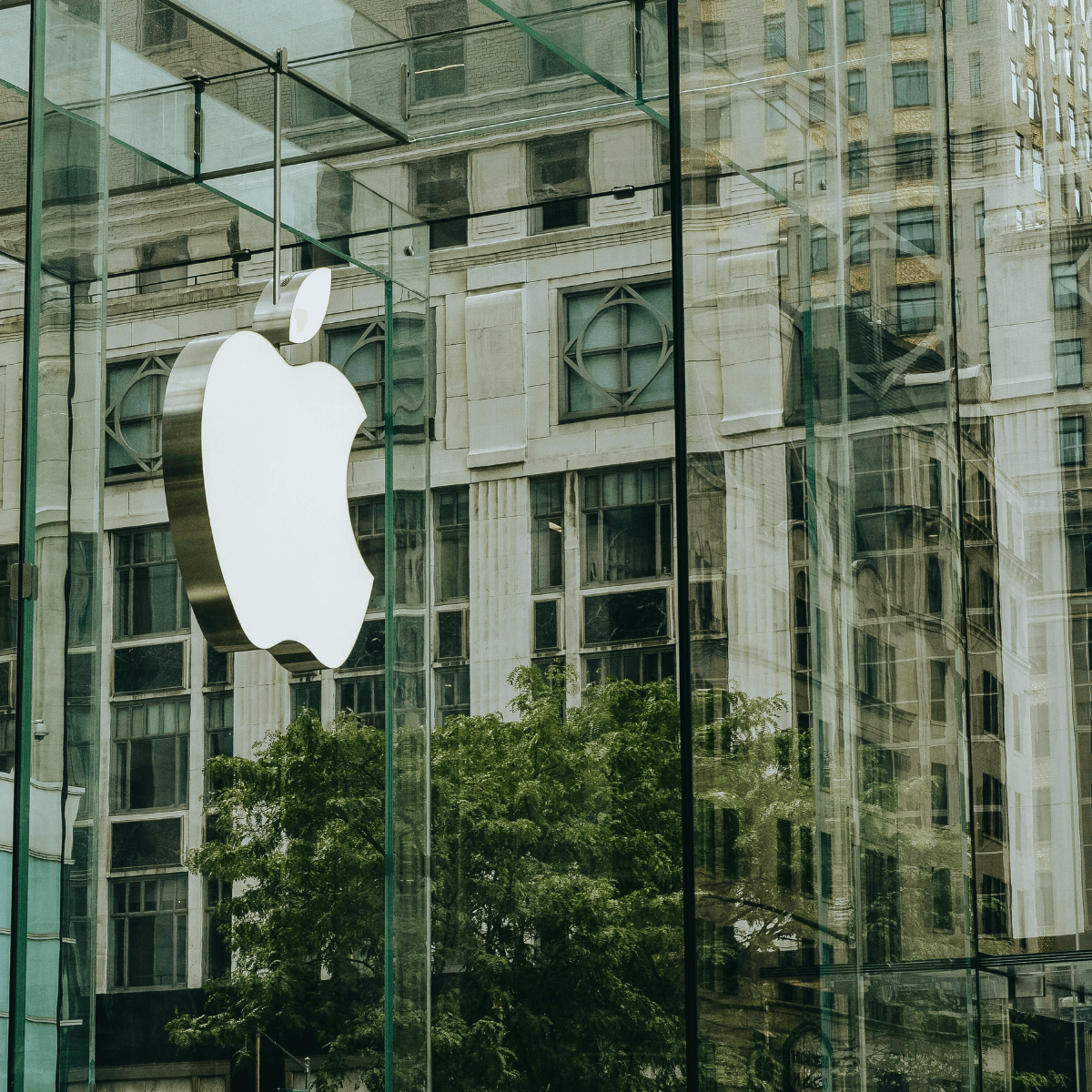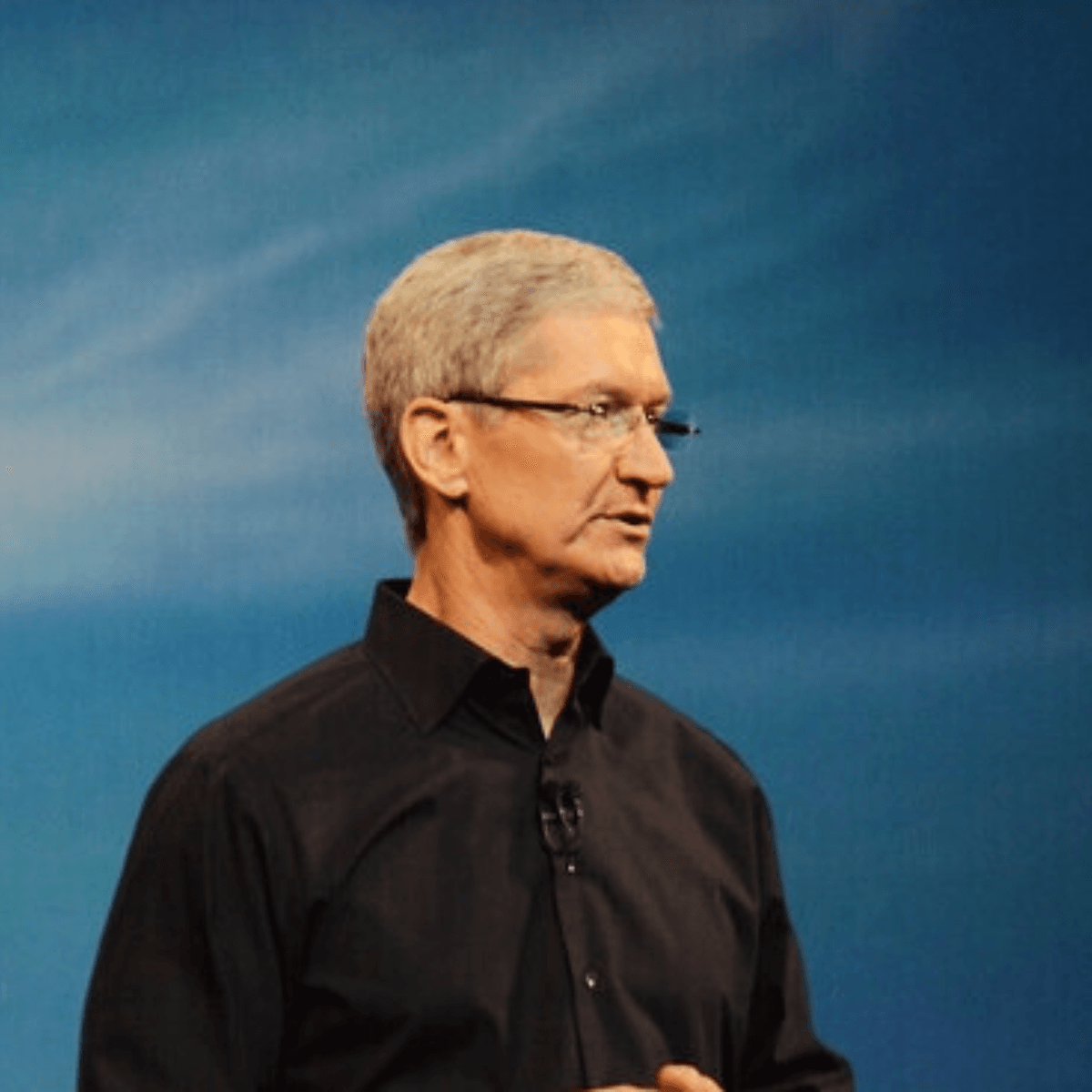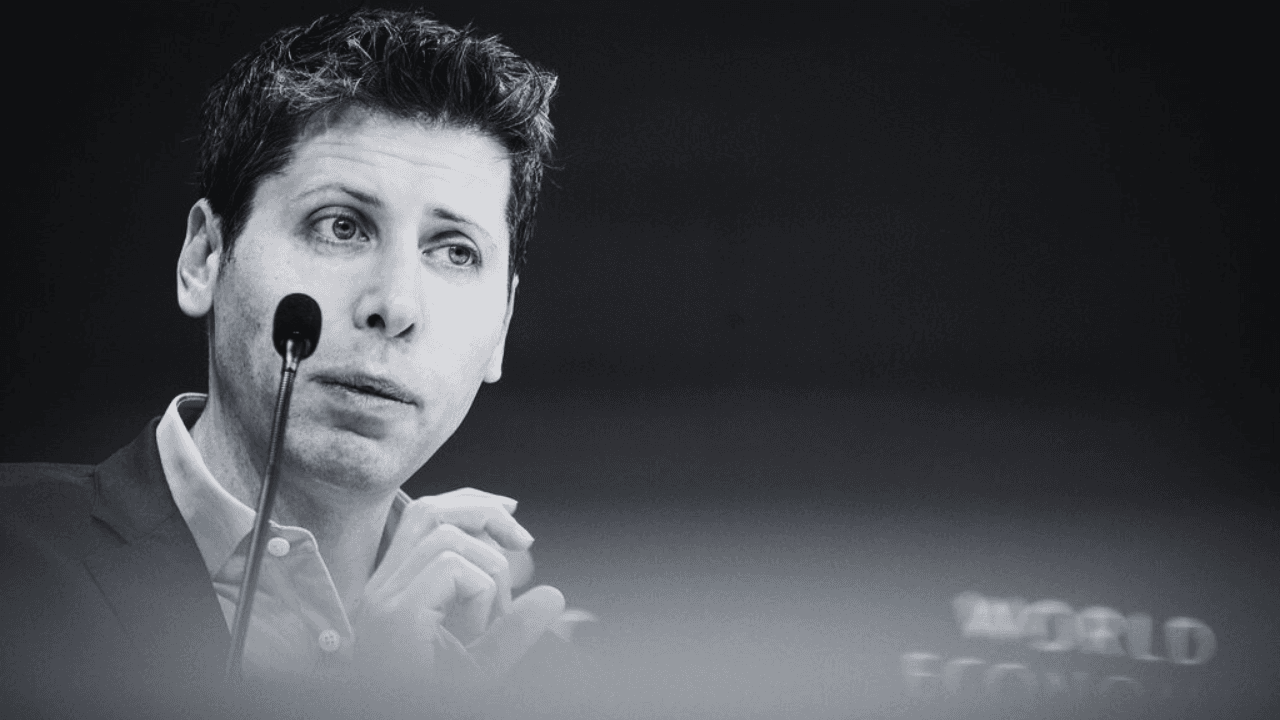OpenAI is finally bringing group collaboration to ChatGPT, transforming the AI chatbot from a solo experience into a shared workspace where up to 20 people can brainstorm, plan, and work together with the AI as an active participant. The feature, which began piloting in select Asian markets last week, is now rolling out globally to all logged-in users across ChatGPT Free, Go, Plus, and Pro plans.
You can also set us as a preferred source in Google Search/News by clicking the button.
This represents a significant evolution for ChatGPT, which until now has primarily functioned as a one-on-one conversational tool. With group chats, users can coordinate trips with friends, co-write documents with colleagues, settle debates, or work through research projects together while ChatGPT helps search, summarize, and compare options in real-time. The company sees this as the beginning of ChatGPT becoming more of a social platform than just a single-player experience.
Getting started with group chats is surprisingly straightforward. Users simply tap the people icon in the top-right corner of any new or existing chat in the ChatGPT app. When converting an existing conversation, ChatGPT creates a copy as a new group chat, preserving the original private conversation separately. Participants can be added by sharing an invite link, and anyone in the group can share that link to bring others in, supporting up to 20 participants total.
What's particularly clever is how ChatGPT behaves in these group settings. The AI has been trained to follow the natural "flow of the conversation," deciding when to chime in with helpful information and when to stay quiet during human-to-human exchanges. Users can always get its attention by mentioning "@ChatGPT" directly, and there's even an option to switch to mention-only mode where the AI only responds when explicitly called upon.
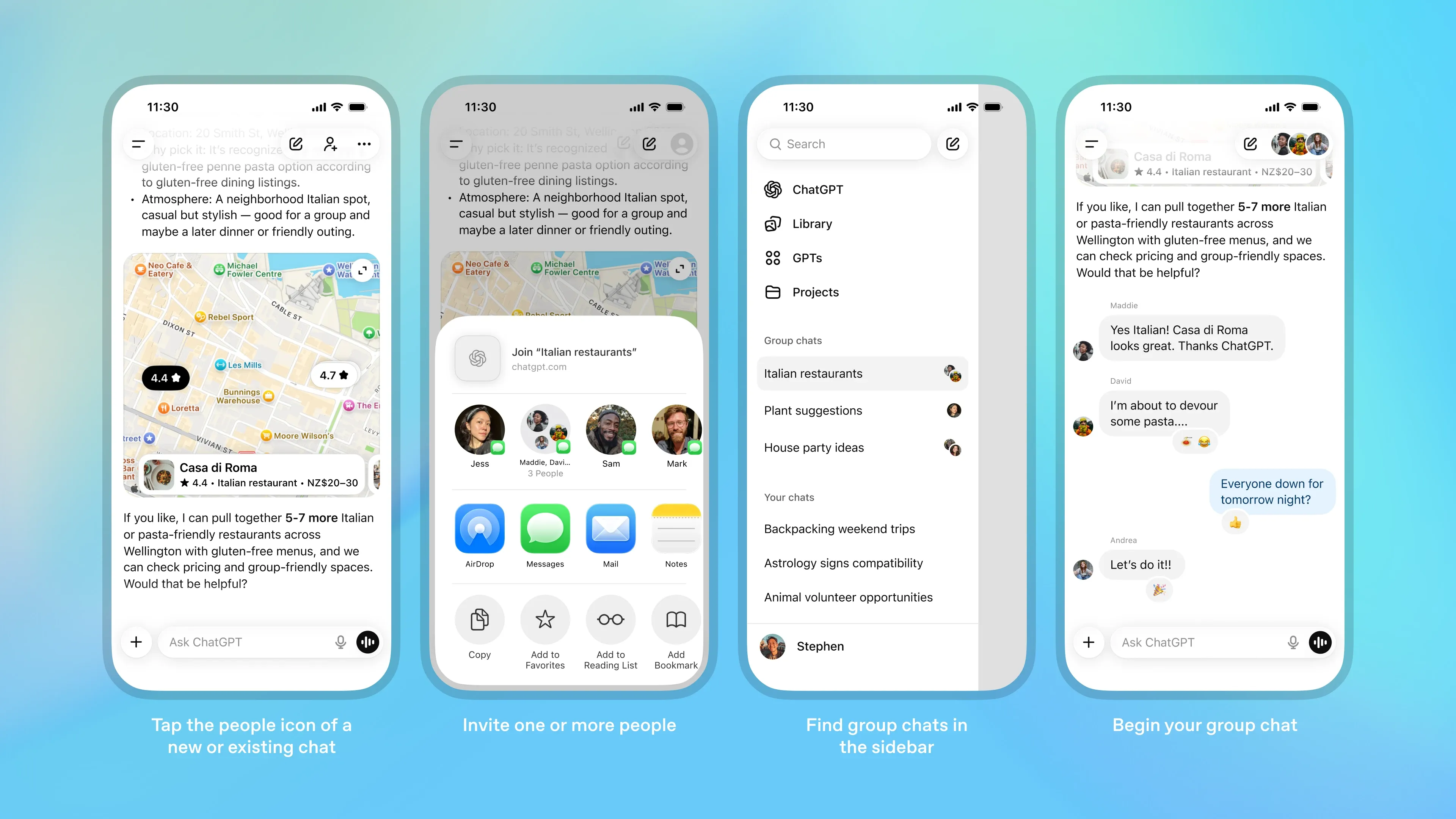
Privacy and separation were clearly top priorities in the design. Group chats exist completely separate from private conversations, and ChatGPT won't use memories from your personal chats within group conversations, nor will it create new memories based on group interactions. Your personal ChatGPT memory stays private, and the AI only has access to messages, files, and images shared within that specific group chat.
For the first time in a group chat, users are prompted to set up a short profile with their name, username, and photo, making it easier to identify who's speaking in the conversation. Group chats appear in a clearly labeled section of the sidebar for quick access, and users can manage settings like custom instructions specific to each group, rename conversations, or mute notifications as needed.
Under the hood, responses are powered by GPT-5.1 Auto, which selects the best model based on the prompt and the user's available plan. All the familiar ChatGPT tools remain available, including search, image creation, file uploads, and voice dictation. However, some features like Canvas, Voice Mode, Python/Data Analysis, and Deep Research aren't available in group chats at launch.
Safety measures include additional protections when minors join group chats, automatically reducing exposure to sensitive content for everyone in the conversation. Parents can also disable group chats entirely through parental controls. The system uses a mix of proactive safety systems and user reporting, with URL links checked against trusted lists and images screened for inappropriate content.
This global rollout follows positive early feedback from the initial pilot in Japan, New Zealand, South Korea, and Taiwan. OpenAI plans to continue refining the experience based on user feedback as more people start using the feature. For a platform that now serves 800 million weekly active users according to CEO Sam Altman, group chats represent a fundamental shift toward making AI a collaborative tool rather than just a personal assistant.
As competitors like Microsoft and Google experiment with collaborative AI features in their productivity tools, OpenAI's group chat functionality represents a significant advancement in real-time group interaction with AI assistants. The feature's success could determine whether users begin treating AI as an active participant in team discussions rather than just a side consultation tool.