Facebook is the most popular social network and now it has the option which allows its users to determine the heir. This person can have the access to your Facebook account after your death. The heir will be authorized to partially control your account, and if want, to delete it. This guide will show you how to memorialize someone’s Facebook account.
You may also read: How To Improve Facebook Profile Using Lesser-Known Security Options
How To Memorialize Someone’s Facebook Account
This feature will allow family members or friends to take care of your Facebook account if something happens to you.
The heir will not have the access to messages of the deceased user and will not be able to remove the information or to submit a new one. At the same time the user will have the opportunity to create the entry – an obituary or funeral information, accept or delete friend requests or change the cover photo. The heir will not be able to delete user’s posts, photos, and friends.
In order to entrust your Facebook account to someone, follow these instructions:
Sign into Facebook.
Click on the drop-down menu next to the padlock icon at the top of the Facebook window, and click on “Settings”.
Click on “Security” section on the left.
In the new window, find the option “Legacy contact” and open it by pressing on “Edit”.
In the field bellow “My legacy contact”, enter the name of your friend and confirm with the “Add” button.
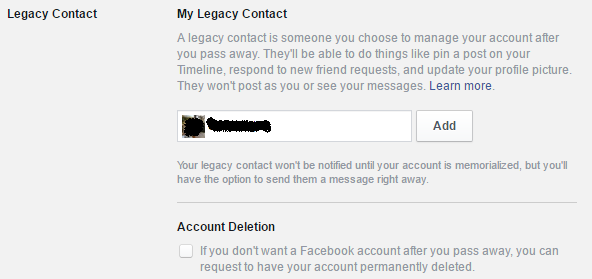
In the next window, you will see the default message in which you will inform your friend to manage about your choice. You can send the message to a friend immediately by pressing “Send” or you can choose the option “Not now”. But don’t forget to inform your friend because he needs to ask Facebook if he wants to memorialize your profile after your death.
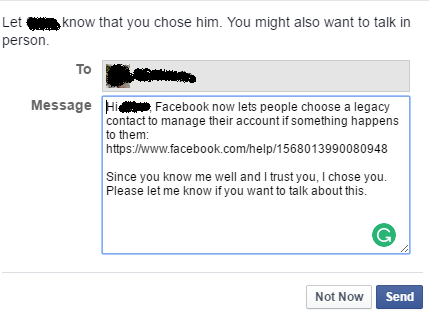
Once you finished, click on “Close”.
If the account is memorialized, next to the profile will have the word “Remembering”.
Image Source: www.wallpaperscraft.com
You may also read: How TO See Who Ignored Your Friend Requests On Facebook












