Tech Insights in Your InboxSubscribe to our free newsletter and never miss out on what's happening in the tech world. Learn Tech Today, Lead Tomorrow.
Sometimes, the iPhone 5c may stop responding while it is charging or it may freeze on a particular screen. If you tend to use your phone a lot when it is charging then you must try to avoid this. Then check if the problem reappears even when you charge your phone without using it. If this does not fix the problem, then try the solutions below:
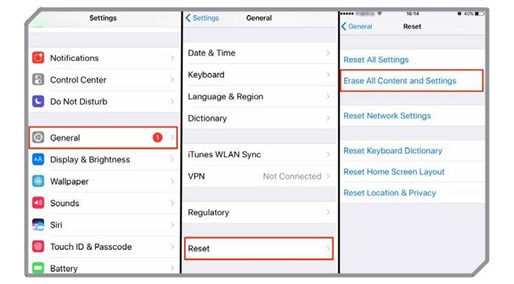
- Change the manner in which you are charging the phone. If you are using the wall charger then switch to the lightning connector and charge it with the computer and if you are charging it on the computer then switch to a wall charger.
- Update your phone to the latest iOS by going to Settings, and then heading to General and then Software Update.
- Consider restoring your phone as a last resort if nothing works. To restore your phone to factory settings, go to Settings and tap on General. Then tap on Reset and then Erase All Content and Settings. This will delete all data on your phone. You will then be able to set up your iPhone once again and if you backup all your files on iTunes or iCloud then you can restore the backed up files too.







