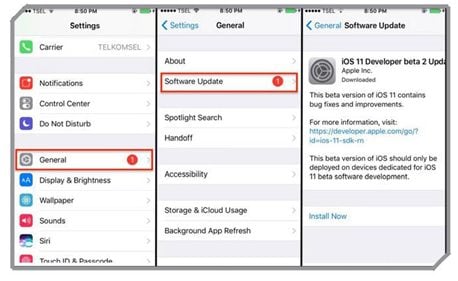Some iPhone 5 users found it difficult to connect to the Wi-Fi even when they were standing close to the router. Others reported a dropping connection. Since Wi-Fi is getting more and more common in homes today, people do not want to rely on cellular data for internet connectivity.
Solution 1: Restart your phone
An easy way to solve the problem, albeit temporarily, is to restart your device. It helps you quickly fix the Wi-Fi issue although users have reported that the problem may return after a certain period of time.
Solution 2: Update your iOS version
Apple acknowledged the Wi-Fi problem with iPhone 5 by releasing an update which included a fix for it. iOS version 6.0.2 is known to fix the problem. Update your iPhone 5 to the latest version to ensure that it is free of bugs that may hamper the performance of the device. You will notice that the problem will be fixed after the update.