Skype is a program that allows you to chat with your friends and family, not only through the text messages as it also allows you to make voice calls and send SMS to mobile phones all over the world. The software provides high-quality calls for free. But, sometimes the quality of calls is not good enough and many users don’t know how to increase the quality of audio. This guide will show you how to increase the quality of Skype voice calls.
You may also read: How To Run Two Skype Accounts At The Same Time
How To Increase The Quality Of Skype Voice Calls
If during the conversation you have problems with the sound, such as a strong background noise, echo, sound delay, “robotic” sounds or a loss of words, these tips may help you:
- Make sure that both, you and your friend use the last version of Skype. If you do not know which version of Skype you are using, it is quite easy to figure out.
To find out which version of Skype you are using, do the following:
Sign into Skype.
From the main menu select:
“Help”> “About Skype”.
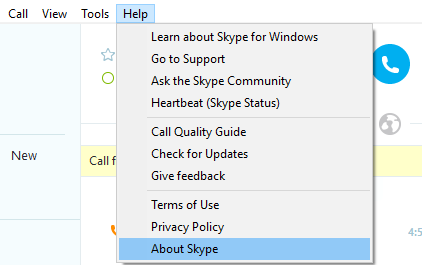
The screen displays information about your current version of Skype.
If you want optimal performance and access to the full set of features, it is recommended to use the latest version of Skype.
- When Skype detects a problem during a call, a message will appear with recommendations to help you improve the quality of calls.
Below are shown the most common problems during the call and possible solutions:
Strong background noise
To reduce the level of background noise, do the following:
– Make sure that during the call you are in a quiet location.
– If you have multiple microphones, make sure that you select the correct microphone.
– Speak as close as possible to the microphone, far away from any noise sources
Echo during a call
If you hear the echo, then the problem is on your friend’s computer. If your friend hears the echo, then you have a problem.
To resolve this issue, the best solution is to reduce the volume of the speakers. If this does not work, place the microphone as far as possible from the speakers. (If the distance between the microphone and speakers is not more than 20 cm, the echo will be very noticeable.)
“Robotic” sound, loss of words and sound delay
Do you or your friend have a problem with the call because of the low-speed Internet connection?
Try closing all programs that use the internet (especially those that broadcast music and video) and cancel the downloading of the files.
Make sure that your and your friend’s internet connection speed meets the minimum requirements for a successful audio communication.
You can adjust the speaker volume in Skype during a call.
Volume buttons are located on the panel “communication quality data.”
To change the speaker volume during a call, do the following:
- Click “call quality information” in the conversation window.
- Click on “Speaker”.
3 Find the volume indicator and move the slider.
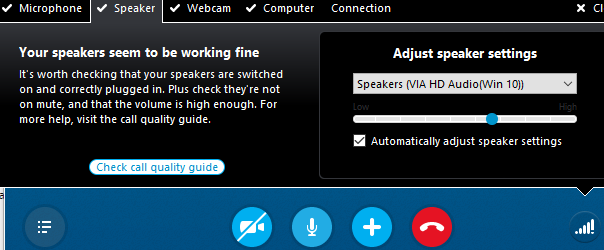
Image Source: www.bhmpics.com
You may also read: 5 Ways To Customize Skype Chat












