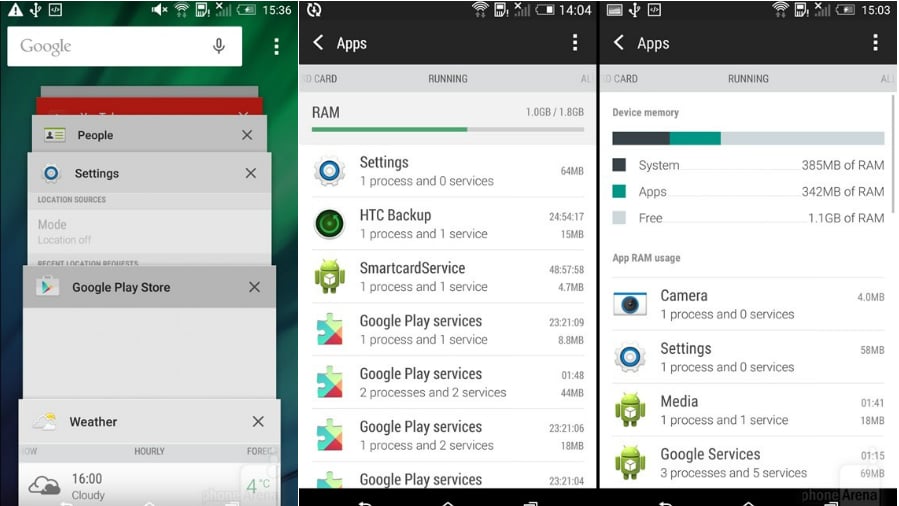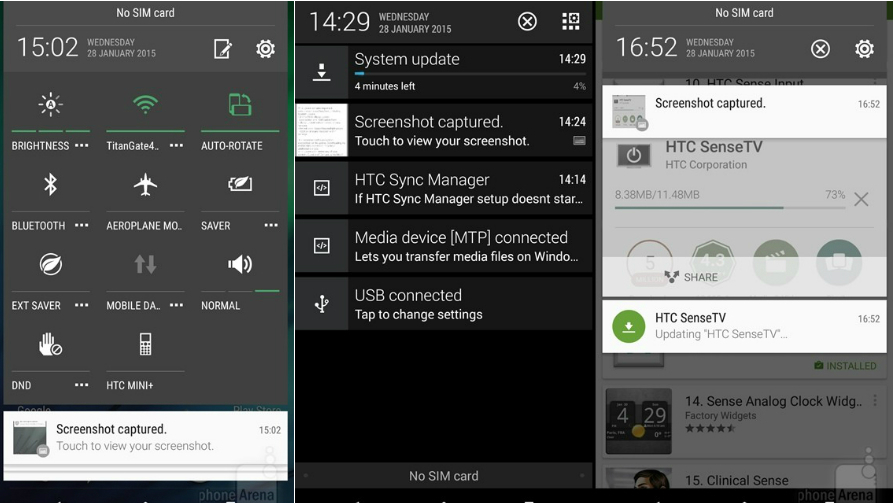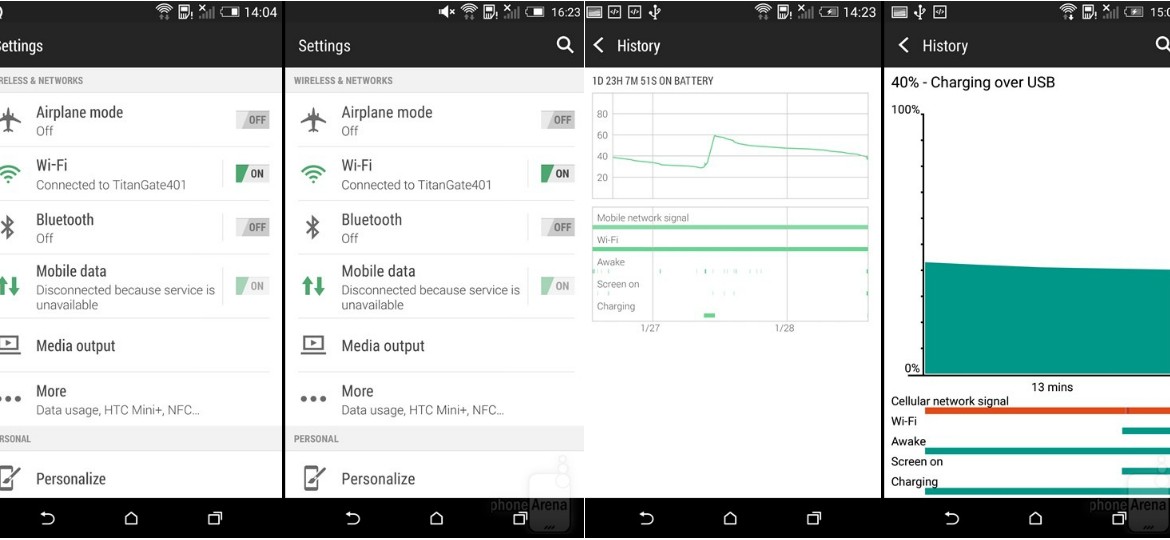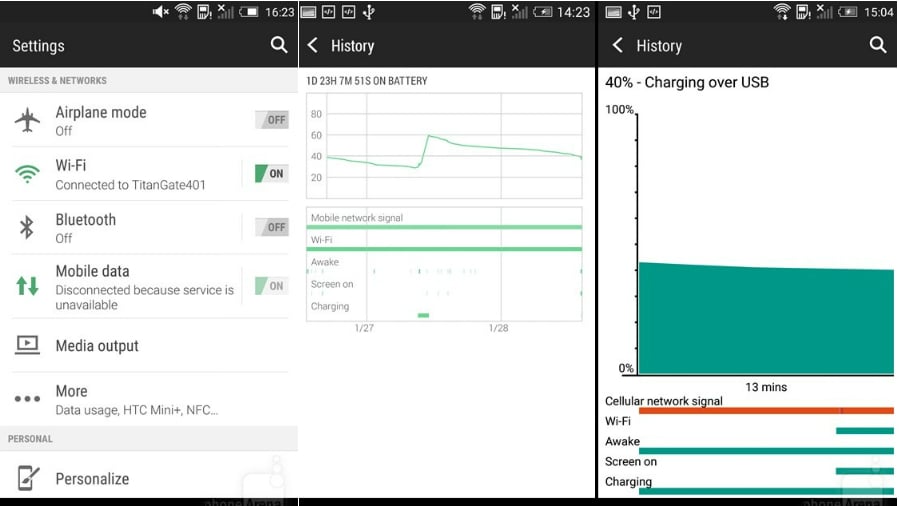This promise, according to Android Authority, is part of the HTC Advantage, designed to ensure that consumers will receive, among others, updates to the latest versions of Android in a relatively short time.
When Android 5.0 Lollipop was released, HTC promised that within 90 days they will deliver the official update to HTC One M7 and HTC One M8.
Now, 3 months after that announcement, HTC One M8 devices began to officially receive the update to Android 5.0 Lollipop. The lucky countries to receive the update sooner than the rest are Romania, Poland and the UK.
And yet, what does Android 5.0 Lollipop bring to HTC One M8 in terms of software? Not many. However, it needs to be mentioned that we still get to deal with Sense 6, and users expect real changes to come with Sense 7. The following are the most important changes Lollipop brings to the HTC One M8.
Notifications bar on HTC One M8 with Lollipop
In terms of UI, this is the most important change. For their Android 5.0 Lollipop version, HTC gave up on the two separate windows from KitKat for notifications and quick settings. Now with a swipe of your finger, you’ll see notifications, and another one will display quick settings. The material design tempt is readily observable here. However, the brightness remains included in the quick settings, element retained from the previous version of the software. In all the pictures shown below , the middle is the previous version and the edges are images of the new software version.
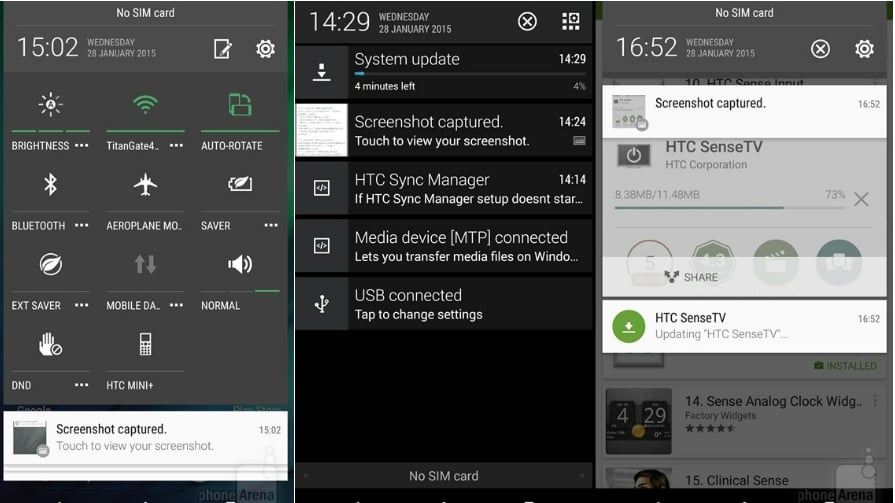
Active Applications
The way the applications were running was displayed extremely practical. On the screen you could see recent software, you could easily change between them and close them all with a single push of the button top right.
Now they all have disappeared. HTC has adopted an “carousel” display style of recent applications and, worse still, gave up on the button that closes them all at once. Thus, the applications will be closed one after the other. But there is an upside. Specifically, you’ll see how your phone memory is used between the apps.
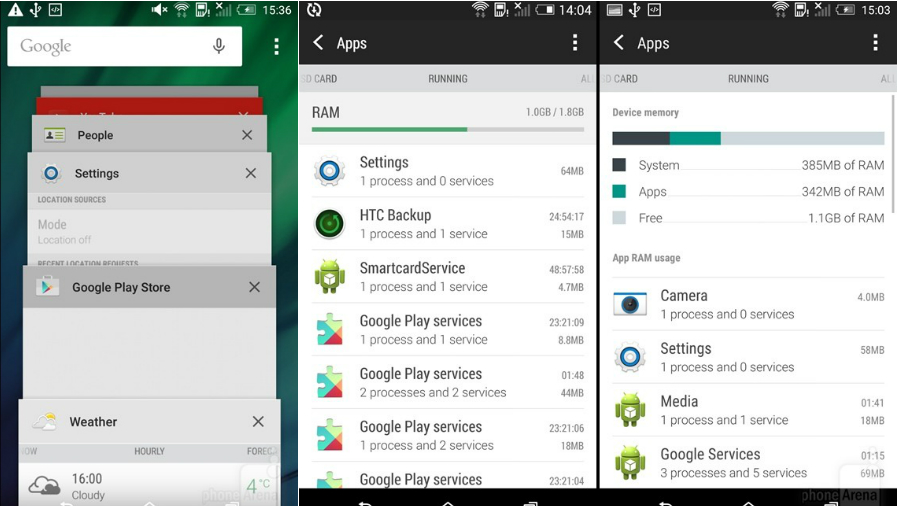
Screen Lock
This is changed for the better, as the notifications are now appearing directly on the screen. By sliding you can remove them, and by a double press you will be able to open the application for each notification. The icons on the bottom are the same, but while charging the approximate duration will be displayed until the phone is fully charged.

Settings
Not very much has changed in this menu. Here everything is clearly displayed as in KitKat version, but a search button was added. This at first may be less noticeable but might prove useful in the future when you do not want to search through the various options available. In addition, use of battery is more detailed now.
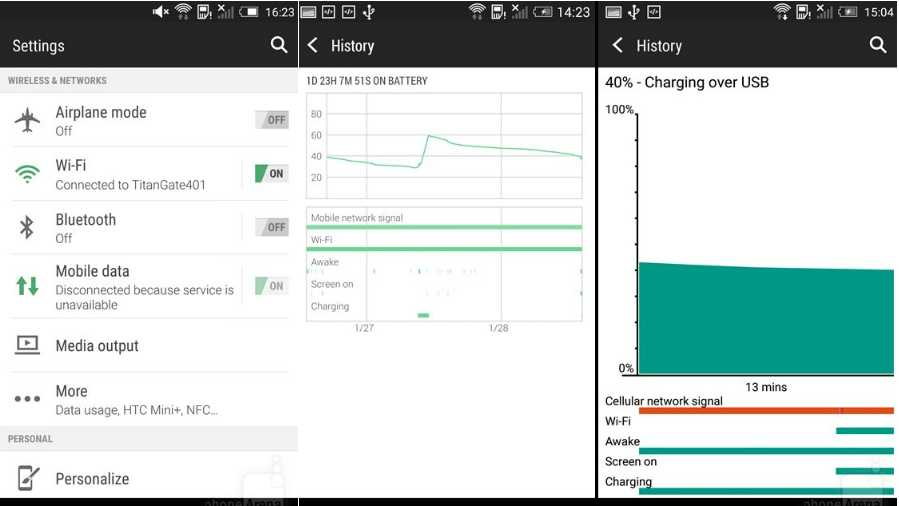
The Android 5.0 Lollipop update brings some significant improvements, but nothing that will impress. As I said earlier, that part will come with Sense 7. But we can safely say that the new version of Android on the HTC interface is more intuitive and easier to use.