Tech Insights in Your InboxSubscribe to our free newsletter and never miss out on what's happening in the tech world. Learn Tech Today, Lead Tomorrow.
If you just switched to Mac and you need to zip some files to easily transfer them to another place, the good news is that you won’t need to install software from the web to do that. Zipping a file on a Mac requires just a few super-simple steps, and that’s exactly what we will talk about here. Now let’s see how to zip a file on your Mac.
How to zip a file on a Mac
If you are ready to zip the file, follow the steps below:
- Find the file or the folder you want to compress
- Then, right-click on it. If you want to compress several folders or files, select them all and then right-click.
- A menu will show up.
- Next, click on Compress (the name of the file) or click on Compress X items (if you are about to compress several files or folders)
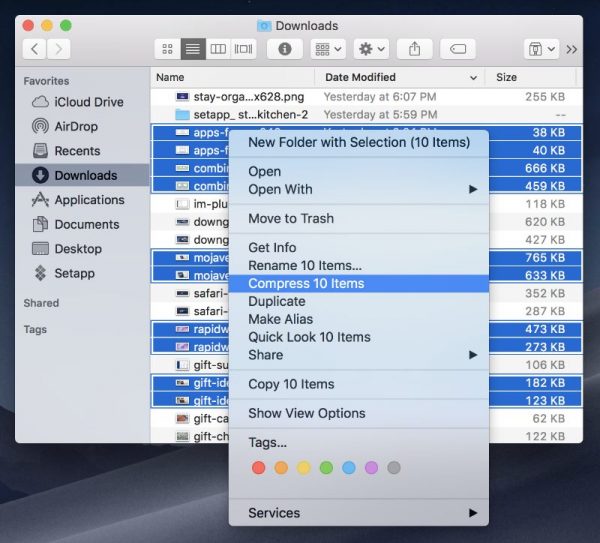
- A zip file will be created and placed in the same directory where the files were in the first place.
How to unzip a file on Mac
Unzipping a file on a Mac is very simple as well. To do that, just double-click on the compressed file. That’s it. It is now unzipped.












