
Amazon saves all the items you have previously ordered so that you can access them with ease. The order history can’t be deleted, but you can archive your past orders. The whole process is simple, and once you archive the order, it will be hidden from your order history, but you will be able to find it in the Archive section.
We are going to show you how to archive the orders, but not just that. We are also going to show you how to view Amazon archived orders, so keep reading.
What are Amazon archived orders?
Each time you purchase something on Amazon, the item will be placed in your order history. If for some reason you want to keep some of the items you've bought hidden, you can archive the order. The process is quite simple and is explained below. You may need the items you archived later. If that happens, there's nothing to worry about. You can always view the archived orders and the process to access such items is explained below as well.
How to archive Amazon orders
First, we are going to show you how to archive the orders that you no longer want to have listed on your purchase history. Follow the steps below:
- Go to Amazon and log in
- In the top-right corner, find Returns & Orders and click on it

- Find the order you want to archive
- Next, click on “Order details”
- Click Archive order
- Finally, click Archive order to confirm your action.
That’s it. You have successfully archived an order on Amazon.
How to view Amazon archived orders
If the time comes and you need to view the archived order, here is how you can do just that:
- Go to Amazon and log in
- Find Accounts & Lists in the top-right corner and hover over it
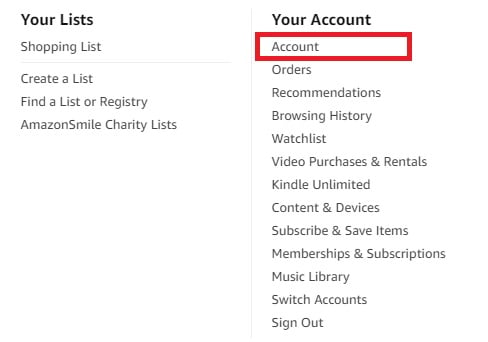
- Next, click on Account
- Find the Order and Shopping preferences section
- Click on Archived orders
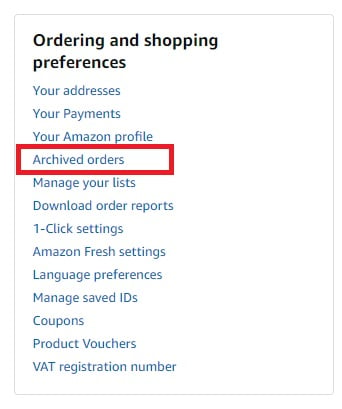
There it is. All your archived orders will be listed there. If you want to put one of the orders you previously archived back into the regular orders section (where all the other orders are), just click on the “Unarchive order” option.

