
Kik is not as popular as it once used to be back in the 2010s when it first came out, but it is still relevant to many users today. It’s a free messenger app that allows you to chat with friends, do video calls, create group chats, and share photos and videos. It’s very compatible with a lot of other messengers since it has several features that are unique to Kik. The steps below will show you how to download the app from the comfort of your PC.

What can I get out of Kik?
This list is a snapshot of what exactly makes Kik so unique.
- Privacy: There’s no secret that many new app users question its privacy before they start—and that’s all for a good reason. Luckily for you, Kik has a very strict privacy policy. You can block anyone and everyone on the app, stay anonymous while chatting from your PC, and change your username or profile picture.
- Internet access within the app: This is one of the best features Kik has. Gone are the days when you open new tabs or windows to search or look up something; now, you can do it via the app! You can access anything from Google to YouTube and even send the videos or pictures you find to your friends.
- Finding old messages: Aside from deleting your search history and past conversations, you can retrieve them too! You can retrieve old messages you can’t access on your PC on another device.
- Customization: Kik is one of the first apps to develop its customization features. You can set ringtones for specific chats and customize the look of your chat from the themes integrated into the app.
- Chatting with Kik: Bored? You can chat with Kik Bot. It’s almost like Siri but for chatting. You can even play games and chat about all the latest events.
Downloading Kik on a PC
Since you can’t download the app via a web browser, you must download an Android emulator instead. This will transform your PC into an Android, from where you can enjoy hundreds of games and apps. The most common emulator is BlueStacks, but you can also choose from Android, NoxPlayer, etc. The following methods apply to BlueStacks.
- Go to the BlueStacks website and click on the green “Download BlueStacks” button at the top right corner.
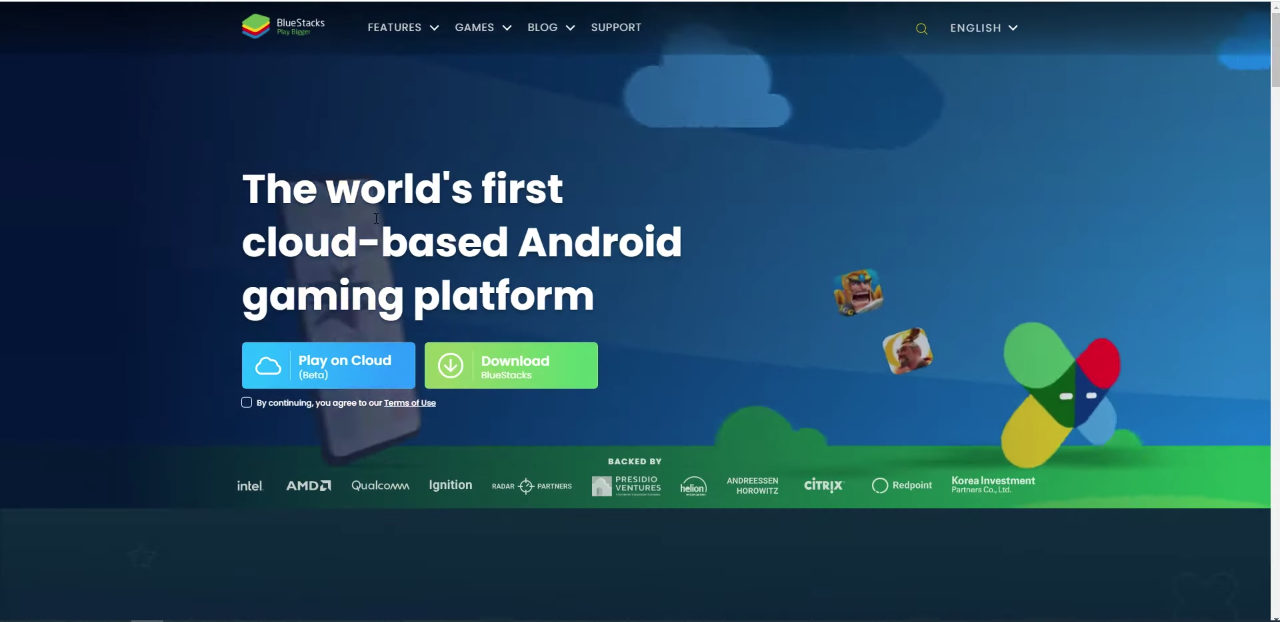
- Wait for it to download, then confirm the installation.
- Go to Google Play and search for “Kik” in the search field. Click “Get.” Once it is done, the app will automatically open in BlueStacks. You will notice that the software format is very similar to your Android.
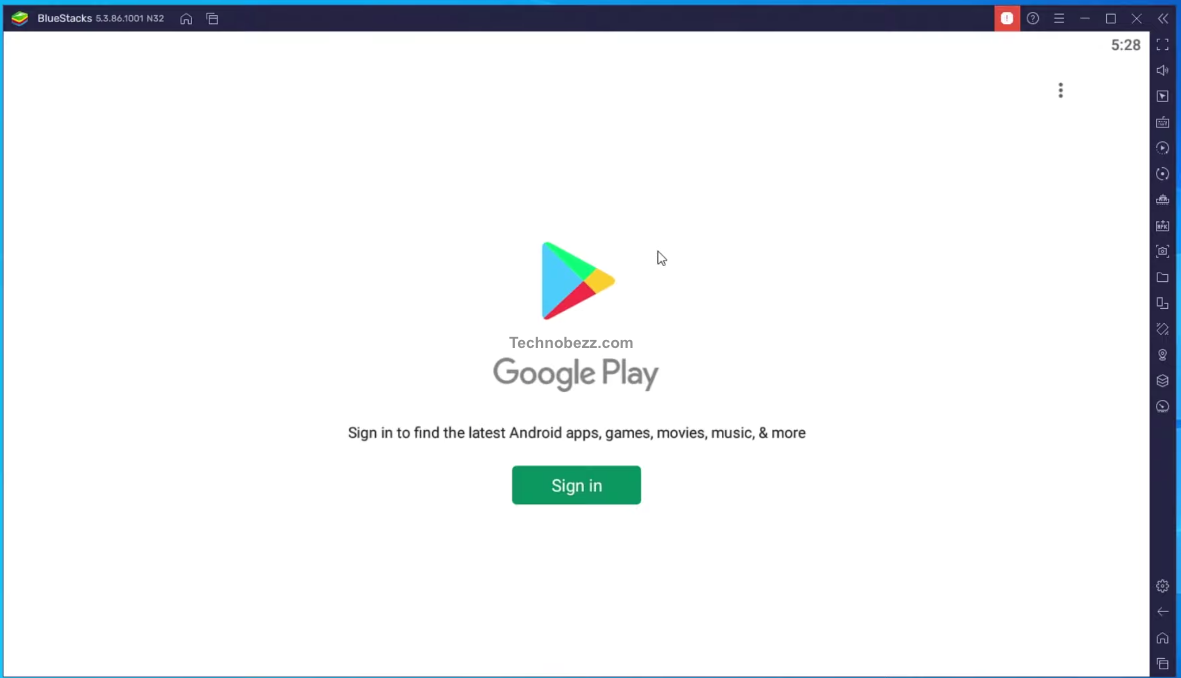
- Click “Log In” with your Kik username and password. If you don’t have an account, click “Register.” Note that you will not be able to make an account if you’re under thirteen years old. Once registered, the app will probably send you a confirmation email that you must check before you can start using Kik. If you can’t find the email, check your Spam folder or wait a few minutes for it to arrive.
- Follow the on-screen instructions to get started with Kik!
Even though Kik has an amalgamation of cool and unique features (especially on PC), it is just as easy to navigate and use. It’s a lot of fun and requires minimal support to use. Plus, it’s friendly for kids and adults alike!

