How many times have you wanted to write a status on Facebook but with bold letters? Our guess is many, and you have probably wondered if there is a way to use Facebook bold text. The answer is yes! You may think there is some built-in tool on this social network, but you can’t find it. There is no such option on Facebook, but there is still a way to make a statement with bold letters, and we will show you how to do just that.
Facebook bold text: How to use it
Sometimes, we want to write something important that will catch the attention of our Facebook friends, and using bold letters is a great way to do so. However, Facebook doesn’t have a built-in tool that you can use for this purpose, but there is a page that allows you to achieve your goal! It is YayText. And don’t worry. You don’t have to create an account or download any third-party app to use it.
Now, if you want to make text bold on Facebook, follow the steps below:
- Go to your Facebook, write a status (don’t publish it), and copy the part you want to make bold
- Next, go to YayText and paste the text into the box “Your Text”
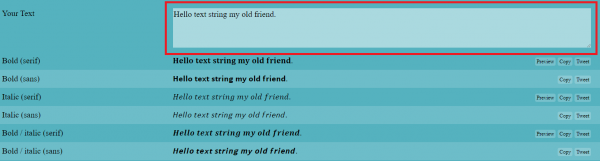
- Next, choose the option on the list you like the most, and click Copy next to that option

Go back to your Facebook and paste it. Voila! Post it when you are completely satisfied with your status and appearance.
Remember that you can use YayText not just for the bold text option but also for italic. In addition, you can use it not just for Facebook but for Twitter and other platforms.












