
No doubt, the Honor 20 View is a great device. It has a great design, and it offers excellent performance. Moreover, it is a great choice for everyone who likes to play games on the phone. To ensure it always performs great and has all of the latest things, you need to update the software whenever a new version becomes available. Here in this article, we will show you how to update the software on Honor 20 View.
Reasons to Update the Software

Here are a couple of reasons to get the latest software version:
- The new version brings a set of new features that you get to enjoy in
- In addition, it brings security patches and improvements
- Software updates bring bug fixes – if you are experiencing some issues on your device, then chances are the software update will fix it.
How to update the software on Honor 20 View
Now that we have listed the main reasons for updating the software on your Honor 20 View, let’s also mention a few things to pay attention to:
- Make sure you have a stable internet connection
- You need to have enough storage space for the update
- Battery life is another thing to pay attention to, so make sure you have at least 50%
Here are the steps on how to update the software, just follow the steps listed below:
- Open Settings on your device
- Scroll down and tap System & updates
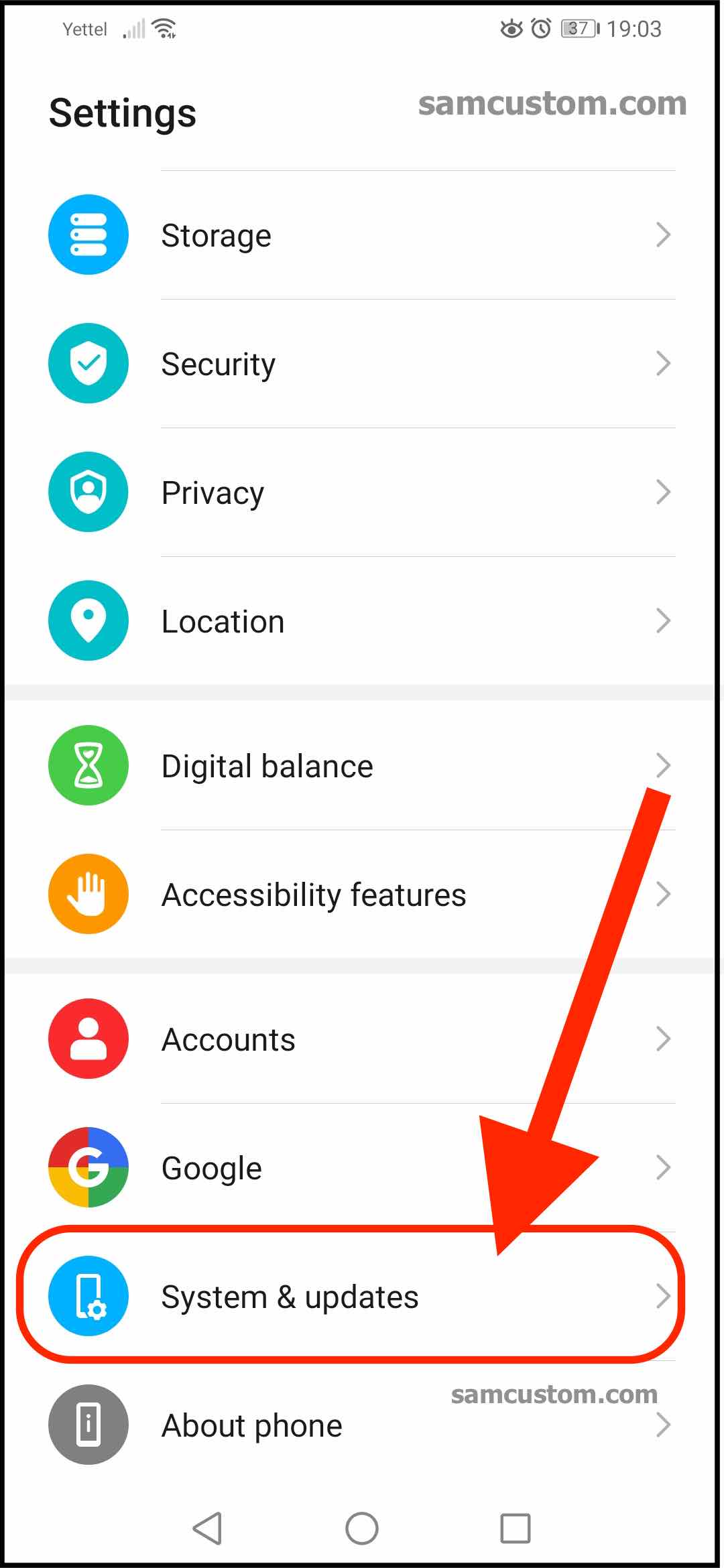
- Now select Software update
- Tap Check for updates
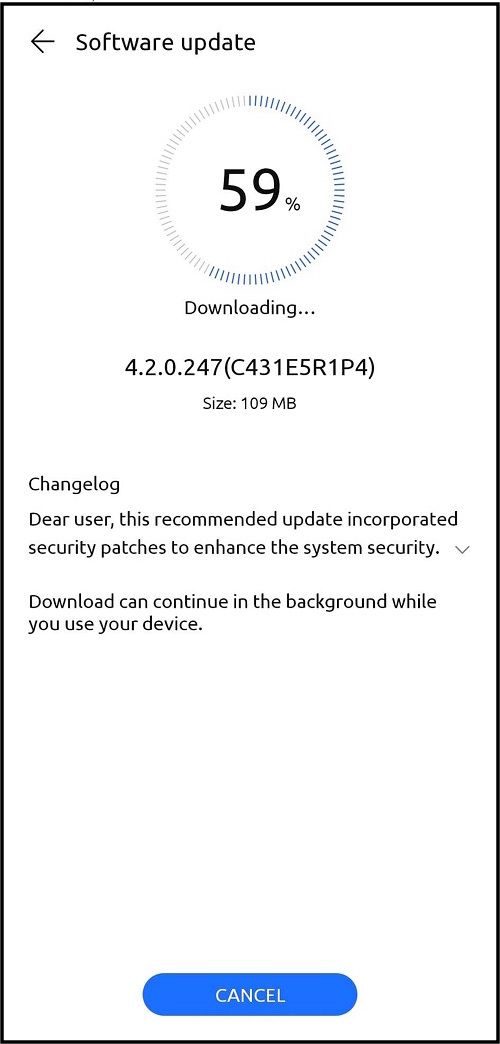
Wait a few moments. If an update is available, follow the on-screen guide to download and install it. Your phone will reboot and will install the update. Once it boots, you will get to enjoy all the features and improvements it has to offer.

