
Since Microsoft launched Skype for Web, many people decided to switch and use Skype that way. This is more convenient for many because it eliminates the need to download the app and install it on your PC. If you are considering this option for some reason (you might be using a Chromebook or an older machine), you will find that Skype for Web is pretty cool. It has many features as the Skype app, and you can chat and make video calls as usual. You can also disable notification sounds, and that’s exactly what we will show you here. Let’s see how to turn off notification sounds in Skype for Web.
See also: How to turn off chat notifications in Skype for Web

How to turn off notification sounds in Skype for Web
If you don’t like the sounds that play whenever you get a new message, you can disable that option. The sounds can be pretty annoying, especially if you are having a conversation with a few contacts simultaneously. Here is how to disable notification sounds:
- Open your browser and go to Skype for Web
- Log in using your Skype name and password
- Next, click on three dots (these are located right next to your name)
- Click Settings
- In the Settings menu, click Notifications (located at the bottom left of the window)
- Now, find Notification sounds among the options and click on the switch to turn the option off.
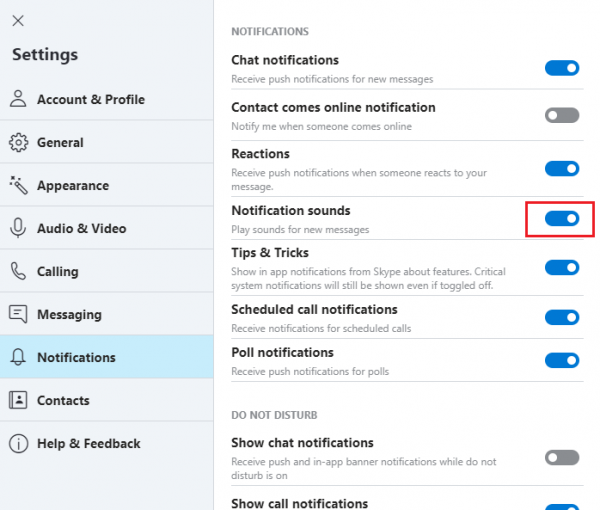
- The sounds are now off.
If you have been using the Skype app before, you may notice the steps for changing the notification settings are the same. So, you will get around it all pretty fast. The most important thing is that Skype for Web comes with chat and video calling options so that you can stay in touch with your contacts.

