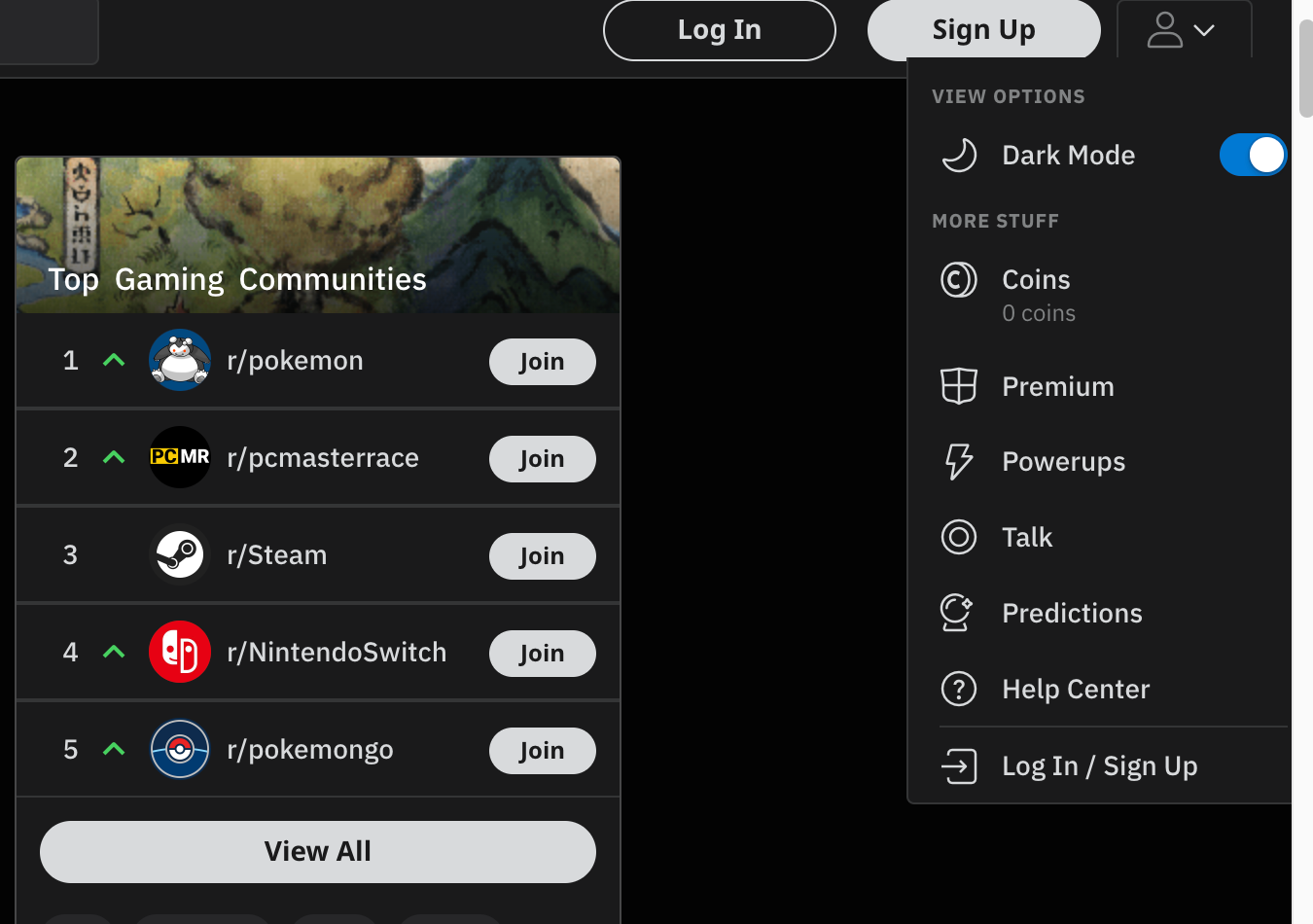This article will guide you on how to turn on Reddit's Dark Mode.
How to Enable Reddit Dark Mode on Android and iOS
- Open the Reddit app.
- Tap on the icon in the top-right corner. (Profile view)
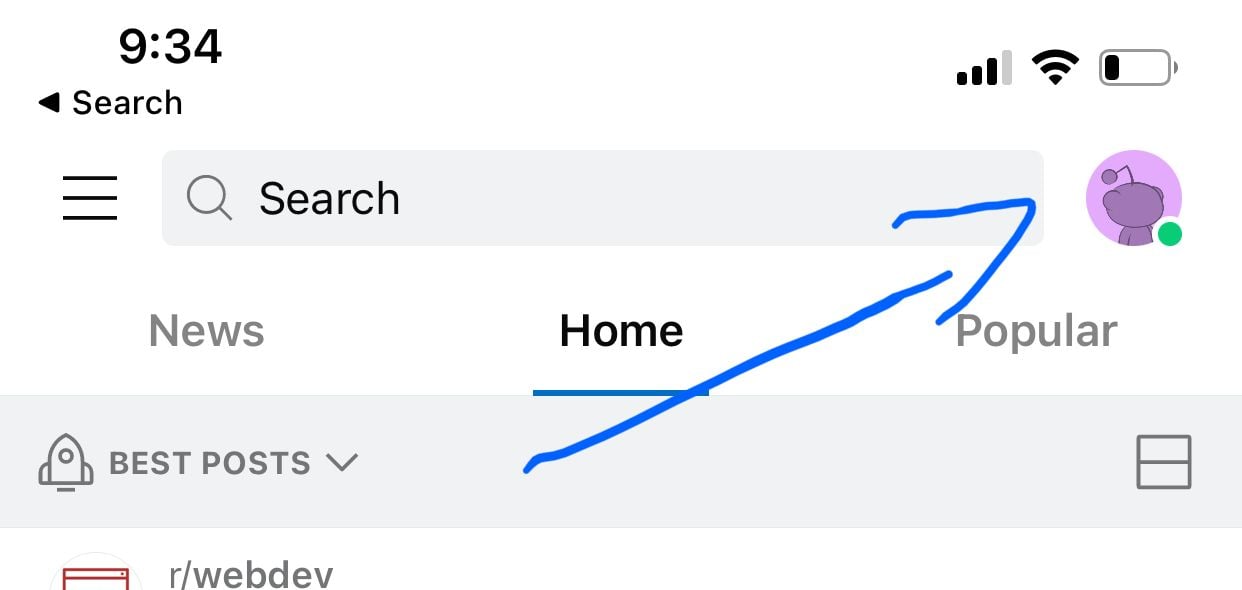
- You should see a crescent moon icon at the bottom of the menu, beside the 'Settings' button - Tap this icon.
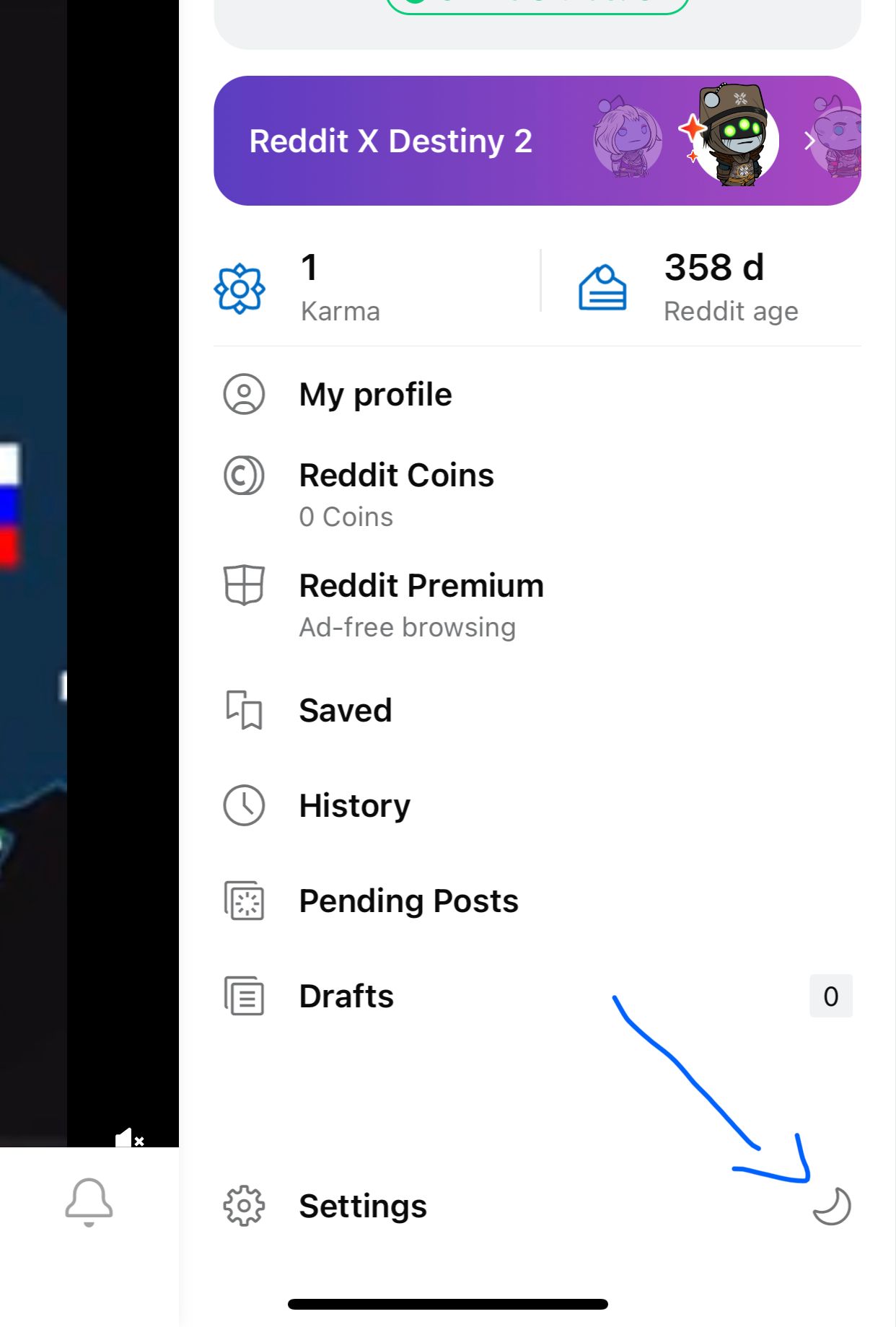
- If it is not there, tap on the 'Settings' icon.
- Under the 'Dark Mode' section, toggle the button next to 'Dark mode.'
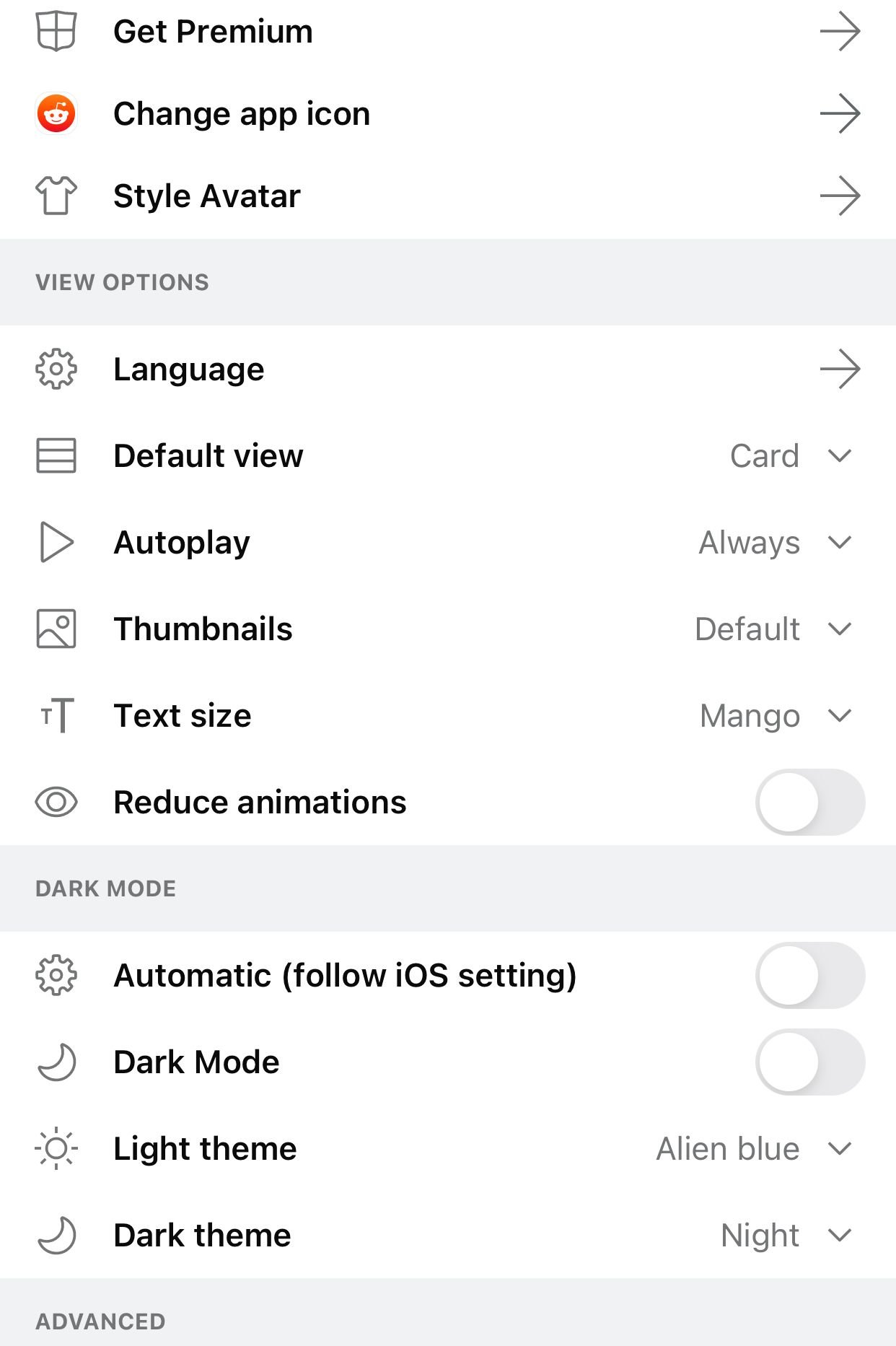
How to Enable Reddit Dark Mode on Reddit.com (PC and Mac Computers)
- Visit the website and ensure that you are logged in.
- Tap on the down arrow next to your username in the top-right corner.
- Under the 'View Options' section, toggle the Dark Mode button