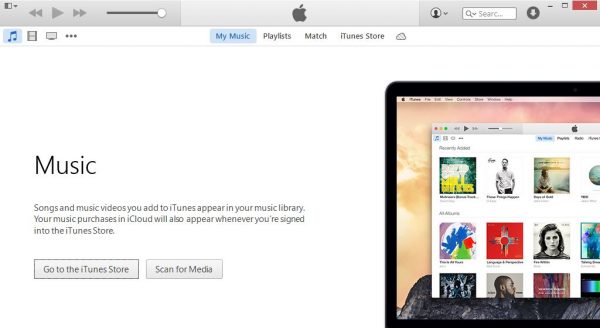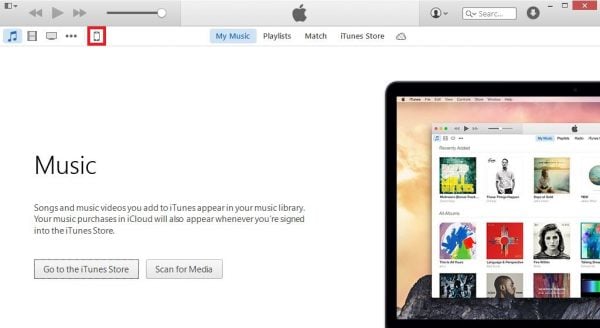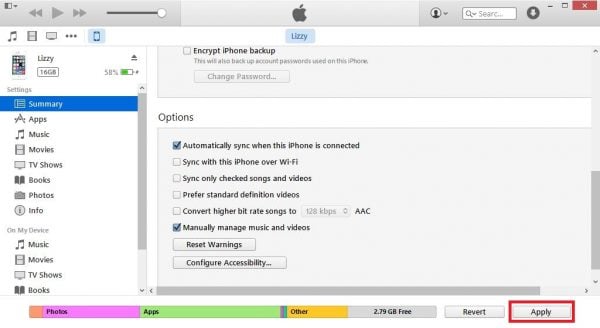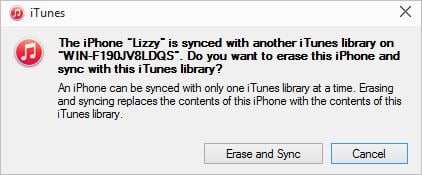Music is one of the main multimedia content for many iPhone users. Some of them store their music album on personal computer. To be able to enjoy the same music on iPhone, first we have to transfer it from our computer by using interface, iTunes software. We store music, videos, etc. at iTunes library. Through iTunes, we usually sync the contents with our iPhone.
Read also–How to Transfer Data from Old iPhone to New iPhone using iTunes
Sync is an activity to synchronize contents stored in two different places. In this case, iPhone sync through iTunes, and if you sync through someone else’s computer, what will happen is that the iPhone will synchronize content between library of a computer that we sync to.
For example, we synced our iPhone to iTunes music library from computer 1, then our iPhone will have the same music content to iTunes library of computer 1. After some time you are syncing music with iTunes library of computer 2. Thus, the previous content will be changed by new contents from computer 2.
Read also–How to Stop iTunes Auto Syncing for iOS Device
This thing can be so annoying, especially if we want to transfer a song from iTunes from another computer without losing the old one. Is there any method to transfer music without sync to iPhone from iTunes.so we don’t have to lose our old music content? Yes, there is a method.
Steps to transfer music without sync to iPhone
Preparation:
Mac computer or PC with the latest version of iTunes installed, you can download it at www.apple.com/itunes
Warning: The steps below can delete any music and video contents, so you should do a backup first.
The Steps:
Launch iTunes on your Computer
Plug iPhone until it’s detected, then click your iPhone.
On tab Summary check Manually Manage
- Tap Apply
- If there is a warning that tells you that your content will be deleted, click Erase and Sync.
After this step, if you want to transfer music just drag and drop album or songs from the Music library to the iPhone directly.