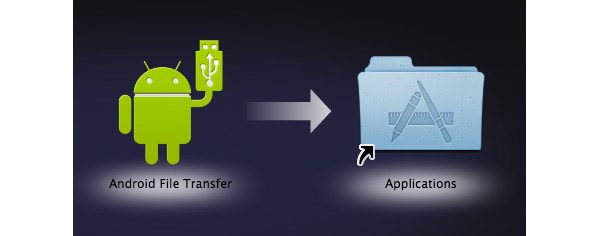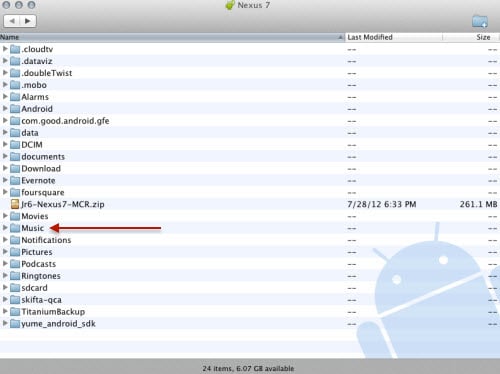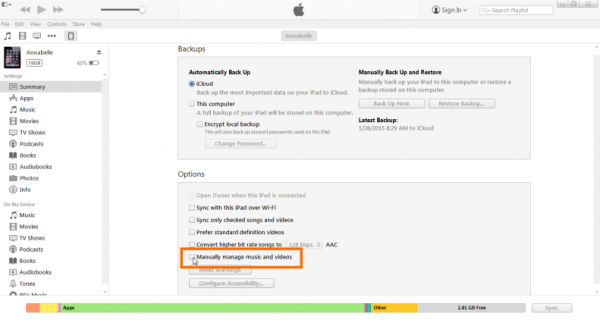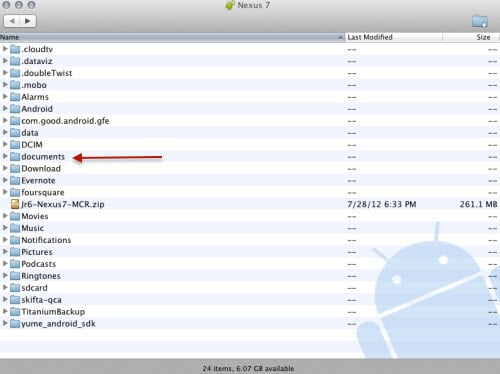We have discussed about how to transfer contact, calendars, photos and videos from Android to iPhone 6. There’re other contents we can attempt to transfer from Android device to iPhone i.e music, books and PDFs. So, here we will try to discuss how to transfer music, books and PDFs from Android to iPhone 6.
How to Transfer Music, Books dan PDFs from Android to iPhone 6
Transfer Music
If you are using a streaming music service like Rdio, Spotify, Pandora, Beats Music or similar, you can just re-download that application on the iPhone. Find your favourite streaming music application in App Store and download it. After it’s installed, all your music will be synced automatically in that application included playlist and all you have downloaded on your Android device.
If that music is stored in Android device, you can import that music to your computer, then use iTunes to sync your music with iPhone. You can follow these steps:
- Connect your Android device to your computer and find your music. On most devices, you’ll find these files in Music. If you’re using a Mac, install Android File Transfer
- go to Android File Transfer >> Music.
- Select the songs you want to move, and drag them to a new folder on your computer.
- Disconnect your Android device, plug in your iPhone.
- Open iTunes on your computer, go to your Library, and click Music.
- Open the folder where you put your music files, and drag them to the Music view in iTunes.
- Click iPhone >> Music, then sync your library by clicking Sync. or you can drag songs that you want to your iPhone if your Manually Manage Music and Videos is activated on summary tab.
Transfer Books and PDFs
Similar to the streaming music above, if you use Kindle application, Google Play Books or Nook, you can re-download the iOS version in App Store and their Cloud service will automatically sync the contents inside.
If file Books in the form of ePub or PDFs are stored in your Android device, you can re-transfer both by using these steps:
- Connect your Android device to your computer and find your books and PDFs. On most devices, you’ll find these files in Documents. If you’re using a Mac, open Android File Transfer, and then go to Documents.
- Choose the books and PDFs that you want to move, and drag them to a folder on your computer.
- Disconnect your Android device, plug in your iPhone.
- Drag the books and PDFs into your library. On a Mac, go to iBooks >> List, and drag your books there. On a PC, go to iTunes >> Books.
- Open iTunes on your computer. Click iPhone, click Books, select the Sync Books checkbox, and click Sync.