Chrome is considered one of the best browsers these days, and for all the good reasons. It is fast, delivers excellent performance, and has many great options located in settings. You can choose whether you want to enable or disable most of the settings and make adjustments to match your needs.
If you like having the home button right next to the address bar in the top-left corner of the screen, you can turn it on. By default, that option is turned off. We will share a quick and simple guide on how to show or hide the home button in Chrome.
How to show or hide the home button in Chrome

If you have just started using Chrome, you may have issues finding the option you need. But we are here to help you out. Let’s see how to show or hide the home button:
- Open Chrome on your computer
- Next, click on the three dots in the top-right corner to open the menu
- Now click Settings
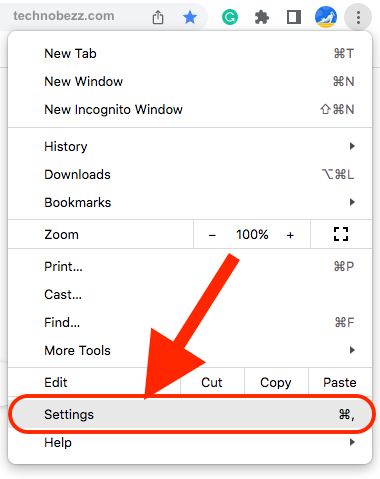
- Click the Appearance option that’s on the left side
- At the top of the page, you’ll notice the “Show Home button” option and a switch right next to it.
- The switch will be in gray because the option is turned off by default
- To enable it, click on that switch, and it will turn a blue color
- Once you do that, the home button will show up in the top-left corner of the browser, next to the address bar
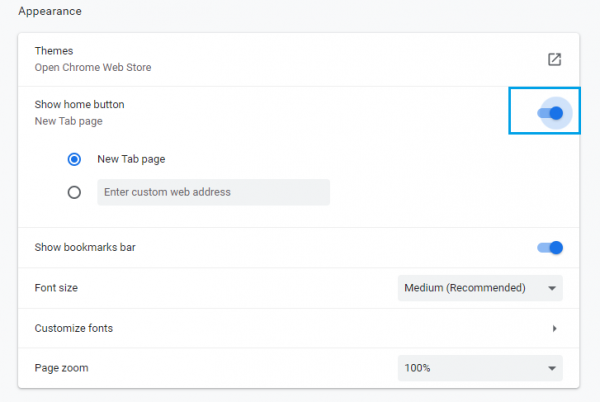
- You can choose what will open when you click on the home button, and the options are New tab page and custom web address. If you choose the second option, add the web address that will open up each time you click the home button.
That’s all you need to do. If you change your mind at some point and want to disable the option, follow the same steps and click on the switch once again.












