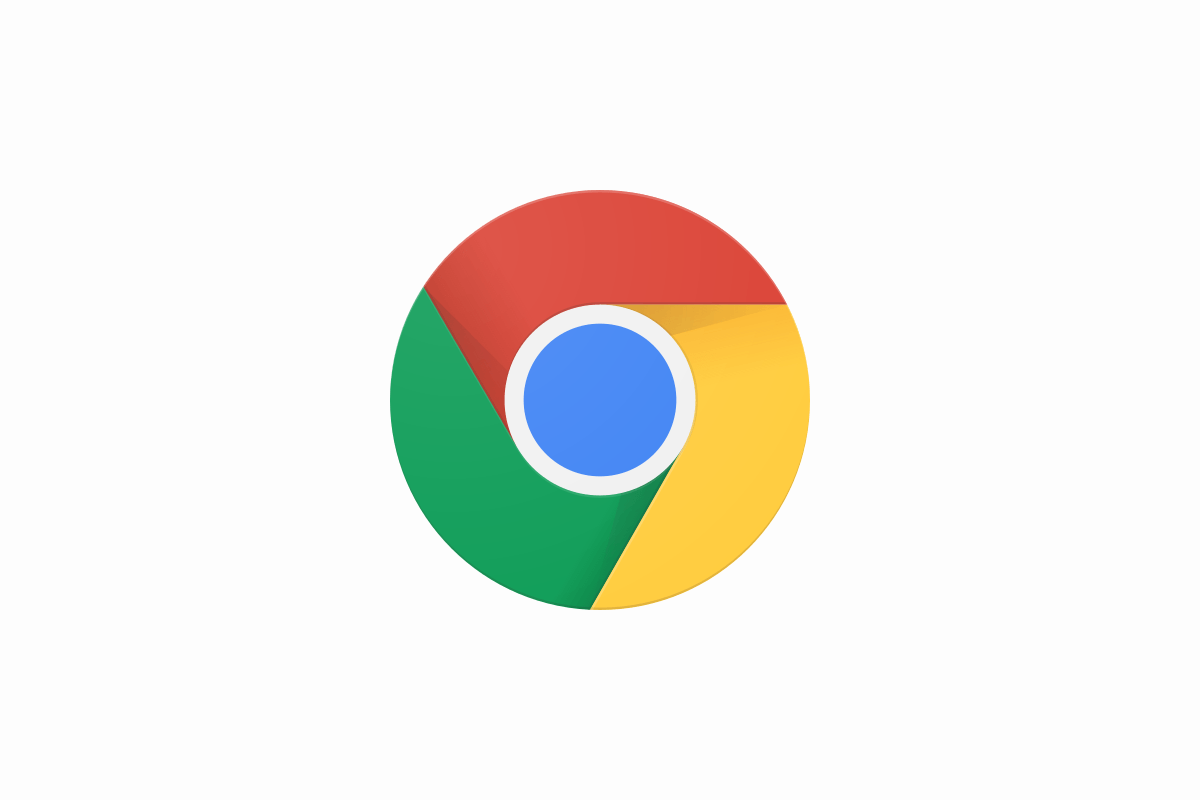Chrome has many exciting and useful features that you can adjust according to your preferences. There are also extensions and other add-ons you can apply to change the look of your browser. But what if you have come to the point where you want to go back before you made any of those changes? Do you have to uninstall the browser and install it again?
There is an easy way to go back – you can restore the settings to the original default settings. This will reset all the options you have changed, such as your startup page, pinned tabs, etc. It will also clear temporary data and disable the extensions. However, it will not clear your saved passwords, bookmarks, and history. If you are wondering how to restore Chrome settings to default but are unsure what steps to take, keep reading.
How to restore Chrome settings to defaults
If you want a fresh start, this is an easy way to achieve that goal. Resetting settings in Chrome is simple; follow the steps below:
- Open Google Chrome on your PC
- Click on the three dots located in the top-right corner to access the menu
- Now click Settings
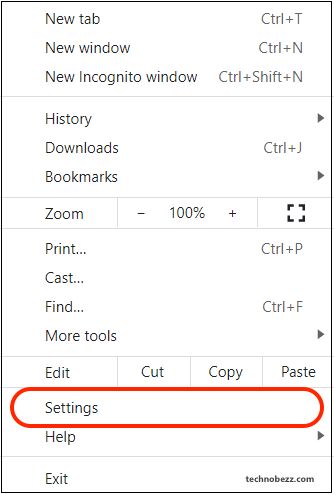
- When the Settings page opens up, scroll down, then click Advanced.
- Again, scroll down until you reach the end of the page
- You will see the “Reset and clean up” section
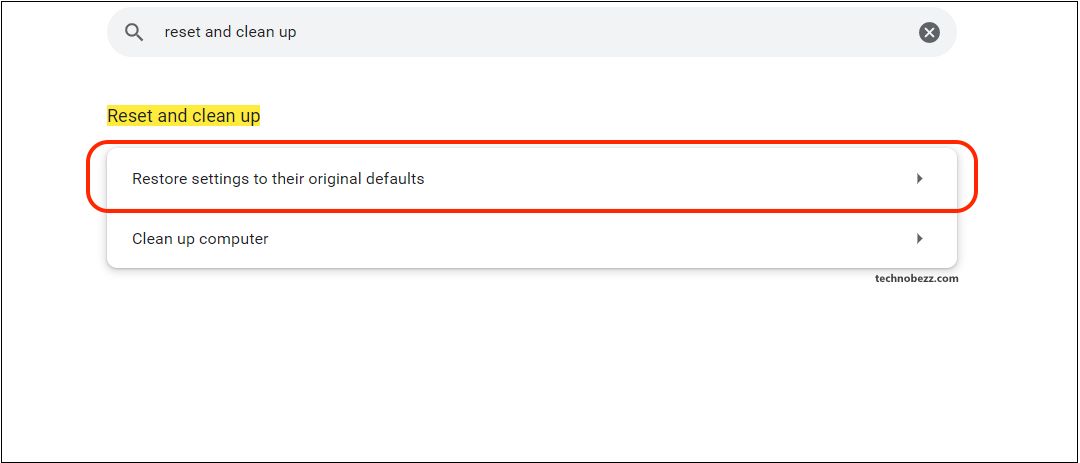
- All you need to do is click on Restore settings to their original defaults.
- When you do, a pop-up message will show up, and you’ll be notified of what will happen if you reset the settings.
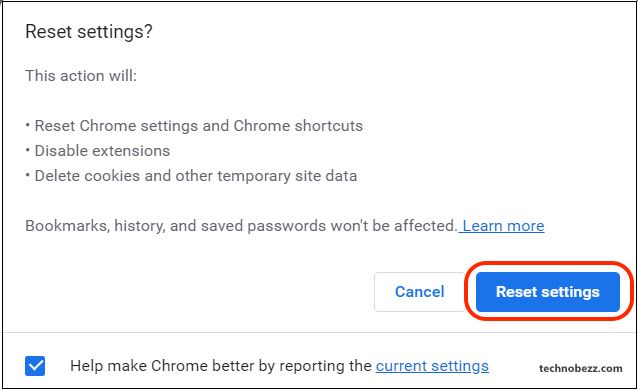
- Finally, click Reset settings.
That’s it. The settings will be back to their original default settings.