Regarding streaming services, we can all agree that Netflix is not only one of the most popular options but also one of the best ones. There is something for everyone’s taste, from movies and TV shows to cartoons. If you want to restart your account but are unsure where to start or how to do it, keep reading. This article will share a simple and quick guide to show you how to restart your Netflix account.
The whole process of restarting is straightforward. There are only some minor differences in the steps that depend on the activity of your account. If your account is inactive, there is one set of steps, and if your account is active, there is another. We are going to share both.
How to restart your Netflix account: Inactive account
If your account is inactive, follow the steps below:
- Open a browser of your choice and go to the Netflix website
- Enter your login details
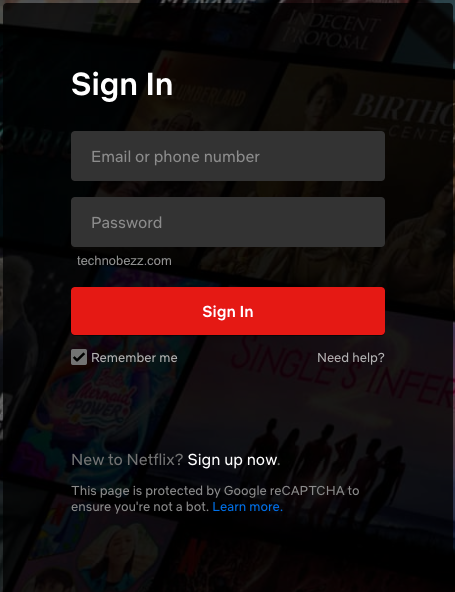
- Once you sign in, you will be asked if you want to restart your account
- Just click Restart membership

Active account
If your account is active, follow the steps below:
- Open a browser of your choice and go to the Netflix website
- Enter your login details
- Click on the icon in the top right corner
- Now click Your account
- Click Restart membership.
You can restart your membership from any profile (if you have more) but not from the kids’ profile. Also, remember that once you restart your membership, you won’t get another 30-day free trial.












