Using Apple Music on Android is fun and enjoyable. The app has a nice and sleek design and it’s easy to use. If you just got an Apple Music gift card or code, you can redeem it on your Android device. The steps for that are simple, and all of them are listed below. Without further ado, let’s see how to redeem the Apple Music gift card or code on Android.
How to redeem an Apple Music gift card or code on Android
If one of your loved ones just gave you the Apple Music gift card and you use the service on your Android device, you can redeem the card using the app. The cards are usually available in $30 (three months of Apple Music service) and $100 (one year of Apple Music service) denominations. Here's how to redeem a gift card:
- Open the Apple Music app on your Android smartphone or tablet
- Tap on the three dots in the top-right corner of the screen
- Next, tap Account
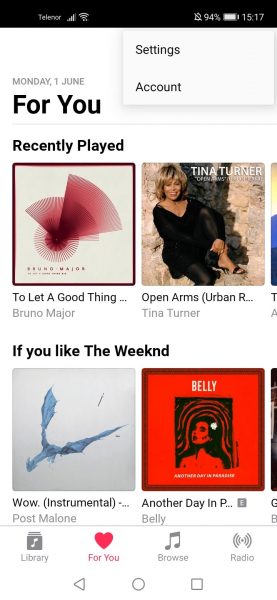
- On the next screen, tap Redeem gift card or code
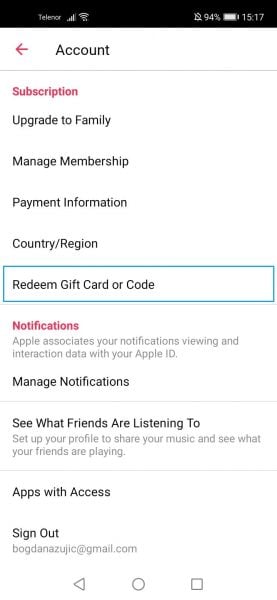
- Enter the number from your gift card in the box that opens up
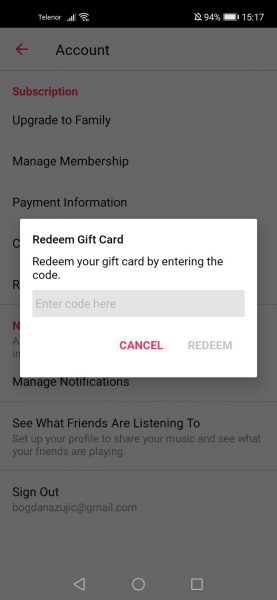
- Once you enter the code from your card, tap Redeem.
That’s it. You have successfully redeemed your Apple Music gift card or code!












