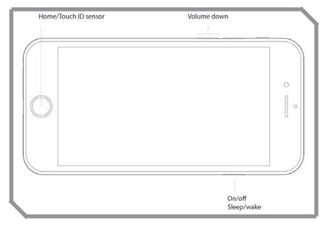A common solution for many iPhone problems is to reboot the device. We follow the reboot process to solve small software issues which correct themselves through a reboot. Follow these steps to reboot the phone:
Hold the Home and Sleep/Awake button for about 10 seconds to reboot your phone. For iPhone 7 users, the Home button is not a mechanical button so it doesn’t serve the purpose of a reboot any longer.
iPhone 7 users must press and hold the volume down button along with the Sleep/Awake button for about 10 seconds to reboot the device.