Tech Insights in Your InboxSubscribe to our free newsletter and never miss out on what's happening in the tech world. Learn Tech Today, Lead Tomorrow.
If you are using Windows 10 and you have some page files on it, you won’t be able to open them, and you won’t be able to edit them. Why? Because Pages are Apple’s version of Word. To open the page file on your Windows PC, you will have to convert it, and we will show you how to do just that.
To convert the file, follow the steps below:
- Open the browser of your choice
- Go to Google Drive
- Click on + New in the top-left corner and then click File Upload
- Once the file is uploaded, right-click on it and then click Open With
- Click on CloudConvert under Suggested apps
- You will have to sign in with your Gmail account
- Next, click Allow
- If you don’t have an account, you will be prompted to create it
- When the Pages file is ready to be converted, click on the menu and then select Document
- Select option docx and doc
- Click Start Conversion
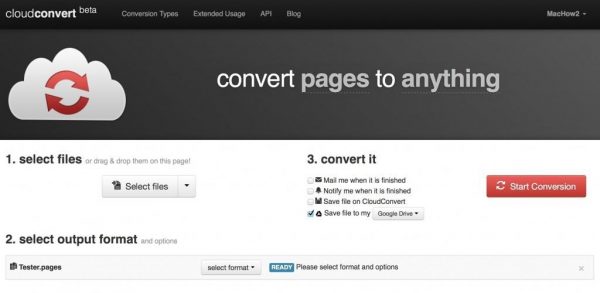
- When it is all done, you will see a green button that says “Show file.”
- Click on it
- You will get a preview of the file
- Click on the “Download” icon in the top-right
You can now open the Pages file on your Windows PC!












