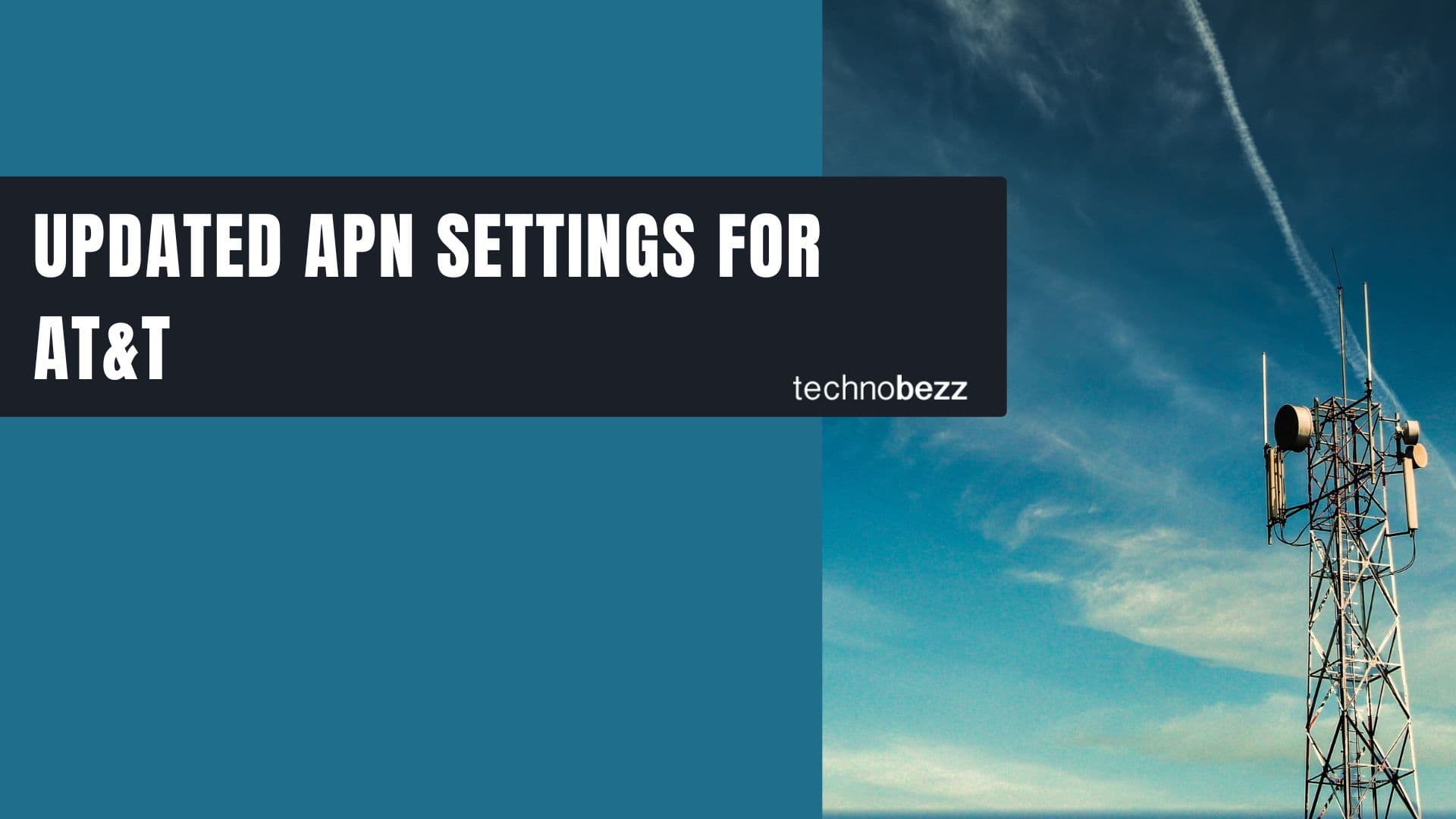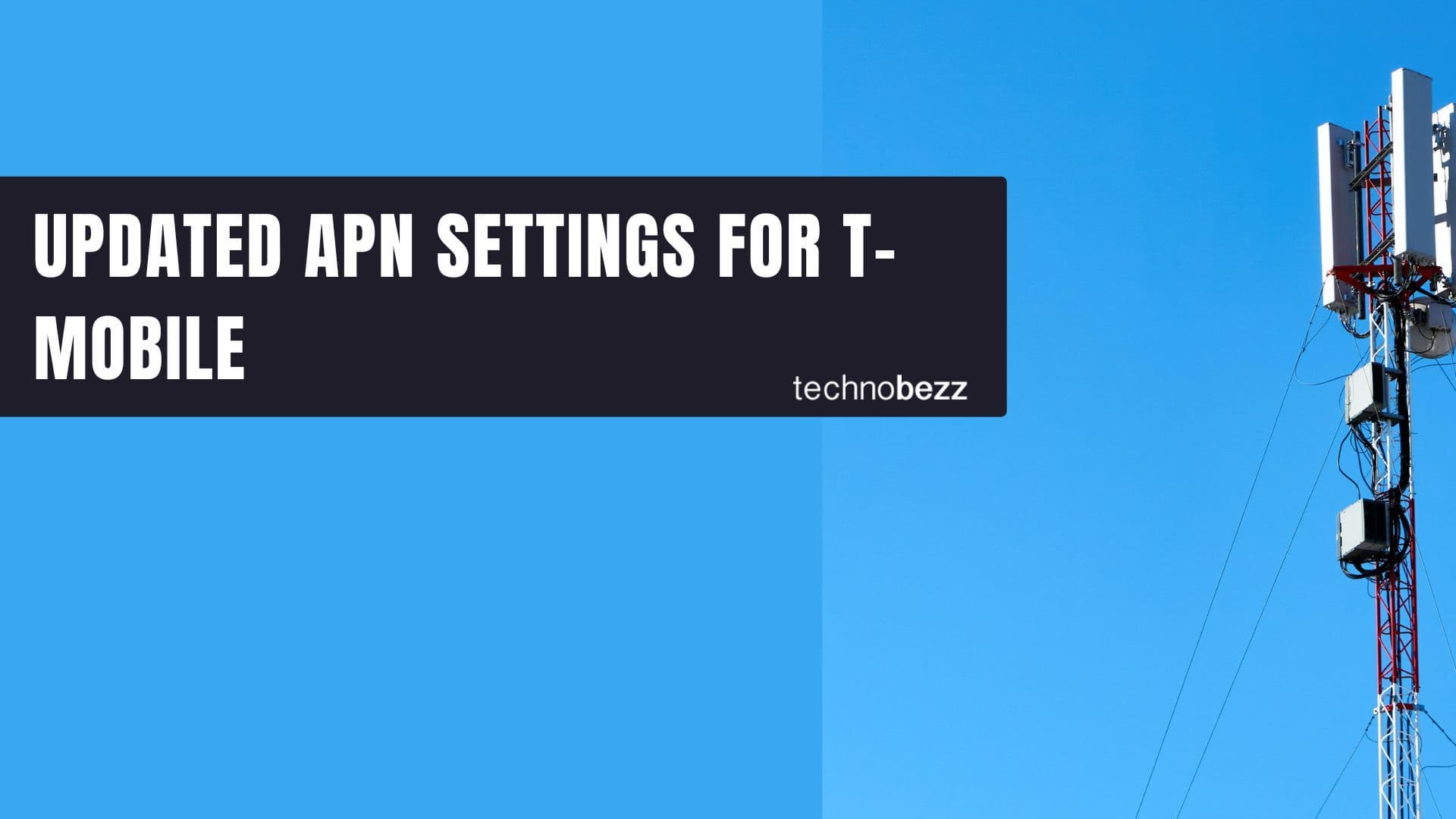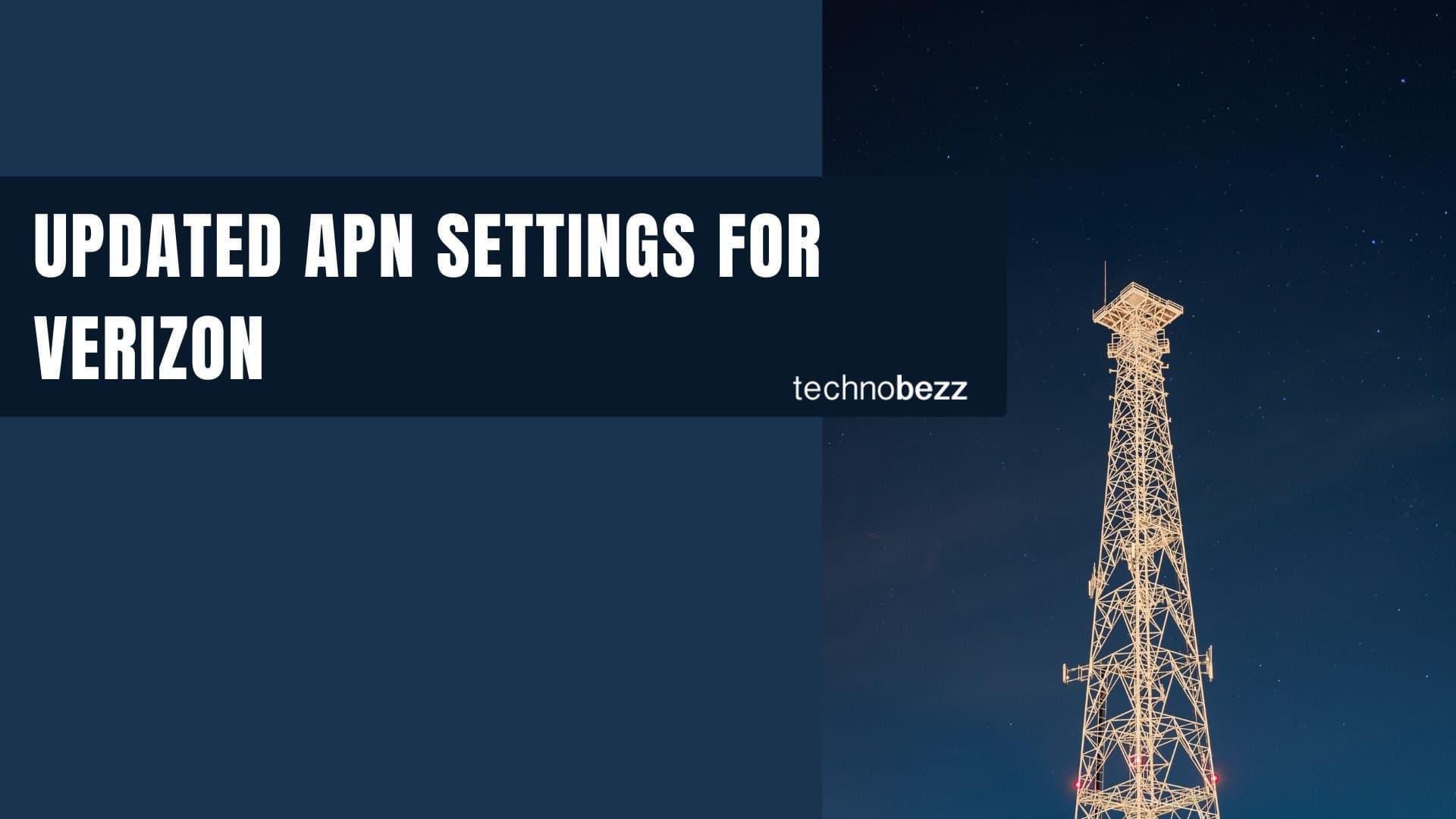For many people, Viber is their favorite instant messaging app. It is mainly because it is simple, easy to use, free, and has a wide range of great features.
One of these cool features is to open secret chats, and that’s what we are going to talk about here. If you want to learn more about it and the steps to open a secret chat on Viber, keep reading.
See also: How to change chat background on Viber.
When you start a secret chat with one of your contacts:
- It includes a self-destruct timer (you can set the time you want as soon as you start the conversation)
- There is end-to-end encryption
- You and your contact won’t be able to forward the messages you have sent to one another
- In addition, you and your contact won’t be able to take screenshots of the conversation in the secret chat.
How to open a secret chat on Viber
Opening a secret chat on Viber is very simple. Here is how to do it:
- Open the chat with the contact you want to start a secret chat with
- Tap on the three dots in the top-right corner of the screen
- Tap Open secret chat
As soon as you tap on that option, another chat box with that contact will open. You will see the “1 min” option; if you click on that, you can choose a self-destruct time. As mentioned, you and your contact won’t be able to forward the messages you have sent to one another and you won’t be able to screenshot the conversation. If you try to do so, you’ll get a message saying, “Unable to take screenshots of private content.”
This is how you can start secret chats on Viber. So, if there is something private you want to share with one of your contacts, this is the best way to do it.