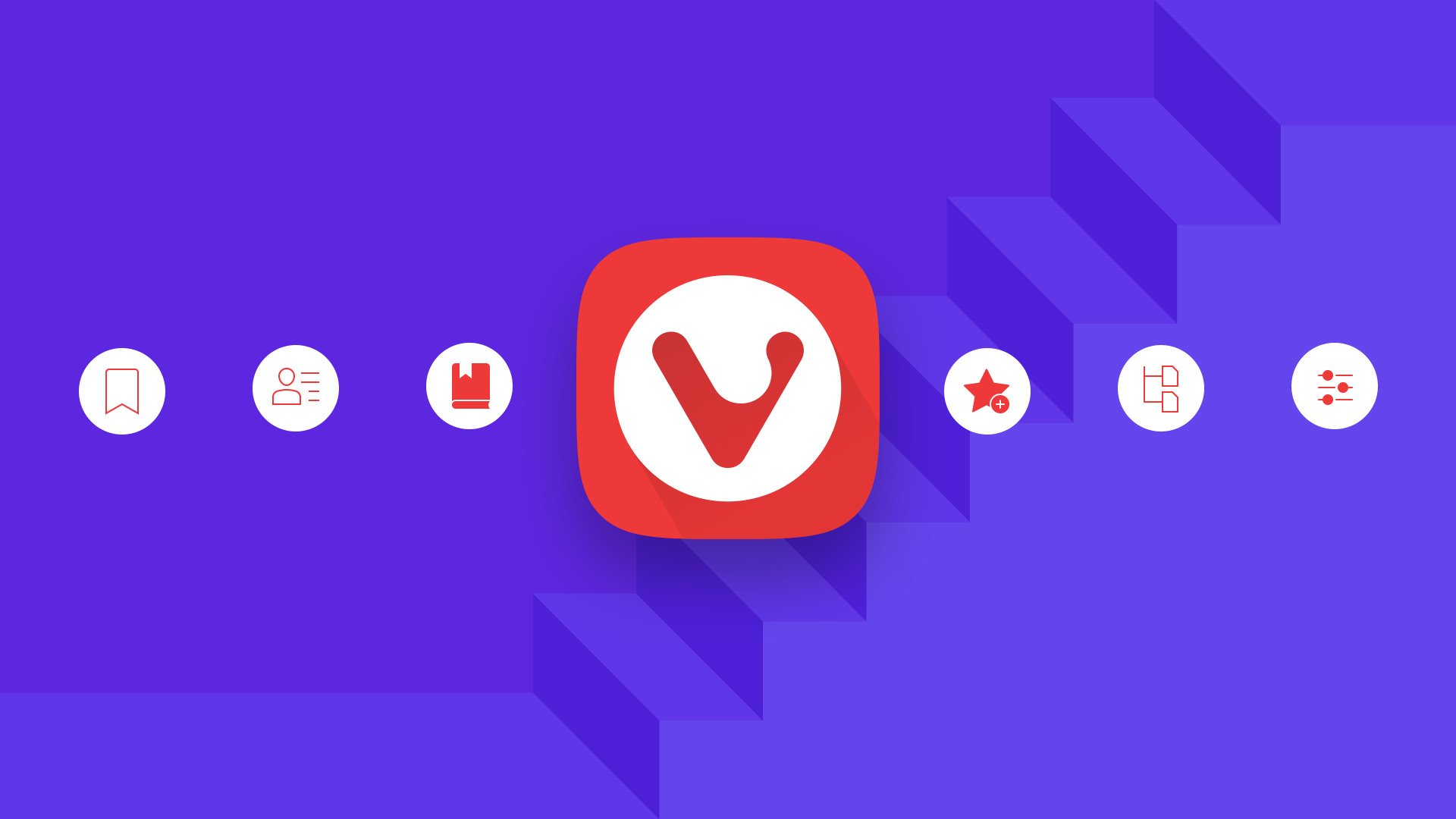Chrome, Edge, and Firefox are the most popular browsers, but there are many others that you can download that come with many awesome features. One of the browsers you should try is Vivaldi. This includes various great features that allow you to take full control of your browsing experience.
In addition, you can change the browser's appearance so that it can match your personal taste and needs. Here, in this article, we are going to show you how to manage window appearance in the Vivaldi browser, so if that’s something you want to do, keep reading. All of the steps are listed below.
How to Manage Windows Appearance in the Vivaldi browser
If you like to change the window appearance and manage it in your manner, you can do that with ease. The Vivaldi browser has plenty of options for this part, and you can set them all the way it suits you. Here is how to access the section:
- Open the Vivaldi browser on your PC
- Click on the gear icon in the bottom-left part of the browser to access the Settings.
- Click on the Appearance tab on the left
- There, you can manage window appearance
- You’ll notice plenty of options, including the ones related to the status bar (you can hide the status bar, choose status info overlay, etc.), user interface zoom, and more.
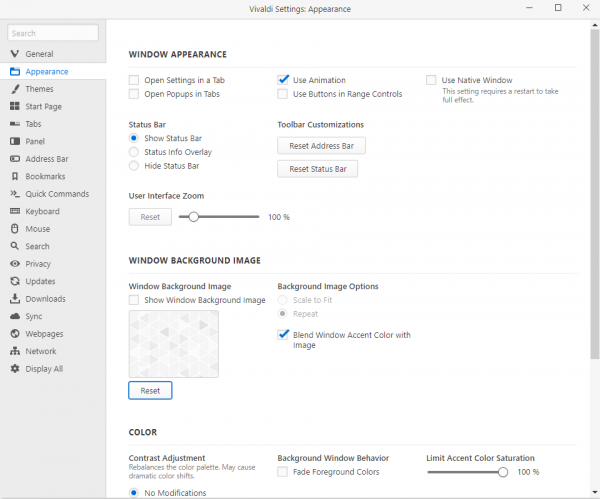
There is no right or wrong way to adjust the options in this part. It all goes back to your taste and desires. So, our suggestion would be to go over the listed options and enable or disable them all the way it suits you.